AI agent development cost is a hot topic that’s drawing a lot of attention from market leaders right now.
Recent data shows that 51% of global businesses are researching AI agents, and 37% are testing them in real-world use.
For years, automation meant rule-based bots or, more recently, generative AI assistants like ChatGPT. And honestly, they've been pretty useful. They could answer questions, write content, and give suggestions. But to get things from start to finish, humans still had to step in and do the hard parts.
This is where things change with AI agents.
AI agents are goal-oriented systems that can perceive, decide, and act autonomously. In practice, they can sort incoming requests, handle scheduling, pull useful data from messy sources, and run multi-step workflows across different tools. All without human input at every step.
If you’re already exploring the potential of AI agents, cost is probably the next big question on your mind. It’s one thing to see the value — it’s another to figure out what it’ll take to bring it to life without wasting your budget.
I’m Oleh Komenchuk, an ML Lead at Uptech. In this article, I’ll walk you through:
- Key cost factors in AI agent development
- The different types of AI agents
- Hidden costs and common pitfalls to watch out for
- Practical tips to optimize the cost of AI agents
Ready? Let’s dive in.
Key Factors Behind AI Agent Development Cost
Building an AI system involves many steps, and each one can impact the bottom line. The total AI agent development cost can vary widely based on your strategic approach and technical needs.
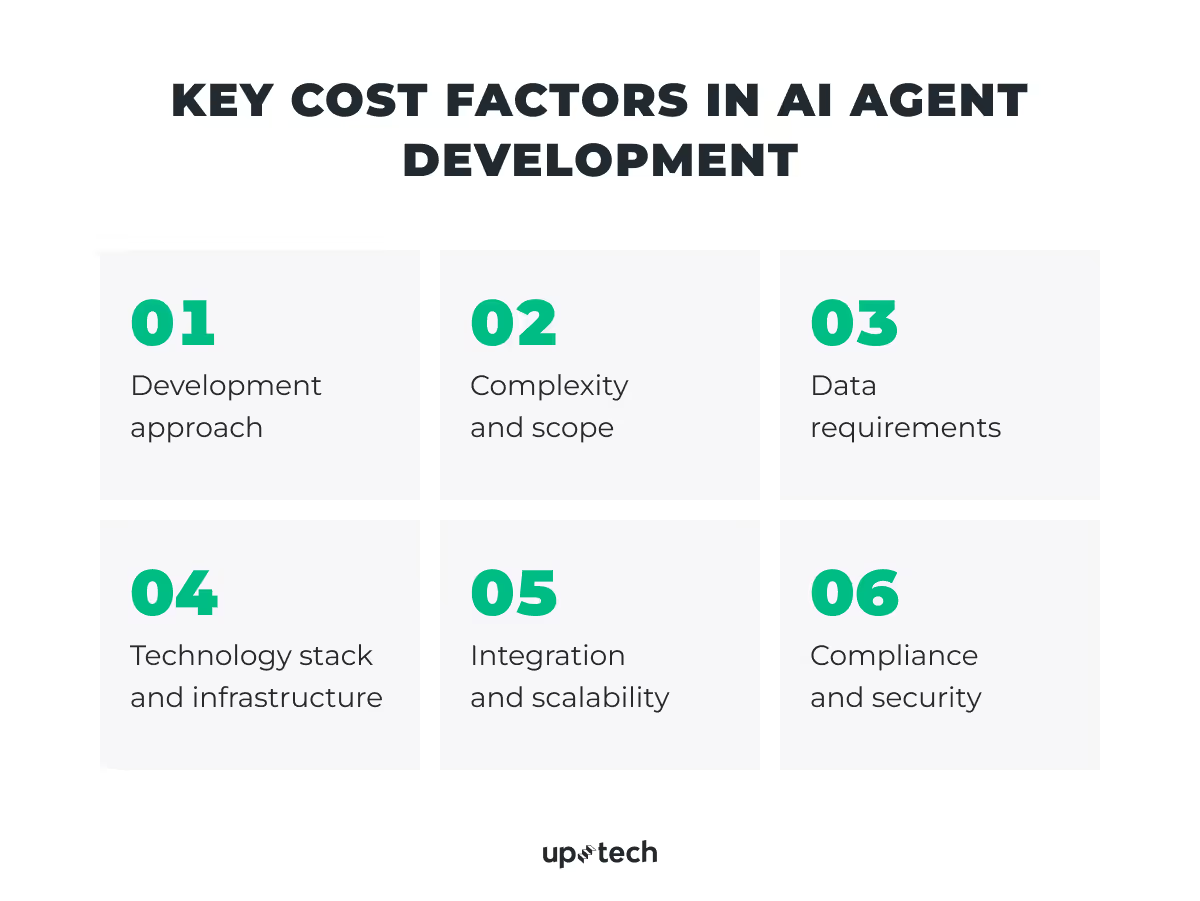
Let’s break down the key factors.
Development approach
Your delivery model is often the first major cost decision.
- In-house development offers full control, but is costly in terms of salaries, infrastructure, and ramp-up time. Take into account that you’ll need a cross-functional team: AI/ML engineers, data scientists, DevOps, and product managers. Plus, infrastructure and time to get everything running. For startups or mid-sized companies, this can easily hit six figures before you even have a working prototype.
- IT outsourcing helps you skip the long hiring cycles and access a ready-made team of experts. You still get a custom solution, but without having to build the entire team from scratch. This option works well for businesses that need ownership and flexibility but can’t afford an in-house investment. Costs vary depending on location and scope, but it’s usually far more budget-friendly than hiring full-time staff.
- Off-the-shelf solutions (like Microsoft Copilot Studio) let you launch fast with minimal setup. You’re buying a pre-built framework that can handle standard workflows right out of the box. While you give up deep customization, these tools are ideal for businesses that need quick wins or are testing ideas before committing to a bigger build. Most start at a few hundred dollars per month, making this the most affordable entry point.
Complexity and scope
At its core, what you pay comes down to two factors: capability and complexity.
Simple AI agents are made for specific tasks. They use rule-based logic or simple natural language processing (NLP) to handle repetitive tasks like calendar bookings. Their simple architecture gets results faster and at a lower price point.
Advanced AI agents, such as multi-functional virtual assistants, operate at a different level. They require multiple layers of intelligence, ranging from contextual understanding to real-time decision-making and adaptive learning. These systems may require:
- Advanced NLP or generative AI models
- Reinforcement learning or behavior modeling
For the team, it means higher development costs, longer timelines, and more intensive ongoing maintenance, but also a more powerful and differentiated end product.
Data requirements
Obtaining high-quality data is typically a costly undertaking.
To build effective AI systems, you need a lot of clean, labeled, and domain-specific data. If you work on custom models, annotated training datasets are a necessity. Without them, the system can’t learn effectively. More (and better) data equals smarter performance, but also a higher price tag.
Before data can even be used for training, it often needs extensive preparation. Preprocessing steps like cleansing, deduplication, and adding metadata eat up 30% or more of your budget before you even start training the AI.
Beyond internal data, many companies also rely on third-party datasets or synthetic data to improve agent performance, further increasing development expenses.
Technology stack and infrastructure
AI agents don’t run on magic. They rely on a scalable tech stack and infrastructure to function in real-world environments.
Most teams build their AI on cloud platforms like AWS, Google Cloud, or Azure, where costs grow with usage. This means that your bill will grow right along with your ambitions. The more computing resources, storage, or data transfers you need, the higher the check turns out.
What really drives infrastructure demands is the tools and components you integrate into your AI system:
- PyTorch. A go-to library for building and running AI models. Training or fine-tuning requires GPU-heavy environments, which ramp up compute usage fast.
- LLM frameworks (LangChain, LiteLLM). These let your agent handle conversation flow, memory, and real-time reasoning. But they also increase compute and memory demands, especially under heavy user loads.
- APIs and middleware. Connecting your agent to EHRs, CRMs, and other tools adds complexity. Middleware needs to be secure, fast, and always on, which adds to hosting and monitoring overhead.
- CI/CD pipelines. These keep updates flowing smoothly without breaking things. But automation means more containers, more services, and more cloud activity.
And here’s where many get caught off guard: maintenance. AI isn’t a “build it and walk away” deal. It’s more like raising a particularly smart child. It needs constant attention (updates), regular check-ups (bug fixes), and ongoing education (model retraining). Budget about 15-20% of your yearly spend just to keep it from developing bad habits.
Integration and scalability
No AI agent is useful in isolation. It needs to plug into your existing ecosystem to deliver business value.
Connecting to CRMs, ERPs, or other platforms frequently requires custom work, particularly if the systems are outdated or incompatible. Because these integrations are complex and time-consuming, they can raise both the AI agent cost and the deployment timeline.
Scalability is another important consideration, and it is not cheap. If your agent is required to manage different languages, sudden increases in demand, or future expansions, it must be adaptable. Investing in flexibility early may result in higher initial expenses, but it will save you from costly overhauls later.
Compliance and security
With the EU AI Act applying across all domains and the USA advancing oversight through the Executive Order on Safe, Secure, and Trustworthy AI, compliance and security are non-negotiable, especially in regulated fields like healthcare, fintech, and insurance.
The specific regulations you must follow are determined by your location and customer base. For example, you might need to adhere to GDPR (for data privacy in the EU), HIPAA (for healthcare data in the U.S.), or SOC 2 (for service providers handling sensitive information).
Staying compliant isn’t cheap. You’ll need to encrypt data, maintain clear records of every action, make your models interpretable, and, of course, pass third-party audits.
Security is an ongoing commitment. I mean not just continuous monitoring, but real-time alerting to threats, timely patches to vulnerabilities, and policy updates. These transactions multiply and add up over time and have a substantial impact on the bottom line.
Types of AI Agents and Their Cost Implications
I’ll say it right up front: AI agents aren’t a one-size-fits-all solution. They differ in form, behavior, function, and operating environment. Some are simple rule-followers who handle basic repetitive tasks. Some are next-level — they adapt, learn, create, make decisions autonomously, or even move around as physical robots.
Think of it like a toolbox. You wouldn’t use a sledgehammer to screw in a tiny bolt, right? Same deal with AI agents. Every type has its perfect use case. Your job is to align the agent’s capabilities with your actual business needs, budget, and technical capacity. And to do so, you’ll need to know them better.
Here are the main types of AI agents, what they’re best at, and how much does it cost to build an AI agent, so you can choose the right one more easily.
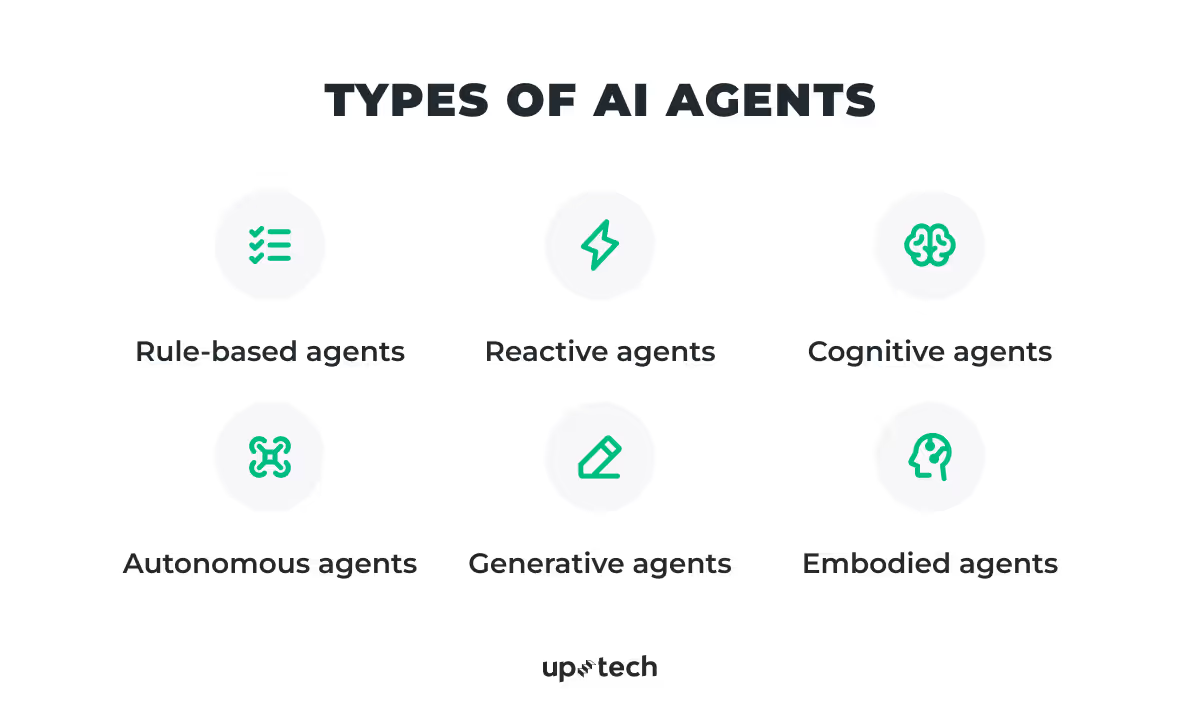
Rule-based agents
Rule-based agents operate on strict "if-then" instructions. For example, "If payment fails, send a reminder." They work well for basic repetitive tasks, but struggle with nuance and can’t adjust to new or unexpected inputs.
These systems are built on Python's simple logic or automation tools such as UiPath.
They often use basic decision-making methods: decision trees (step-by-step yes/no choices) or finite-state machines (a set of states through which the agent goes based on the outcome).
Examples: workflow automation bots, FAQ chatbots, and automated email responders.
Cost implications: Rule-based agents are the least expensive. These agents are the most affordable to build and maintain, since they require no machine learning or data training.
For basic custom builds, development costs range from $5,000 to $25,000. Enterprise-grade, on the other hand, might cost between $8,000 and $60,000 because they often involve more complex logic, integrations with multiple tools, and stricter reliability or compliance requirements.
Reactive agents
Reactive agents react to external events in real time but don’t have the ability to learn from past data. A basic example is a suggestion system that states, "Because you watched this, you might like that."
These agents handle live data and use tools like Apache Kafka to manage fast-moving information.
They may employ simple machine learning methods, like clustering (grouping similar data points), but they don’t hold onto history or context.
Examples: Fraud detection systems, recommendation engines like Netflix’s "Because you watched...", basic gaming AIs.
Cost implications: They're moderately priced. While they need to process real-time data and make smart decisions, they usually skip the expensive part of storing and learning from past data. The majority are priced between $10,000 and $100,000, depending on the complexity of the tasks and how many systems they have to integrate with.
Cognitive agents
Cognitive agents are supposed to think similarly to humans. Rather than adhering to rigid rules, they learn from experience, adapt to new knowledge, and improve over time. This makes them ideal for reasoning and problem-solving on complex tasks.
Under the hood, cognitive agents combine:
- Supervised learning models like BERT, trained to understand patterns in data based on labeled examples.
- Reinforcement learning processes that train agents through trial and error.
Examples: Virtual assistants like Siri or Alexa, healthcare diagnostic tools, and intelligent tutoring systems
Cost implications: Costs can vary widely. Data labeling and annotation can cost between $20,000 and $50,000 per project or more. Ongoing retraining to maintain the model’s accuracy could tack on another $5,000 to $20,000 a month, depending on the platform. In general, the cost to build a cognitive agent typically starts from $50,000 to $300,000+ for more complex products.
Autonomous agents
Autonomous agents run the show on their own. They make decisions in complex situations without human involvement.
Behind the scenes, these agents rely on multi-agent coordination systems such as RLlib and simulation platforms like NVIDIA Isaac Sim. And because speed matters, they run on hybrid cloud-edge systems to react in real time.
Are they risky? Sure. But the rewards? Big. Although they are expensive initially, they excel where human response time, or availability can’t keep up: adjusting to sudden supply chain disruptions, re-routing autonomous vehicles mid-drive, or reacting to volatile market shifts..
Examples: Self-driving vehicles, algorithmic trading systems, AI-powered warehouse robots
Cost implications: These are some of the most expensive agents to develop and launch. They require advanced AI models, real-world simulation testing, powerful hardware, and careful adherence to safety and regulatory guidelines.
Development and deployment expenses typically start at about $500,000, but can rise significantly depending on the complexity of the agent, the type of hardware required, and the safety or regulatory standards it must follow.
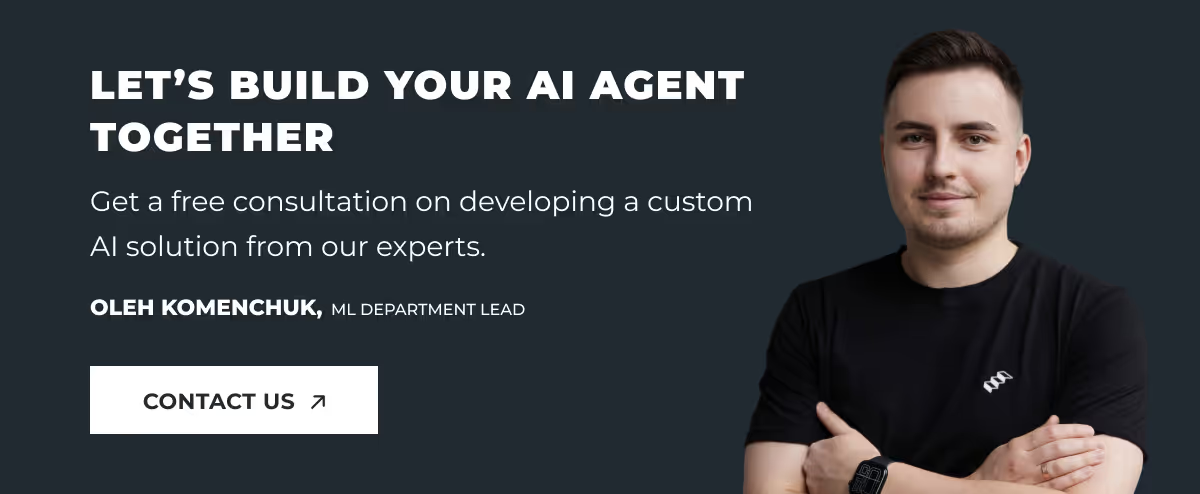
Generative agents
These agents recognize patterns in databases and use them to create new content, such as text, photos, music, and even code. They’re great for ideation, personalization, and content-heavy workflows, like marketing copy generation, product descriptions at scale, or code prototyping.
Companies often customize AI agents by using data related to their industry to make them more effective for specific tasks. For example, businesses can train agents on legal or financial data so they can comprehend the language and context to generate legal contracts or financial reports.
When an agent needs to handle multiple tasks, such as collecting information, solving problems step by step, or retrieving data from other systems, orchestration frameworks like LangChain make it possible. They help connect the dots so the agent can work through complex tasks smoothly.
Even though generative agents can produce impressive work, they still need careful monitoring. They sometimes make up facts (called “hallucinations”), show bias, or include incorrect information. If not handled properly, these issues can cause real damage to a company’s reputation or brand.
Examples: AI design assistants, marketing content agents,
Cost implications: The price can range from $50,000 to $500,000+, depending on your approach. Building a model from scratch, particularly for text or image generation, demands large investments in infrastructure, data pipelines, GPU compute, and AI/ML expertise.
Embodied agents
These agents combine computer vision, control systems, and often use digital twins (like the NVIDIA Omniverse) for simulation and testing. They're well-suited for tasks that involve interacting with the physical world, such as warehouse automation, autonomous vehicles, or surgical robotics.
Embodied agents have transformative potential, but they require long-term commitment and investment to deliver ROI.
Examples: Amazon’s warehouse robots, delivery drones, and robotic arms in manufacturing.
Cost implications: Typically, they are the most expensive ones. You’re not just paying for advanced AI software — you’re also investing in physical components like sensors, motors, and cameras, plus the infrastructure needed to support them. High upfront and maintenance costs are to be expected as well.
Depending on scale, hardware complexity, and operational requirements, early development and deployment costs should start at about $1 million and increase respectively. Making a budget for long-term support is particularly important because maintenance and upgrades will additionally raise ongoing costs.
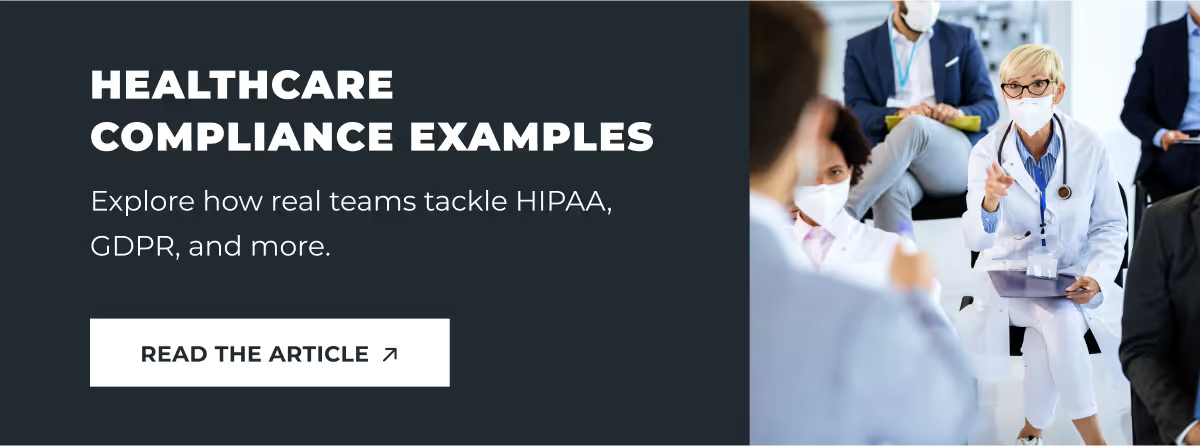
Unexpected Costs and Common Pitfalls in AI Agent Development
Putting together an AI agent may look easy on paper. Train a model, plug it into your system, and off you go. However, when you get past the initial prototype, reality kicks in. There are a few less obvious costs that always surprise even experienced teams, especially if this is their first time bringing production-grade AI to life.
Let me walk you through them.
Training and retraining models
The first surprise usually comes with training a model. Aside from a clever model architecture, you need high-quality data, proper labeling, and serious compute power to train something useful. But even when you get that right, the work doesn’t stop there. Models age. User behavior shifts. New data rolls in. This means you’ll need to retrain regularly to keep your AI agent in good performance.
And retraining isn’t a simple process either. Data drift, cleaning and labeling new data sets, and rerunning training jobs can become expensive. It's a recurring cost that’s easy to overlook when planning your budget.
Ongoing maintenance and updates
AI agents aren’t ‘set-it-and-forget-it’ tools. Think of them less like software scripts and more like digital employees. Just like a real team member, they need regular oversight to stay sharp, accurate, and useful.
Once your AI agent is up and running, the real work begins. You’ll need to:
- Monitor performance to catch slowdowns
- Retrain models as new data comes in
- Patch vulnerabilities
- Fine-tune the model’s performance
To keep things running, you’ll need to find time and resources. It’s not glamorous work, but it’s necessary if you want your AI agent to remain trustworthy in the long run.

Edge cases and model bias
No matter how good your model is, it will always have edge cases — unusual or rare situations it hasn’t seen before, whether it’s confusing phrasing, unexpected inputs that it doesn’t really understand, or something else. Handling these gracefully is not as simple as you’d imagine. You may need to implement fallback logic, human review loops, or safety nets to catch the unexpected. These safeguards add complexity and cost.
Bias is another hidden expense. AI models are only as good as the data they train on. And that data is often a mirror of real-world bias and inequality. This can produce harmful outputs if it is not managed well.
If your AI agent makes decisions that have an impact on people, such as screening job applicants or identifying instances of fraud, you must have a way of recurrently testing for bias and correcting it. Building and maintaining that level of fairness requires ongoing time, attention, and resources.
Practical Tips to Optimize the Cost of AI Agents
Most teams overspend not because they need to, but because they miss the smarter, cheaper alternatives. The secret is a strategic approach. With the right tools and mindset, you can cut costs without cutting corners.
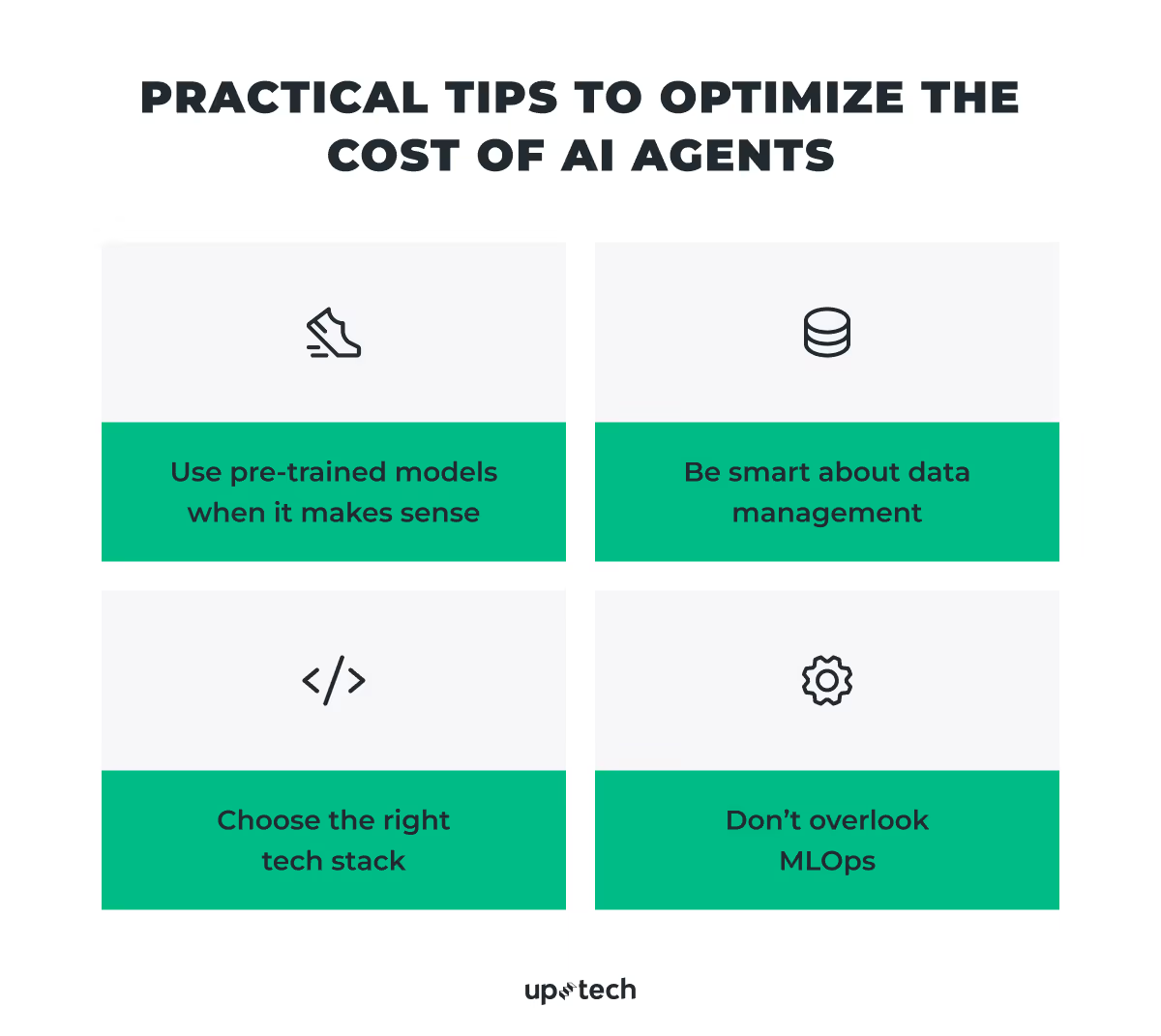
Let’s break down how.
Use pre-trained models when it makes sense
Custom AI model sounds exciting. Yet, in many cases, this is an unnecessary and expensive decision. Instead, you can opt for a pre-trained model.
If your AI agent needs to:
- Understand customer questions
- Summarize documents
- Organize support tickets
Then, pre-trained language models are often enough to get the job done.
They are already trained on large datasets by companies like OpenAI, Hugging Face, and Google. Choose one and fine-tune it with a smaller dataset that reflects your specific use case.
It’s faster, cheaper, and way more practical.
Be smart about data management
Having more data can help, but only if it’s actually usable.
Clean, well-labeled, structured data is what really moves the needle. A small, high-quality dataset can often outperform a massive, messy one. It also trains faster. In that sense, quality becomes quantity. Or at least, it delivers the same results without burning through your budget.
Still, quantity does matter, especially when you're trying to avoid expensive fine-tuning or reduce the risk of overfitting. But throwing raw data into the mix won’t help unless it’s properly prepared.
Start with what you already have. Label it. Organize it. Make it consistent. And don’t ignore internal data just because it seems unstructured at first. A bit of cleanup now can save a significant part of your budget later.
Choose the right tech stack
The tools you use can influence not only how quickly you build, but also how much it costs over time.
Choose stable, well-supported frameworks that can grow with your needs. PyTorch, TensorFlow, and LangChain are good options for many AI projects.
Watch your cloud setup, too. Without careful monitoring, cloud costs can get out of hand. Use services that let you scale when needed and keep a close eye on training and deployment costs to avoid surprise bills.
Don’t overlook MLOps
If you’re building anything with AI, one of the smartest decisions you can make early on is to set up MLOps (machine learning operations). MLOps are your AI’s backstage crew. Sort of like how DevOps supports software teams, MLOps supports your AI as it grows and expands to be part of your own actual product.
And you don’t need anything complicated to get started. Even a basic setup can save you a lot of time, stress, and money down the line. Here’s what I always recommend:
First up: model version control
You want to keep track of your model versions, just like software. That way, if a future update causes issues (which is bound to happen eventually), you’ll be able to revert quickly and keep everything running smoothly.
Next: automated training pipelines
Manually retraining your models every time the data changes? Nope. Set up a workflow that handles that for you. It’s quicker, more reliable, and honestly, it’ll save your team hours of grunt work.
Then: monitoring and alerts
Once your AI agent is out in the wild, you need to know how it’s doing. Tools can help you track stuff like accuracy, speed, and error rates in real time. And if something starts to slip, you’ll get a heads-up right away. Super helpful.
And finally: rollback and recovery
Sometimes an update just doesn’t land well. That’s normal. What matters is having a safety net so you can go back to a stable version without skipping a beat.
MLOps turns your AI from a one-off project into a stable, controllable element of your product or service. The up-front overhead is a small price for reduced bugs, quicker updates, and lower maintenance costs over time.
How Uptech Helps Businesses Win with AI
AI agents have huge potential. But building one isn’t as simple.
The good news? You don’t have to do it alone.
At Uptech, we help businesses design, build, and scale AI products of different types, from AI chatbots to custom AI agents. We combine technical expertise with business insight, helping you avoid pitfalls, stay on budget, and build for the long term.
Here’s a quick spotlight on how we’ve turned AI projects into real business wins:

- When Presidio Investors needed to scale their deal flow, we delivered an AI-driven automation solution that cut manual work by 80% and helped them process 100+ deals per day. All smoothly integrated into their CRM.
- For a U.S. healthcare provider, our medical document processing system transformed millions of unstructured records into organized, searchable data, reducing analysis time by 30% and ensuring full HIPAA compliance. A win for both efficiency and security.
- With Tired Banker, we brought financial data to life. Using GPT-4, we built an AI project that turned 10 years of S&P 500 companies' earnings reports into an interactive, easily understandable information to guide users in their investment decisions.
Need an AI agent for your business?
Let’s talk. Get in touch with us to explore your ideas or ask us anything. We're happy to brainstorm with you.







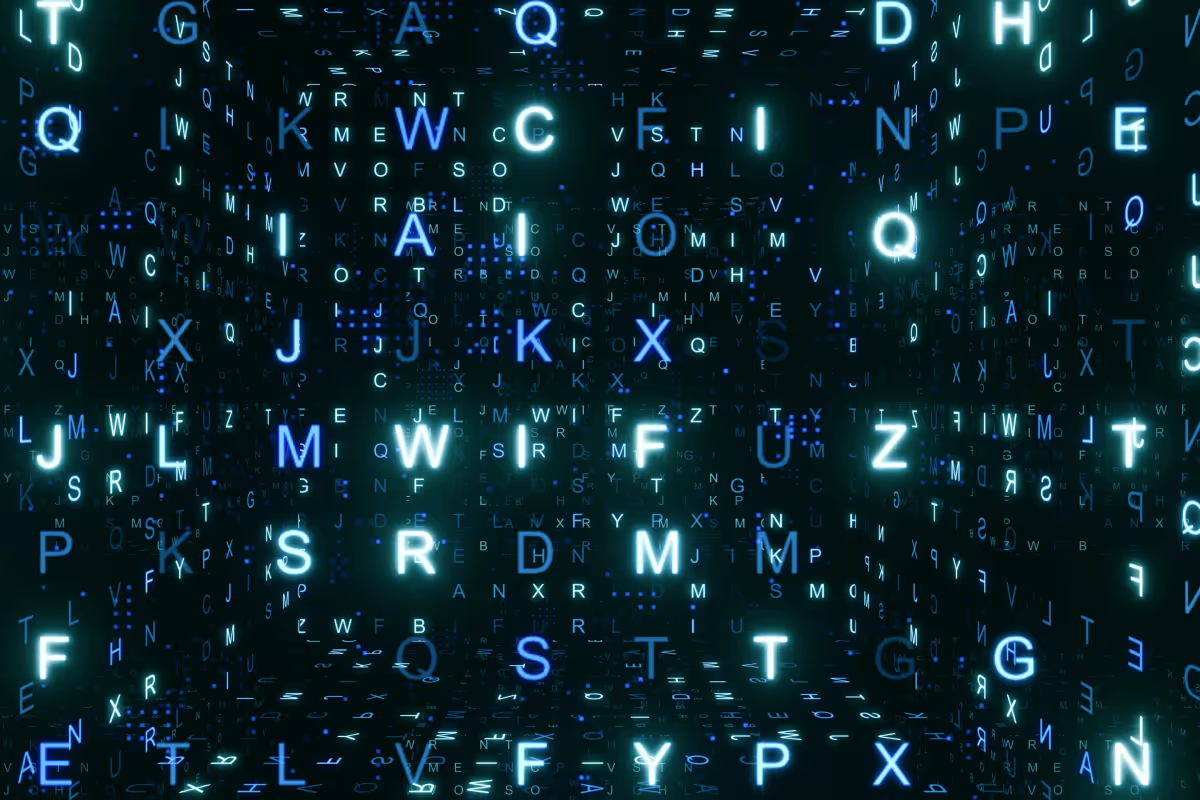


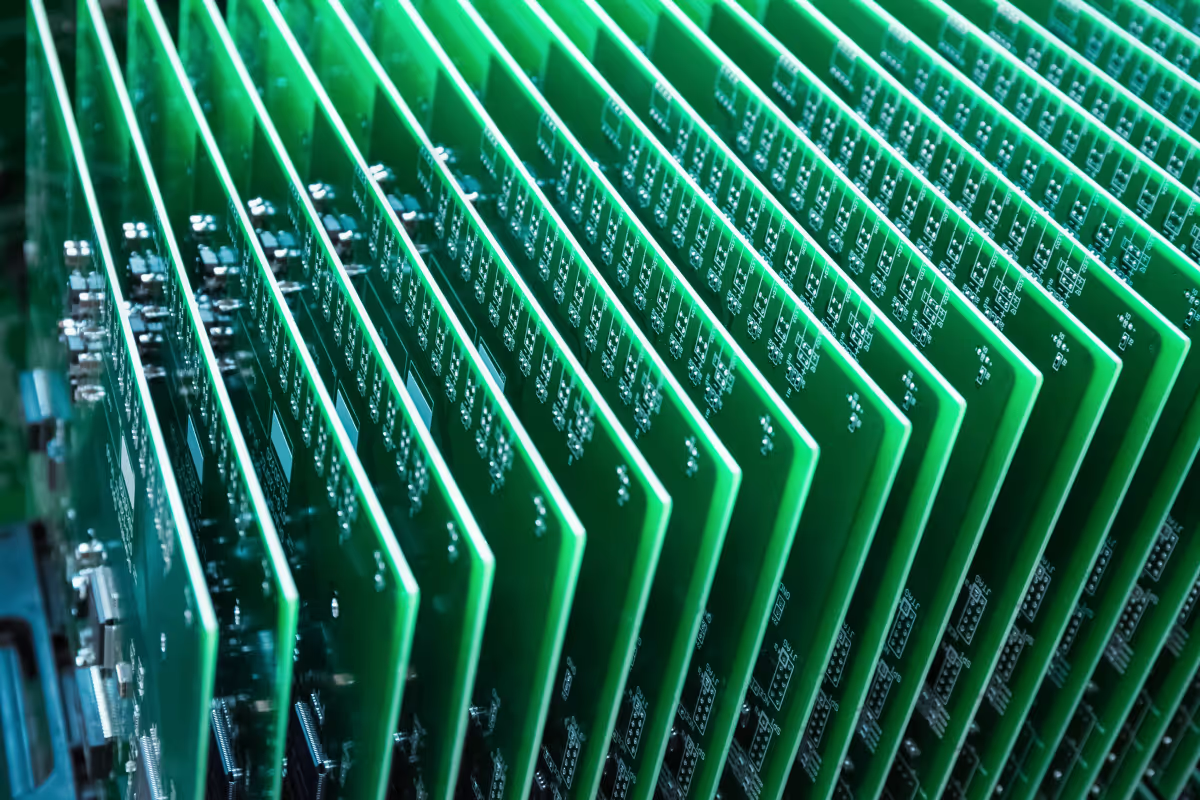
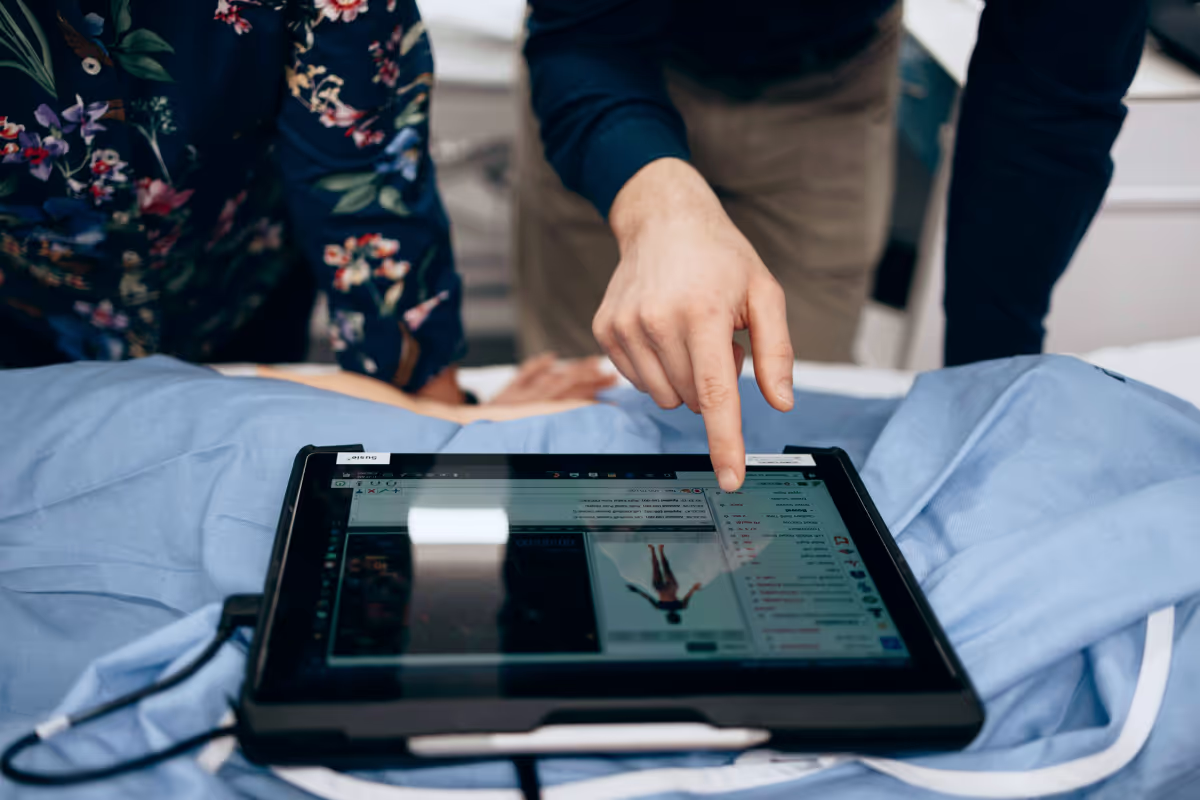































































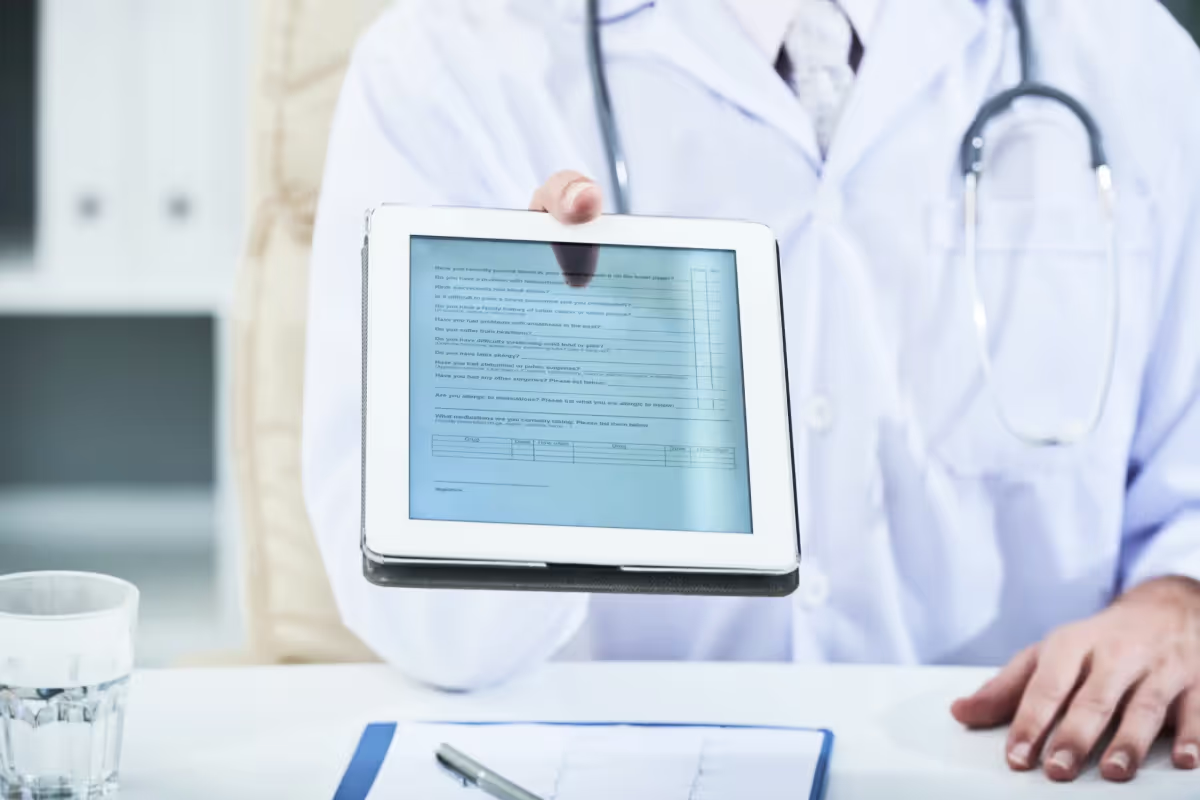






















.avif)


