Welcome to the second part of the Apple Vision Pro series, where I explore the transformative impact of Apple’s new VisionOS on different businesses and suggest ideas on how companies can prepare for a so-called “new tech era.”
In my first article, I illustrated the path for startups, unveiling how they can harness the full potential of VisionOS. But what about small and medium businesses and enterprises? As the tech world prepares for a new era, so must they.
I said “must” with an intention. Apple’s estimate says that the company will reach 1 million sales in the first year. In comparison, Apple’s first iPhone sold 1.7 million units in 2007 after launching in late June of that year. So, the number of potential users of Apple Vision Pro is quite huge.
We will see what the reality will look like, but I believe that Vision Pro will become a new frontier in personal computing, merging the digital and physical worlds in a remarkable manner. This cutting-edge technology will reshape industries that heavily rely on human interaction, like meetings and conferences, with an array of businesses keen to make their offerings more inclusive.
Anyway, my goal in this article is to guide you through the challenges and opportunities that Apple Vision Pro presents. We'll explore strategies to:
- shift to VisionOS smoothly;
- boost user adoption;
- ensure customer satisfaction.
From reimagining user interfaces to reengineering app functionalities, the road to a successful transition may seem complex, but potential rewards are well worth the effort.
With my hands-on experience in iOS development, I’ll do my best to make this article a comprehensive guide to navigating the Apple Vision Pro ground. Stay tuned as we embark on this exciting journey towards a new era of tech integration, where vision is more than just sight – it's insight.
Does everyone need Apple Vision Pro?
It goes without saying the adoption of Apple Vision Pro is a strategic decision that depends on each business's goals and customer needs.
While the technology presents undeniable benefits, its necessity varies. That’s why I advise you to conduct a comprehensive assessment first to determine whether Apple Vision Pro aligns with your vision for growth and customer satisfaction. But I’ll tell you more about it later.

In this block, I’d like to be specific and list industries with examples of real products that could potentially adopt Apple Vision Pro to enhance accessibility and user experiences:
- Entertainment: Netflix, Amazon Prime Video, Hulu, Disney+, and HBO Max could implement Apple Vision Pro to make their content more accessible to visually impaired users.
- Healthcare: MyChart, Ada, and HealthTap could leverage Apple Vision Pro to provide visually accessible medical information and consultations.
Communication
Zoom and Google Meets could benefit from Apple Vision Pro’s immersive three-dimensional user interface that allows users to engage with digital content as if it were physically present.
- Retail: Amazon Shopping, Walmart, and eBay apps could integrate Apple Vision Pro to enable visually impaired users to shop and navigate with ease.
- Education: Duolingo and Coursera could adopt Apple Vision Pro to offer accessible educational content and learning materials
- Finance: PayPal, and Robinhood could incorporate Apple Vision Pro features to provide accessible financial tracking and investment management.
- Gaming: Mobile games like Pokemon GO and Among Us could utilize Apple Vision Pro to create inclusive gaming experiences.
Navigation
Google Maps and Waze could use Apple Vision Pro to enhance their navigation services for users with visual impairments.
- Travel: Airbnb, Google Trips, and TripAdvisor could enhance accessibility for visually impaired travelers through Apple Vision Pro integration.
- Productivity: Microsoft OneNote, Evernote, and Trello could adopt Apple Vision Pro to enhance accessibility for note-taking, task management, and collaboration.
Apple Vision Pro: Does Everything Is So Shine and Bright in Reality?
We can't say for certain. After all, no one's actually using Apple Vision Pro yet.
In theory, the device could let you dive into experiences that mix the real world and the virtual one. Imagine wandering around an expo or trade show right from your sofa, feeling like you're actually there.
Yet, potential drawbacks emerge when it comes to using it in real life. People would have to get used to a new way of doing things, and you'd need a fast and stable network connection to make most of its features work well.
Also, I can't ignore the fact that Vision Pro looks bulky and, with its forward-facing screen and sensors, is probably too fragile for active outdoor use.
Being an AR/VR product, it also inherits the common issues caused by our perception of motion. Apple claims that they developed mechanisms to minimize VR fatigue, but it will definitely take some practice and training to be able to use it for more than 1 hour straight.
And, speaking of usage time, its claimed battery life is limited to 2 hours. For comparison, the latest M2-powered MacBook Air claims to offer up to 18 hours on a single charge. So Vision Pro is unlikely to fully replace your laptop for portative computing needs.
So it's up to businesses that want to deliver the best user experiences to meet their product use cases with the Vision Pro limitations, exploring all these amazing chances. And I truly believe they will succeed in it, especially given that Apple is committed to making this spatial experience transition easier for existing solutions by providing their state-of-the-art infrastructure and well-documented APIs.
I like how The Verge put it:
“Based on first impressions of the Vision Pro, the technology is clearly there for it to succeed. But like most devices out there, the apps are what make it. Fortunately for Apple, it’s easier to build upon a foundation that’s already been established, rather than build one from scratch.”
How Businesses Can Prepare for Apple Vision Pro Reality: Expert Tips
Ok, so what should you do if you have an existing app (let it be Netflix) and want to adopt it to VisionOS?
The development process doesn't undergo a drastic change on VisionOS. It's actually quite similar to if you decide to shift from a mobile app to a fully-fledged desktop application.
When it comes to desktop applications, you might need to bring in new developers. With VisionOS it’s even more simple. The team responsible for the iPad app can simply tag it as 'I want to build this product on Vision OS.' The main challenge, or I’d call it the thing to consider, is transferring current controls into the new design framework and checking how the app appears in a testing environment.
Note that this transition will be smoother for those who already have an iPad app and even smoother for those who developed it using Swift UI.
Considering this, I’d highlight some tips for shifting to VisionOS smoothly, boosting user adoption, and ensuring customer satisfaction.

Tip #1: Determine whether Apple Vision Pro aligns with your vision for growth and customer satisfaction
Evaluate if Apple Vision Pro's features support your growth and customer satisfaction goals. For instance, if you run a travel app, consider if its visual enhancements can enrich user experience while browsing destinations. If your e-commerce app aims to engage users better, assess if Apple Vision Pro's interactive features can boost conversions.
Incorporating Apple Vision Pro should directly relate to advancing your business objectives, like increasing engagement, conversions, or customer happiness, based on the specific strengths it offers to your industry and audience.
Tip #2: Check if you have enough iOS developers
Evaluate your current iOS development team's capacity to adopt Apple Vision Pro. If you lack the necessary expertise, decide between upskilling existing team members by allocating them to VisionOS SDK research or hiring new talent.
For instance, it's crucial to have developers who are familiar with Apple's development ecosystem, Swift and SwiftUI. Additionally, they should understand 3D programming, spatial computing concepts, and user interface design principles. Also, prior ARKit (Apple's augmented reality software development kit) experience can help with advanced VisionOS SDK features adoption.
Here are some sample vacancy titles you might consider:
- VisionOS Developer
- ARKit and Vision Pro SDK Developer
- iOS Developer (VisionOS SDK)
- iPadOS Developer (VisionOS SDK)
- Computer Vision/ML Engineer
Tip #3: Hire a professional Design Team
Engage a proficient design team that understands Apple's design principles and has expertise in designing iPad apps. Look for designers with experience in UI&UX design, as well as a portfolio showcasing successful apps for iPads. Check if a designer creates a visually appealing and user-friendly design.
By enlisting a design team with these skills, you'll ensure your app's visual elements align with Apple Vision Pro's standards, enhancing user experience and satisfaction in industries where visual engagement is crucial.
Tip #4: Follow Apple's updates and roadmap
Regularly track Apple's updates to align your app with evolving technology. Stay connected with Apple's developer community, attend conferences, and engage with relevant forums to keep up to date with the latest advancements and best practices.
For instance, if you operate a finance app, staying informed about Apple's features can help you integrate new functionalities that enhance user security and financial management. Being aware of Apple's roadmap allows you to make informed decisions about upcoming features, ensuring your app remains competitive and compliant.
Bonus: So, Who Will Buy Apple Vision Pro First?
In other words, who is your target audience?
I decided to include this block for 2 reasons.
- It’s important
- The predictions are quite interesting
The practice shows that early adopters of any new tech are so interested in what the device can do that they don’t pay much attention to the price.
This category encompasses:
- gamers;
- developers;
- vertical-focused enterprises;
- military applications;
- hobbyists;
- entrepreneurs;
- activists;
- social scientists.
Significantly, these early adopters are more than purchasers – they are influencers.
The forecasts say that Apple will potentially produce up to 400,000 units in the initial year (though the original internal sales goal was 1 million devices in the first year), with a supply chain estimate of approximately 250,000. In this scenario, these early adopters would swiftly claim every unit.

Not many might rush to buy the Vision Pro, at least in the beginning. But as Tim Cook said, it was the “beginning of a journey.”
And I tend to believe it as every time Apple gets into the market, things change a lot.
Conclusion
Apple's projection of selling around 1 million units in the first year underscores its significant potential. However, success hinges on the details.
To navigate this, small and medium businesses and enterprises should consider aligning Vision Pro with their business vision, preparing the dev team, securing adept design resources, and staying attuned to Apple's updates.
As an iOS developer and Apple enthusiast, I'm excited to guide you through this journey. Vision Pro is really a big new thing. Every business that starts to prepare for it and invest resources in adopting this new tech now will definitely have a competitive advantage when VisionOS goes public.
Stay tuned for more insights.






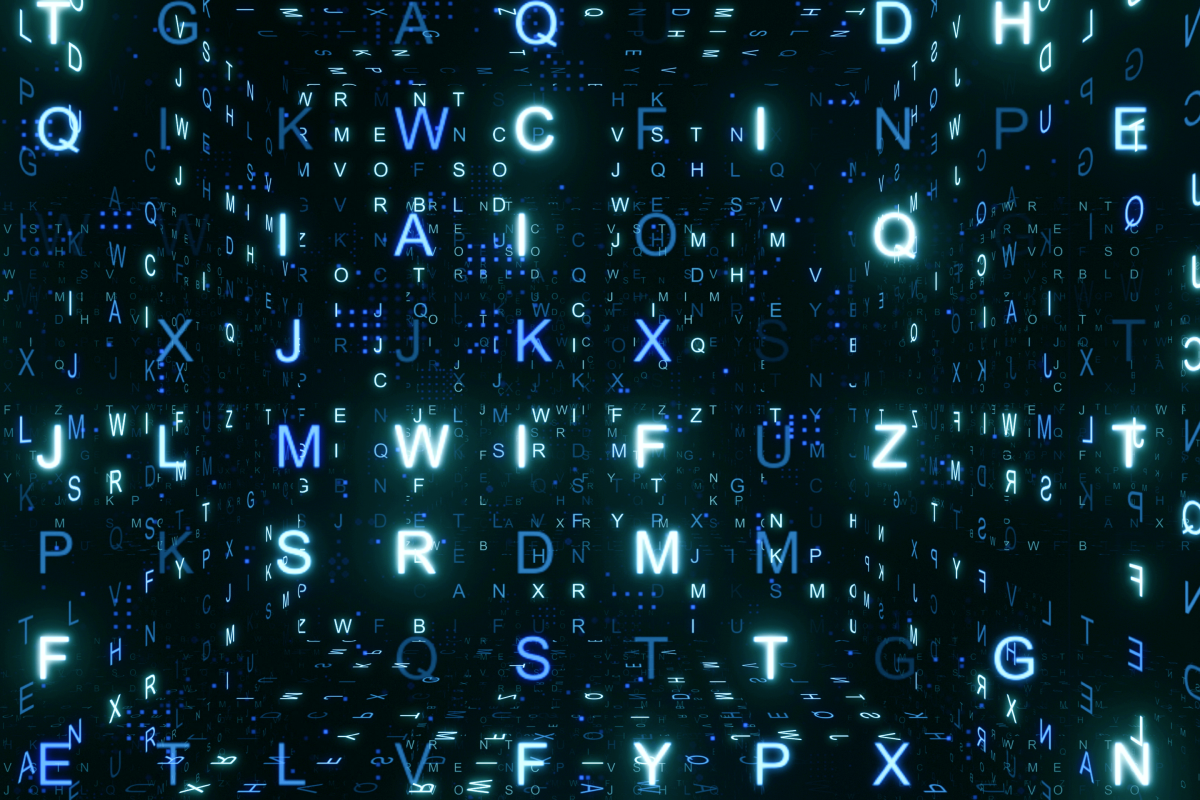


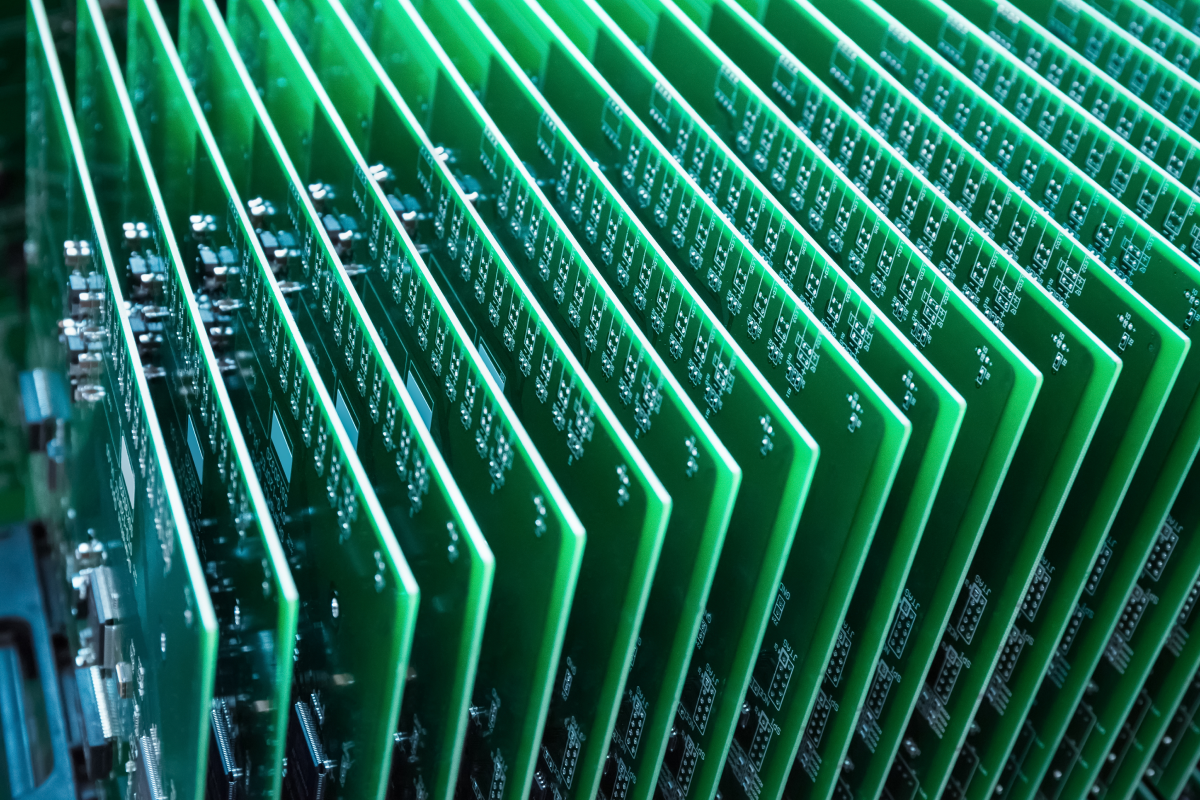
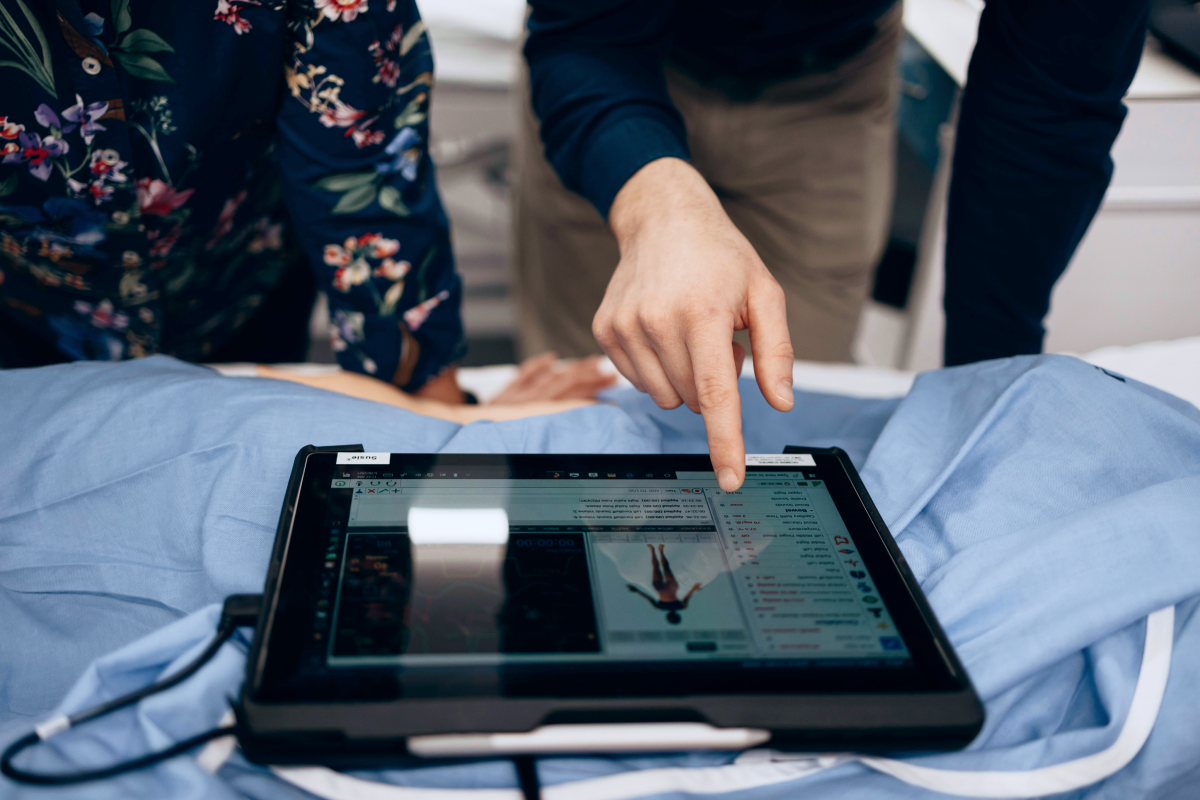








































































.avif)
















