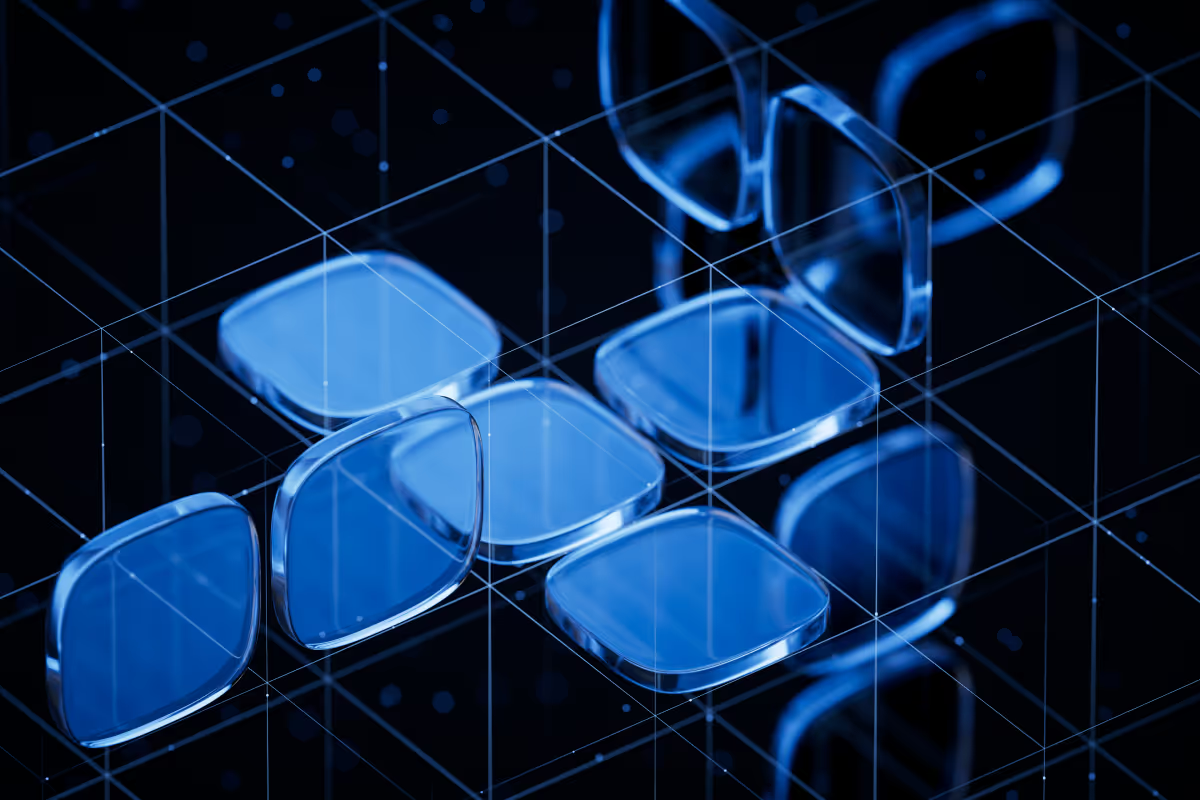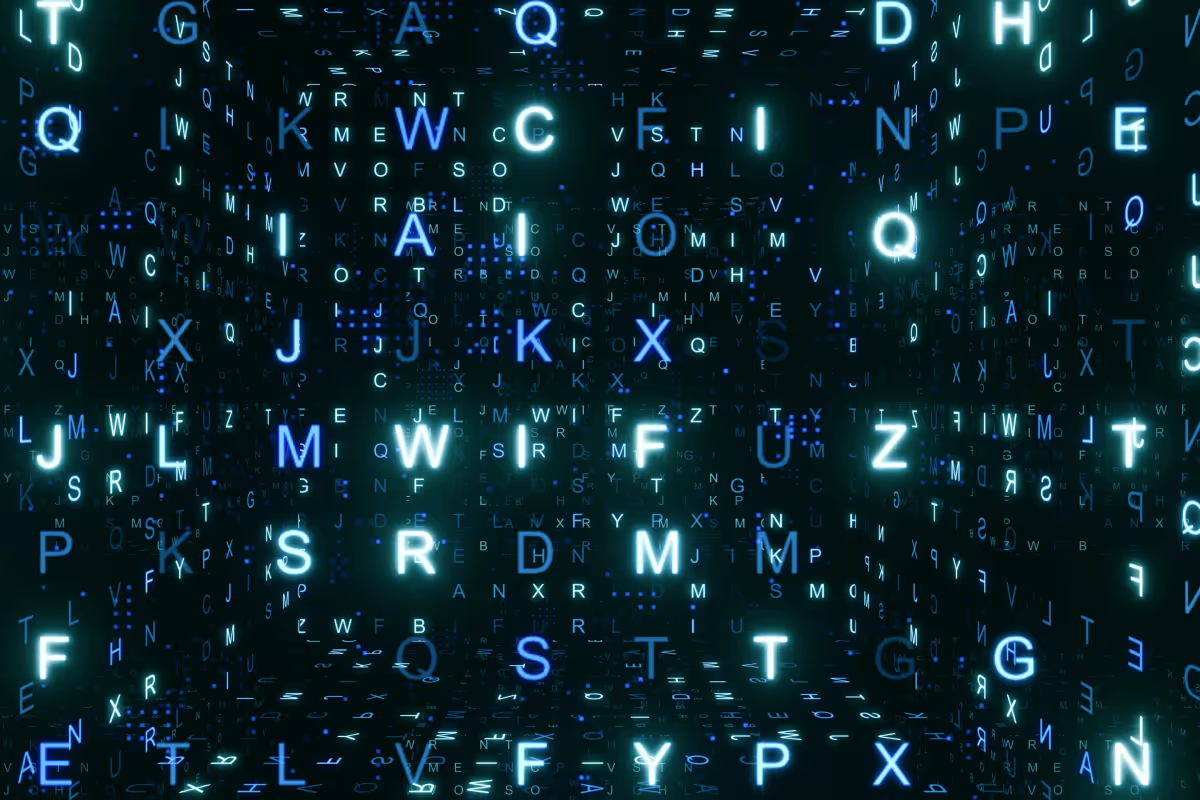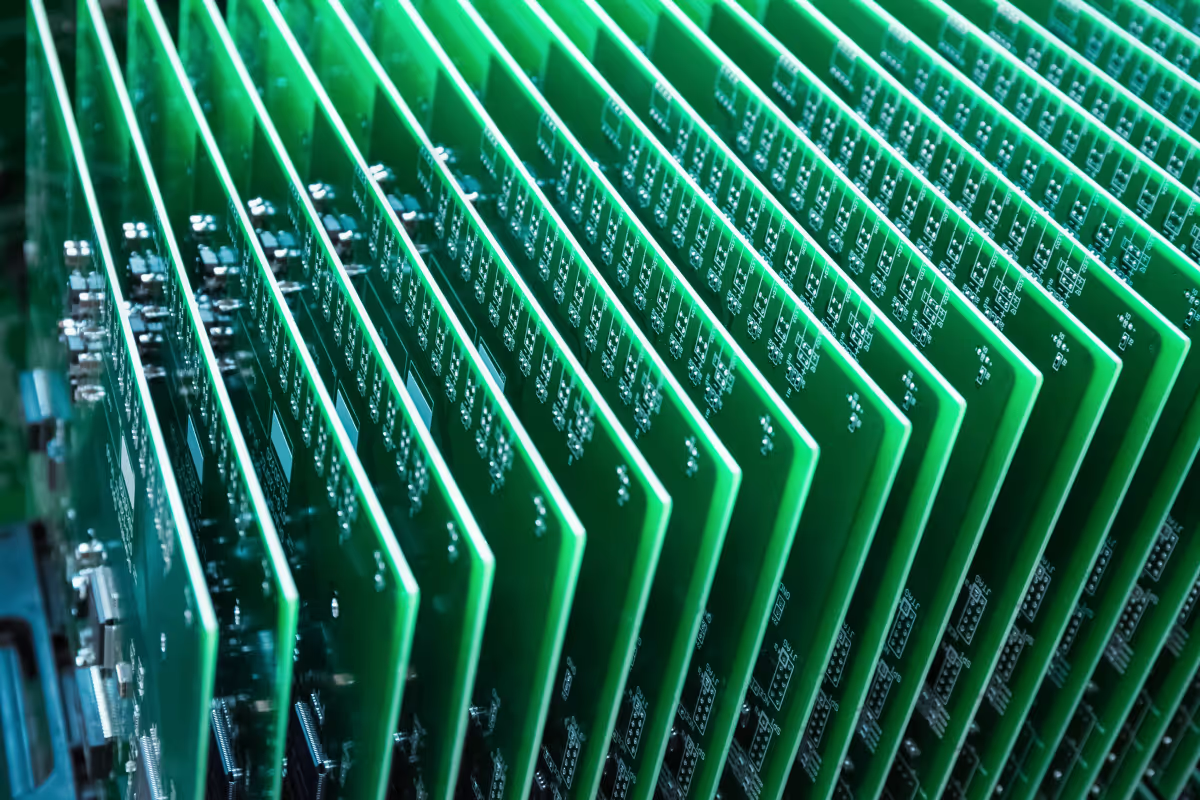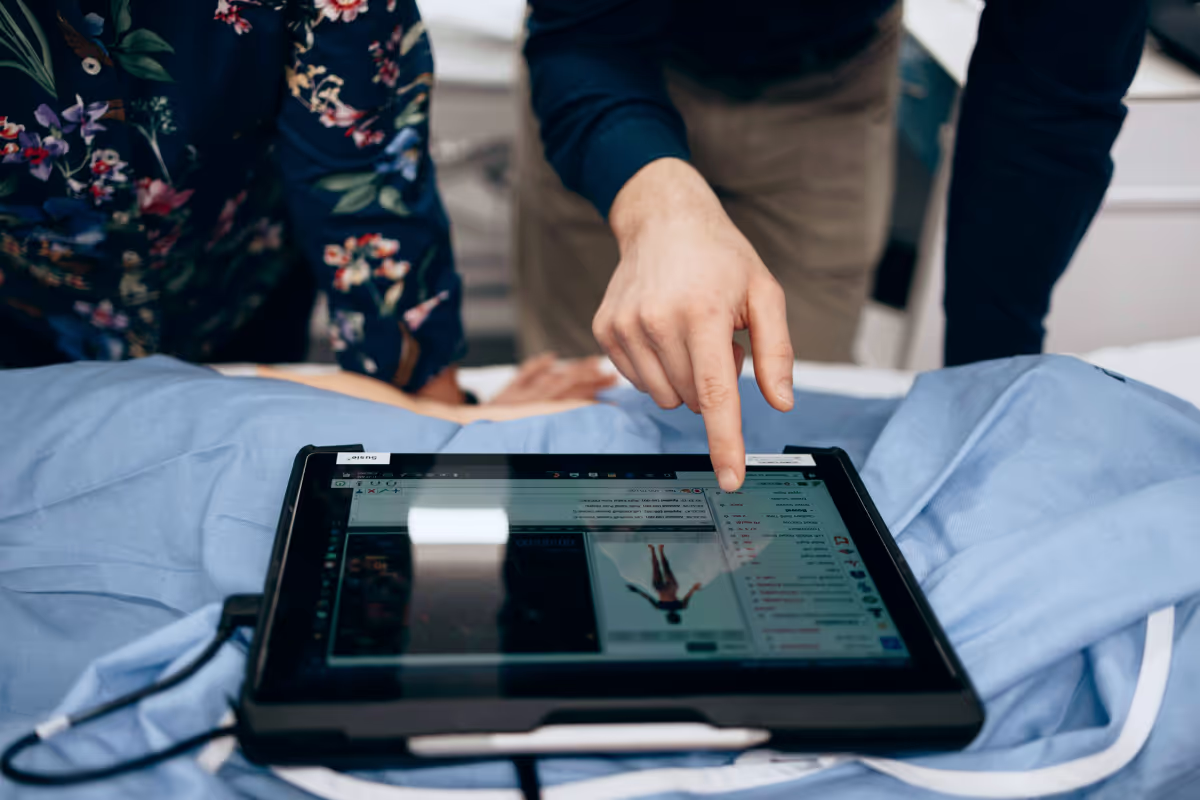Most founders know they need an app to increase their revenue and growth. What they’re not sure of is whether to target the Android or iOS market. Both mobile operating systems dominate the app industry. In 2025, Android holds about 72.7% of the global market share, while iOS follows with 26.9%. In the United States, however, iOS leads with roughly 55%, outpacing Android’s 45%.
Despite Android enjoying a sizable portion, you wouldn’t want to forgo the iOS segment when building an app. That's because iOS apps generally generate more in-app revenue than Android apps. In 2024, global consumer spending on mobile apps and games reached $127 billion, a 16% year-over-year increase. The Apple App Store contributed about $91.6 billion, while Google Play brought in roughly $35.7 billion.
Instead of choosing one over the other, it’s smarter to target both markets by building apps for iOS and Android.
I’m Artem Mysik, Head of Engineering at Uptech. Over the years, I’ve helped startups develop and release apps for both Android and iOS platforms.
In this article, I’ll show:
- Different types of apps you can develop for iOS and Android users
- Pros and cons of native and cross-platform development for iOS and Android apps
- A step-by-step guide to developing apps for iOS and Android
Let’s start.
Different Approaches to App Development
There are several ways to create an app for iOS and Android. Each uses a distinct mobile tech stack and development method to create apps that work on both platforms.
Native apps
A native app can only run on its respective operating system. These apps are developed exclusively for either iOS or Android using specific programming languages and software technologies:
- Kotlin or Java for Android
- Swift or Objective-C for iOS
Native apps typically deliver the best performance, reliability, and user experience, since they can directly access the device’s hardware and OS features.
Examples of popular native apps: WhatsApp, Spotify, and Waze.
Progressive web apps (PWAs)
PWAs are web applications that run directly in a browser but provide a native app-like experience. They can also be “installed” on a device’s home screen, making them look and feel like real apps. Instead of developing separate apps, developers write a single codebase using standard web technologies (HTML, CSS, and JavaScript) that works across web browsers, iOS, and Android.
Key capabilities of PWAs include:
- Offline access through service workers, which cache important data and resources.
- Push notifications (with full support on Android and limited support on iOS).
- Fast loading and responsive layouts optimized for different screen sizes.
Examples of popular PWAs: Twitter Lite, Starbucks, and Uber Eats.
Cross-platform apps
Cross-platform apps are mobile apps that can be installed on both iOS and Android. Unlike PWAs, they don’t run in the browser — instead, they’re packaged and distributed through app stores just like native apps. Developers use tech stacks like React Native and Flutter to build apps that run on both iPhone and Android.
Cross-platform apps often achieve near-native performance because the frameworks bridge the shared code to native APIs. This makes them suitable for most consumer and business apps, including e-commerce platforms, social media apps, and SaaS products.
Examples of popular cross-platform apps: Instagram (partially using React Native), Skype, and Airbnb.
Hybrid apps
Hybrid apps are similar to PWAs. They are developed with advanced web technologies to work on multiple platforms. One thing that separates hybrid apps is that they are wrapped in native containers. This wrapper allows the app to be downloaded from app stores and access certain device features through plugins (for example, camera, contacts, or GPS).
Examples of popular hybrid apps: Early versions of Uber and Gmail.
Let’s focus on native and cross-platform apps, since they’re the most widely used options today.
Android vs. iOS App Development Comparison
Understandably, some startups have limited resources to market their apps to both segments. If that’s the case, which platform should you focus on?
Android, which boasts the largest user base, is not as dominant as iOS in developed economies. For example, iOS edges Android users in the Oceania and America regions by a slight margin.
Users in countries like the US, UK, and Australia use iPhones because of their stronger purchasing power. Therefore, iOS users are more likely to spend on in-app purchases, a point to consider when learning how to create an app for iPhone.
Meanwhile, you must consider various monetization methods, such as ads, if you target Android users. Direct in-app spending is generally lower, but Android offers scale and flexibility through freemium and ad-based models. That said, in-app spending from both platforms is on the rise, particularly after the global pandemic.
To decide which platform to start with, let’s break down the main pros and cons of app development for iOS and Android.
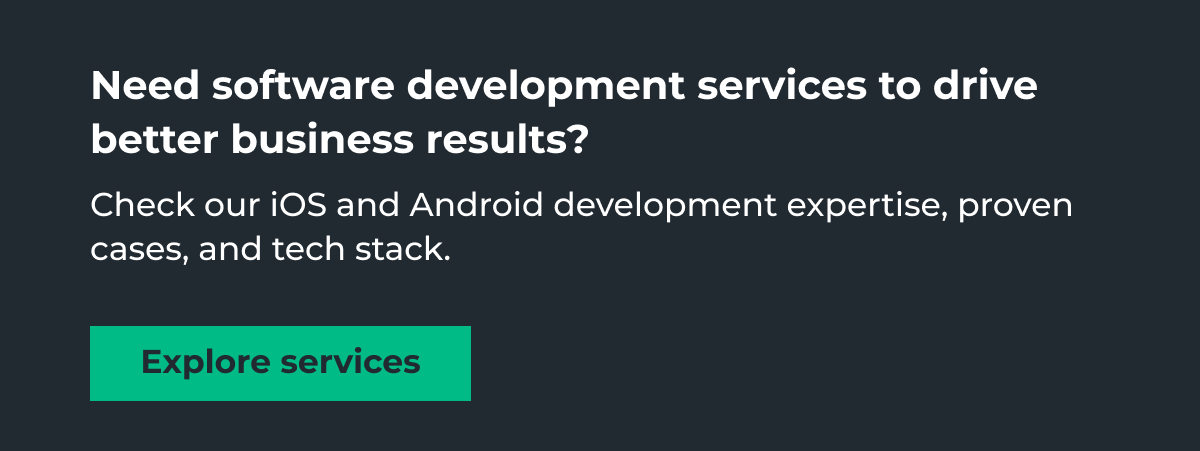
Pros And Cons Of Android App Development
Android powers the majority of smartphones worldwide, but at the same time, its open ecosystem introduces unique challenges in coding, security, and device compatibility. Let’s break down the key advantages and disadvantages to help you decide if Android is the right place to start.
Pros of Android app development
- Open-source ecosystem. Supported by a global developer community, which makes resources widely available.
- Large talent pool. The popularity of the platform makes it easier to hire Android developers.
- Free development tools. Google provides Android Studio and SDKs at no cost.
- Fast app approval. Submissions to the Google Play Store are typically reviewed and published within hours.
This makes Android an attractive choice for businesses that want reach, flexibility, and speed to market.
Cons of Android app development
- Slower coding process. Writing in Java or Kotlin can take longer than using Swift for iOS.
- Security concerns. Despite improvements, Android is generally less secure than iOS, so developers need to apply best practices to make Android apps more secure.
- Device fragmentation. Thousands of Android models with varying screen sizes, OS versions, and performance levels make testing and maintenance more complex and costly.
This makes Android an attractive choice for businesses that want reach, flexibility, and speed to market.
Pros and cons of iOS development
iOS apps are known for their beautiful visuals and immersive experience. Before you learn how to make an app for iPhone, consider the following.
Pros of iOS app development
- Efficient coding with Swift. Apple’s modern language offers clean syntax and safety features that improve readability and reduce bugs.
- Simpler testing. While developers must optimize for different iPhone and iPad models, the device range is limited compared to Android.
- Stronger security and stability. Apple’s closed ecosystem and strict controls make iOS apps more secure and consistent.
- Design support. Apple provides extensive Human Interface Guidelines that help developers create intuitive, visually appealing user experiences.
Altogether, iOS makes it easier to deliver high-quality apps with strong performance and design consistency.
Cons of iOS development
- Restrictive ecosystem. Apple’s strict design and technical guidelines can limit flexibility and creativity.
- Slower and stricter review process. App Store approvals often take several days, with a higher chance of rejection compared to Google Play.
For developers, this means balancing Apple’s restrictions with the desire to innovate and differentiate.
Both Android and iOS apps have their respective pros and cons. But whichever platform you choose to focus on, it’s important to learn how they differ in design, tech stack, programming languages, and other factors.
Take a look at this comparison chart to see how Android and iOS stack up across different aspects. It’ll help you weigh the trade-offs and choose the right path for your app.

How to Develop an App For iOS and Android: 10 Key Steps
To learn how to build an app for iOS and Android, you need a clear guideline to make sure it turns out high-quality and successful. In this section, I’ll share the process that our team uses to create engaging single- and multiplatform apps.

Step 1: Conduct market research and competitor analysis
Before your developer starts coding, spend time learning what competing apps offer to their audience. You can download similar apps and test them out. Check out how the apps function, their features, UI/UX and in-app experience in general. Also, take note of how your competitors market their apps on the App Store and Play Store.
More importantly, check out the ratings and reviews that users left. That’s where you find opportunity gaps you can capitalize on to differentiate your app. For example, if users feel that it takes too many steps to top up the digital wallet for a fintech app, you can improvise that in your app.
At Uptech, we call it the product discovery stage, and it's one of the services we provide to our clients. Our team combines market analysis, user research, and business goal alignment to uncover real opportunities. We analyze competing apps and identify gaps you can capitalize on.
We also assess technical feasibility and estimate time and cost. The result is a clear product roadmap that reduces risks and makes sure your app starts with the right strategy.
Step 2: Plan and prototype
After establishing a unique selling proposition, decide which features to include in the app. We don’t recommend adding all features in the initial release. Rather, it’s better to build a minimum viable product. An MVP lets you test the market quickly and affordably.
So, spend time brainstorming features that are most impactful and less costly to build. Then, create a customer journey map to visualize how users interact with your app. Use wireframes to connect important screens and content together. Doing so also sets a foundation for developers to build the app later.
Throughout this stage, I suggest securing feedback from your target audience. Otherwise, you might build an app that users don’t find useful. Instead of letting assumptions guide your effort, you can create simple prototypes and let users test them. These prototypes don’t necessarily need to be functional apps. A simple mockup consisting of several screens is often enough to gain valuable feedback.
In fact, Uptech involves the end users in our product ideation process. We consistently help our clients achieve product-market fits through feature prioritization workshops, wireframing, and creating clickable prototypes to gather real user feedback.
Step 3: Select the right development approach
Once you have validated the app features, decide which type of app you want to build — native, cross-platform, or PWA. There is no one-size-fits-all solution here. Rather, your choice depends on your business goals, marketing strategy, and target audience.
As mentioned, native apps are great if you want to build apps that take full advantage of iOS or Android’s hardware capabilities. They let you develop apps that deliver impressive performance and user experience. The downside is that you need to hire more developers, which increases your software development costs.
Meanwhile, cross-platform apps and PWAs are more affordable. Choose PWA if you’re targeting web and mobile users. Otherwise, a cross-platform app is the best option to reduce development and maintenance costs. The best thing is that you don’t have to build and test the same code twice.
If you’d like to explore further, take a look at our article Native vs Cross-Platform Development for a detailed breakdown.
Step 4: Choose the tech stack
Depending on your choice, you’ll need a different tech stack to develop apps for iOS and Android.
- If you’re building iOS apps, Swift and Objective-C are the available options. Objective-C is a programming language for building MacOS and iOS apps, but it’s harder to learn. Meanwhile, Swift is a modern and simpler language that iOS developers prefer.
- For Android apps, developers program in either Java or Kotlin. Java is a popular language for app and web development. Kotlin is a relatively new language that is easier to read and more efficient. Besides programming languages, you’ll also need other Android frameworks to improve graphics, system performance, and other platform capabilities.
- To create apps that work on both Android and iPhone, you need tech stacks like React Native and Flutter. React Native is a software framework for building cross-platform apps with access to native capabilities. Meanwhile, Flutter lets developers create beautiful apps for the web, mobile, and desktop from a single codebase.
Step 5: Assemble your team
Once you’ve decided on the type of app to build, you’ll need to set up a team. Besides hiring a developer, you also need a UI/UX designer, project manager, QA engineer, and other specialists to build the app successfully.
Some startups choose to hire in-house, but most prefer to outsource so they can be more flexible with their budgets. For example, startups from developed economies outsource their app development to enjoy lower costs and quality deliverables.
Step 6: Design UI and UX
Creating an app that appeals to both iOS and Android users requires a strong focus on UI/UX elements. Your app must maintain a consistent appearance, interaction, and experience across both platforms. Choosing fitting icons, buttons, and typographies is only part of UI/UX best practices.
While on-screen elements improve the app’s aesthetic values, it’s equally important to pay attention to usefulness. Your app should, first and foremost, solve the user’s problem efficiently. If it takes users too much effort to navigate around the app, you risk a high churn rate.
On the same note, remember to make your app accessible to all audiences, including specially-abled ones. Where necessary, include features like:
- assistive touch
- voice-over
- captions to improve app accessibility.
We make UI/UX design a priority because we know how in-app elements and consistency can shape brand perception. From the first interaction to achieving their goals, we work closely with the target audience to craft a seamless app experience.
In our UI/UX design services, we follow Apple’s Human Interface Guidelines and Google’s Material Design to ensure consistency, while adapting layouts, flows, and interactions to each platform. We also conduct usability tests with real users to identify friction points early, ensuring your app launches as natural, accessible, and engaging from day one.
Step 7: Develop the backend side
Unless you’re building an offline app, you’ll need to create backend services to handle business logic, process data, validate user logins, and more. Creating backend applications involves database management, API integration, and security updates.
Building, integrating, and maintaining backend services require entirely different skill sets. To create scalable and robust backend services, you need to hire developers familiar with tech stacks like Ruby, Python, and Node JS.

Step 8: Perform software testing
Never release an app until it’s adequately tested. Otherwise, you risk producing a dysfunctional app and getting scores of unhappy customers. Rather, make app testing a priority in the entire app development process. This way, you can identify and resolve bugs, discrepancies and vulnerabilities at the earliest opportunity.
There are various tests you can perform to ensure app stability and functionality. For example:
- Unit test, which focuses on individual functions within the app
- Integration test, which ensures different components and 3-rd party services are working cohesively together
- System test, performed to ensure the app meets both functional and non-functional requirements
- Acceptance test is the final test to confirm that the app meets business and user requirements
Remember to test the app on both Android and IOS to ensure it performs consistently on both platforms.
Step 9: Prepare for app store submission and collect user feedback
Once you’ve made final changes to the app, prepare for release. Submit the app along with screenshots, descriptions, and ratings. While waiting for approval, you can market your app and optimize the app’s product page for better visibility. Usually, it takes a couple of weeks for Apple to revert to the submission status while hours for Google Play Store.
After your apps have gone live, keep track of user feedback and reviews on the marketplace. Be on alert to resolve bugs that crept into the production release. Also, take note of feature requests, discussions, and comments on social media. They help you prepare for subsequent revisions.
Step 10: Maintain and continuously improve the app
Lastly, keep your app operational and adjust to evolving trends. User sentiments can change quickly. So, it’s crucial to implement feature updates and integrate new technologies to remain relevant in the market.
At Uptech, we’ve seen how ongoing improvements keep products strong in the long run. For example, when working on Plai, an HR assistant app, we added generative AI technologies that brought extra value to users and kept the product aligned with market trends. This kind of steady iteration helps your app grow with your audience instead of falling behind.
3 Best Practices for iOS App Development
Apple prioritizes user experience above all else and will reject apps even for the slightest non-compliance. Try these tips to comply with Apple’s requirements and get your apps approved.
Use the recommended tech stack
While Apple doesn’t restrict the development technologies you can use, it’s better to stay with its recommendations.
For example, XCode is Apple’s official Integrated Development Environment that lets you create iOS apps with the iOS SDK libraries. Likewise, using frameworks like SwiftUI and UIKits is better than creating visual elements from scratch.
Follow Apple’s Human Interface Guideline
If your app doesn’t adhere to the Human Interface Guidelines, it will most likely be rejected. The HIG specifies how iOS apps should be designed, ensuring a consistent and pleasant experience across devices. So, read through the HIG and design your app accordingly.
If your app doesn’t adhere to the HIG, it will most likely be rejected. The HIG specifies how iOS apps should be designed, ensuring consistent and pleasant experience across devices. So, read through the HIG and design your app accordingly.
Adhere to App Store rules
Apple is very strict in enforcing its App Store Review Guidelines to regulate app quality in its marketplace. Be clear about what’s allowed and not allowed before designing the app. Otherwise, your developers face unnecessary reworks and resubmissions.
3 Best Practices for Android App Development
Google is more lenient when approving apps in the Play Store, but developers must address security and lackluster user experience. These tips can help you create secure, intuitive, and engaging Android apps.
Choose development tools wisely
Developers have a wide range of technology stacks to choose from when building for Android. It has a large open-source community, offering hundreds of frameworks, libraries, and tools to choose from. Familiarize yourself with the resources. And use tools that accelerate development, provide more features, or enable better collaboration.
Prioritize UI/UX design
Google might approve apps with sub-par user experience, but that doesn’t mean you should lower your standard. Rather, apply UI/UX best practices or find a developerspecializing in creating intuitive apps. You can refer to Android’s Design Guideline for style, layout, content, behaviors, and other design recommendations.
Strengthen app security
Android apps are generally more vulnerable to threats than iOS apps because of the former’s open-source nature. Hackers can analyze the operating system and explore ways to compromise Android apps. Therefore, it’s crucial to protect data stored on the device and in the database. For example, encrypting sensitive data and validating the recipient can reduce the risk of data breach.
Challenges of Developing Apps for iOS and Android
Native apps run exclusively on iOS and Android and deliver the best performance. However, startups build cross-platform apps to reach a wider audience at a lower cost. Both approaches aren’t without challenges. Here are some possible obstacles to be mindful of.

Ensuring user experience consistency
Both Android and iOS are unique operating systems with their respective architectures. Turning high-level codes into apps that produce a consistent experience on both OSs is challenging. Furthermore, developers might over-optimize the app with cross-platform tools at the expense of design consistency. This will result in greatly varying experiences for iPhone and Android users.
Accessing platform-specific features
When creating cross-platform apps, developers might find it challenging to access device-specific hardware such as sensors and platform APIs. Such limitations can restrict the app’s functionality and the value it offers users. Recent improvements in cross-platform development tools help developers bridge cross-platform code with native functionalities.
Requiring different skill sets
Developing for iOS and Android requires proficiency in cross-platform tools or native tech stack frameworks, such as Swift, Kotlin, and React Native. Not all developers are trained in native and cross-platform development. Those who previously wrote in Swift, Java, or Kotlin must familiarize themselves with the cross-platform tech stack.
How much does it cost to develop a mobile app for iOS and Android?
The price to build an app targeting both platforms varies but generally falls between $100,000 to $250,000. The figure drops to $50,000 for apps targeting a single platform. Apps that run on Android and iPhone take more time to design, build, and test. Therefore, their cost falls on the high side. That said, the exact fee you pay to create an Android, iOS, or cross-platform app depends on several factors.
App complexity
Depending on your requirements, developers might spend more hours working on the app, which results in a higher cost. For example, a simple social media app that runs on iOS and Android might cost $130,000. However, a complex food delivery app like Uber Eats will cost $150,000 or more.
UI/UX requirements
All apps need UI/UX design to a certain extent, but some require more effort to deliver consistent and immersive experiences. For example, designers spend more time acquiring user feedback, creating user journey maps, designing wireframes, and more for complex healthcare apps.
Developer’s location
Developers based in expensive cities tend to charge a higher rate because of their cost of living. Conversely, outsourcing your app development to offshore developers in developing economies will reduce your costs. For example, you pay at least $100 per hour when hiring a Flutter developer from the US but only $50 per hour from Ukraine.

Wrapping Up
When you develop iOS and Android apps, remember to consider user feedback throughout the entire process. Doing so allows you to create an app that users love, regardless of the platform. Also, prioritize UI/UX and test your apps thoroughly to ensure a successful launch.
Don’t neglect one platform for the other unless you have strong reasons to do so. Android users far outnumber iPhone users, but the latter spent more on in-app purchases. However, it’s more difficult to list your app on the App Store than on the Play Store.
I’ve shared how native and cross-platform development differ, yet allows you to create apps that work on Android and iOS. In some cases, building a native app is better because it lets you fully leverage the platform’s capabilities. Otherwise, cross-platform apps can help you reduce costs, simplify development, and accelerate time to market.
At Uptech, we help companies navigate these choices and build apps that perform well across platforms. If you’re considering iOS or Android development, contact our team — we’ll guide you from strategy to launch and help ensure your app succeeds.
FAQs
How can I develop an app for both Android and iOS?
You can use cross-platform tech stacks like React Native and Flutter to build apps that work on both platforms. These tools let you create a single codebase, which can be compiled into an app that works on both Android and iOS.
Is it better to develop an app for iOS or Android first?
It depends on your target audience, monetization strategies, and business goals. If you want to reach out to a broader global audience, it’s better to start with the Android segment. However, iPhone users tend to spend more for in-app purchases, which translates into higher revenue per user. You can also target both segments concurrently by developing cross-platform apps.
Which language is used for iOS and Android app development?
iOS developers use Swift and Objective-C, while Android developers program with Kotlin and Java. To build a single codebase for both operating systems, they use frameworks like React Native and Flutter.
What are the key differences between iOS and Android app development?
Developing apps on both platforms differ in tech stacks, app complexities, and approval requirements. Android apps are generally harder to build because they need to be compatible with dozens of devices. Meanwhile, iOS apps are simpler because they’re limited to Apple devices. However, publishing Android apps is faster. Meanwhile, iOS apps are subject to Apple’s stringent checks and longer approval time.
How much does it cost to develop a mobile app for iOS and Android?
It costs between $100,000 and $250,000, depending on factors like app complexity, UI/UX requirements, and hiring models. The more time developers spend on planning, designing, development, and testing, the higher the cost is.