If you want to wow the investors or your customers, you should shift your gaze to AI software. AI-powered software can automate your business processes, improve decision-making, and help you achieve your business goals faster. AI apps are already used to analyze customer behavior, predict sales trends, and automate marketing campaigns.
As an entrepreneur, I see so many potential benefits of investing in AI software development. Actually, I already did. With the release of Stable Diffusion in 2022, more and more AI-based products started to explode, and together with the Uptech team, we jumped into this rabbit hole and created Dyvo.ai app.
I know firsthand the challenges that come with building AI software, and today I’d like to share my experience. I’ll explain how to build AI software in 7 steps, why investing in AI software is worth it, share the insights of Dyvo.ai development, and suggest some non-cliche AI-powered startup ideas.
Let's dive in!

First of All, Why is AI Software Worth Investing In?
I'd like to highlight the top three reasons why building AI software is a great opportunity for tech startup founders and software product companies.
- It’s an opportunity to build a solution that creates more value for users;
- It lets you stay competitive in the market;
- It leads to a higher profit.
Let’s take a look at the stats. Because it shows very promising numbers for those who want to make AI software.
According to a report by Accenture, AI has the potential to double the economic growth rate of some developed countries by 2035. In addition, the global AI software market size is expected to reach $126 billion by 2025. In fact, global AI adoption by organizations is set to expand at a CAGR of 36.6% between 2024 and 2030.
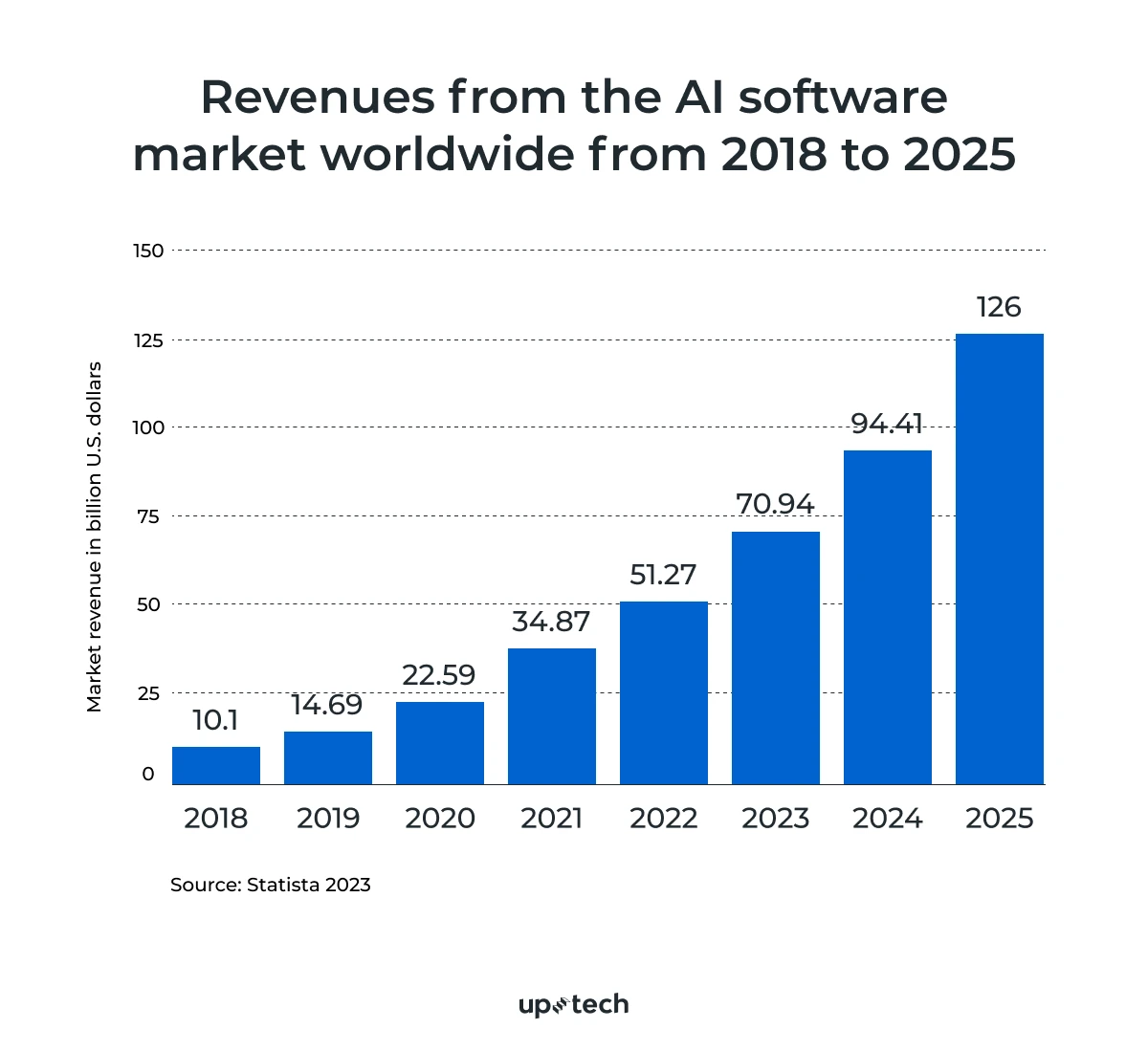
AI algorithms can process large amounts of data faster than humans and provide more accurate results. For example, AI-powered chatbots can handle customer inquiries 24/7, freeing up human resources to work on more complex tasks. AI software is already used to analyze customer behavior, predict sales trends, and automate marketing campaigns.
With so many potential benefits, investing in AI software and partnering with AI development companies is a smart move for any startup looking to gain a competitive advantage.
Discover 14 opportunities generative AI brings to businesses in our recent article.
How To Build AI Software: 7 Key Steps
Now, let's talk about how to build AI software. The development process is similar to building any other software application but with a few additional steps.
Here are 7 main steps to create AI software from scratch:
- Identify the problem you want to solve with AI
- Gather data
- Clean and prepare the data for model training
- Choose an AI technology
- Build and train the model
- Test the model
- Deploy the model
Note that I focused on the AI-specific development parts. If you want to find out more about other stages of product development: Product discovery, UX&UI design, and QA, check out our blog. We have many handy tips on these topics.

Step #1: Identify the problem you want to solve with AI
The first thing to do in the AI software development journey is to identify the specific problem you aim to solve. This isn't just about having a groundbreaking idea; it's about understanding the nuances of the problem and how AI can solve it.
Why is this step pivotal? Coz it determines the type of AI technology best suited for your project, whether it's advanced machine learning algorithms, sophisticated natural language processing, or cutting-edge computer vision.
Let's take a closer look at the Dyvo.ai case we worked on to illustrate this.
A little bit of context. On 22 August 2022, Stable Diffusion technology was released, enabling a surge in further applications to generate realistic images conditioned on text descriptions, image-to-image translations guided by a text prompt, and out- or inpainting within an image.

So, our team started thinking about the AI-based product that would benefit from this tech and bring something new to the users.
After the Discovery stage, we recognized a unique need in the market – people want to enhance their online presence with visually striking avatars. However creating a high-quality avatar for different purposes, like profiles on LinkedIn, Facebook, TikTok, etc. takes time. If only you had a big archive of photo shootings for all the social media profiles:)
We set out to fulfill this need by creating a wide array of high-quality photos for user avatars, catering to diverse online platforms. Our team delved into the complexities of Stable Diffusion technology, not just from a technical standpoint but also from a user-centric perspective. We conducted comprehensive research on user experiences, their queries, and what genuinely interests them in the digital realm.
Moving from the problem to the solution – is the best strategy during the Discovery stage. After doing so, we can move forward to the next step.
Step #2: Gather data
The next step of making an AI tool should be data gathering.
There's a proverb that says “A model is only as good as the data it's trained on.” Ok, I made that one. But what I wanted to say is your data should be right. What is “right data”? You may ask. It’s data that is relevant to the problem you're addressing, comprehensive enough to cover all possible outcomes, and free from biases.
Data typically falls into two categories:
- Structured;
- Unstructured.
Structured data is organized and easily searchable. For example, a spreadsheet with columns for names, addresses, and phone numbers is structured data. It's clear, defined, and straightforward to use in AI models.
Unstructured data, on the other hand, is more complex and less immediately accessible. An example of unstructured data is a transcript from a customer service call. This transcript contains valuable information, but it's not organized in a predefined way. It includes natural language, varying sentence structures, and possibly idiomatic expressions, making it more challenging to parse and use directly in AI models.

Most of the data you'll encounter, especially in AI projects, is unstructured. It often requires significant preparation, known as data cleaning.
Want to learn more about chatbots in healthcare? Check our guide.
Step #3: Clean and prepare the data for model training
Data cleaning is step 3 in the journey named “How to build an AI tool”. This process involves the following parts:
- organizing the data;
- removing incomplete entries;
- classifying it to make it usable for AI training.
After cleaning the data, you should upload it. And there is one important thing I want you to get ready for. Each time you need to add new data or edit the existing data, you need to retrain the AI model. This ongoing process of training and retraining is a fundamental aspect of AI development. And yes, sometimes it takes a lot of time.
As you see, gathering data for AI is not just collecting a large amount of information but also ensuring it's the right type of data. It's about finding the right balance between quantity, quality, and structure, and preparing it meticulously for effective AI training.
Expert tips on how to organize your data effectively
To get the best results from your AI model, you need to organize your data effectively. Here are some tips on how we structure data:
- Choose descriptive File Names: Pick file names that clearly reflect the content inside. This makes it easier to identify and access the right information.
- Provide context in your files: Ensure each piece of data in your files is accompanied by relevant context. This helps the language model (LLM) understand not just the data, but its significance and application.
- Label your data clearly: Organize and label your text and data so that your chatbot can retrieve it effortlessly. Clear labels act as signposts, guiding the chatbot to the right information.
- Simplify tables: If you're using tables from Word documents, consider converting them into plain text formats like Markdown, JSON, or XML. These formats are more chatbot-friendly.
- Avoid redundant data: Try to limit repeating the same information in multiple files. This reduces the hassle of updating the same data in several places whenever changes are needed.

Step #4: Choose an AI technology
Once you have the data, you need to choose the AI technology that best suits your needs. There are several AI technologies to choose from, such as:
- Machine learning;
- Speech recognition;
- Natural language processing;
- Machine learning;
- Augmented reality, and many more.
In our case, with Dyvo.ai, we already have a Stable Difusion technology that is all about generating realistic images conditioned on text descriptions, image-to-image translations guided by a text prompt, and out- or inpainting within an image.
For those keen on exploring the technical depths of Stable Diffusion, there are plenty of resources available. You can explore GitHub for comprehensive guides, delve into Stable Diffusion: Tutorials, Resources, and Tools, or study in-depth resources like the Stable Diffusion Guide by CDcruz.
So, we passed this step very quickly.

Step #5: Build and train the model
After choosing the AI technology, you need to build and train the model using the gathered data. This is a complex process that requires expertise in AI and data science.
Good news! You can create your own AI model without writing a code, and there are a couple of straightforward ways to do this. One of them is using a no-code AI platform. You just provide your data, and the platform handles the training of your AI model.
Here are some no-code AI platforms I’d recommend:
- Google Cloud AutoML: This platform enables you to create AI models for various tasks like image and text classification, as well as natural language processing (NLP).
- Amazon SageMaker: Similar to Google Cloud AutoML, Amazon SageMaker offers a no-code solution for building AI models for tasks like image and text classification, and natural language processing.
- Microsoft Azure Machine Learning: This platform also allows you to develop AI models for a range of tasks including image and text classification, and natural language processing, without any coding.

One more approach that you can use if you don’t want to code or don’t have engineering resources is to use a visual programming language. These languages let you construct AI models by simply dragging and dropping blocks of code. It's an intuitive way to build AI models without needing to know how to code.
For the Dyvo.ai project, we selected Bubble.io as our primary tool. This platform offers exceptional flexibility and seamless integration with a wide range of third-party software. This includes sophisticated AI tools as well as commonly used payment and analytics services. And I do really recommend this platform.
The second trick we did in Dyvo's development was using a no-code tool, Natively. This tool enabled us to efficiently convert the Bubble.io app into a mobile app compatible with both iOS and Android platforms. Establishing a presence on the App Store and Google Play Market was a strategic move for user acquisition in the Dyvo.ai project.
The process of creating mobile applications using Natively was super efficient and took us no more than an hour. Also, this approach allowed us to incorporate several vital native features, such as:
- Social media authentication;
- In-app purchases;
- Push notifications;
- Camera.
Step #6: Test the model
Once the model is built and trained, you need to test it to ensure that it's accurate and reliable.
Everything is not that simple with Dyvo.ai
However, the innovative approach we took in Dyvo.ai presented several technical challenges. Our primary goal was to ensure that the images generated with the AI were as realistic as possible. We also aimed to minimize common AI-induced artifacts and bugs.
The most daunting challenge, though, was to produce images that would resonate with and be appreciated by users.
But we found the way out
To overcome these hurdles, we adopted an experimental and iterative approach. We rigorously tested various AI training models, adjusting prompts, and fine-tuning configurations.
This involved a deep dive into sampling methods, step adjustments, CFG scale optimization, and precise X/Y plotting and seed selection. It was a time of experimentation, learning, and refining to ensure the AI not only functioned effectively but also captivated our users.
One more challenge along the way
Another challenge we faced was optimizing AI app development costs. Conducting all those experiments takes lots of time and money. To rent one GPU – a graphics processing unit that processes the images costs around $300-400 per month. It was not cost-effective considering the price of generating avatars.
And one more solution
To solve this money challenge, we searched for other options and found runpod.io – a service that allows renting cloud GPUs on an hourly basis. Now we can rent the GPUs only when we need them. It was a winning decision and saved us a significant amount of money.
Lesson Learned
If there’s only one thing I wanted you to highlight here is that the first step in AI software development is a fusion of technical expertise and a deep understanding of user needs. It's about leveraging AI not just as a tool, but as a solution that uniquely addresses user-specific problems.
Here's all you need to know about outsourcing software testing
Step #7: Deploy the model
Finally, when all the steps are passed you are ready to deploy the model in a production environment where it can be used to solve the users’ problem.

Overall, the development of Dyvo.ai was a challenging but rewarding experience. We learned a lot about AI software development, and we are proud to have created a platform that allows users to create top-quality AI-powered avatars in no time. For more details on Dyvo.ai development and features, check out our case study.
We have more AI cases, like Hamlet and Angler AI. Check them out!
AI Challenges in Software Development
AI in software development is a game-changer, no doubt. But like any game, there are rules and challenges to master. Below I listed the most common challenges that arise in AI software development and those that I faced myself while building AI products.

Understand code
AI isn't a coding genius. It can whip up some code, but it might not fully get what's going on under the hood. That can lead to bugs and security issues. Plus, it's not always great at thinking about the future; so, scalability and adaptability might not be its strong suits.
Data compliance challenges
Accenture’s Compliance Risk Study Report breaks it down: 54% of respondents are banking on AI and ML to boost compliance. But here’s the twist — many warn that the very tech meant to empower could also be the ultimate disruptor. So get ready that you’ll need experience some positive changes but also deal with issues related to data quality, accessibility, governance, and security. The data you use should be of high quality and follow compliance regulations depending on your industry.
Handle ethical and legal matters
If you decide to integrate Generative AI into your banking, healthcare app, or any product that works with user’s personal information (almost every product, in fact) – you enter the ethical and legal landscape. When implementing AI systems, consider concerns like privacy, bias, transparency, accountability, and their potential impact on society.
Slip-ups happen
Even the smartest AI can have a "duh" moment. It might cough up information that's not entirely accurate. That's when we, the human experts, come to the rescue.
Attract and keep top talent
Last but not least, finding and retaining top-notch AI professionals is a big challenge. Given the high demand for AI expertise, it can be quite a challenge for businesses to find professionals who can deal with AI tech.
We offer custom Generative AI development services for different industries, like fintech, healthcare, and more. You can hire a separate professional or a team of Backend, Fronted, QA, Design, and a Product Manager to help you develop an AI product. Check out what services we can offer.
AI Software Development: Uptech Tips
Based on my experiences developing Dyvo.ai, here are 4 lessons I learned building AI software.

Tip 1: Use machine learning to train your system
Machine learning is a powerful tool for building AI software. It allows you to create systems that can learn and adapt over time, improving their accuracy and performance.
I advise you to start with well-structured, clean data. Garbage in, garbage out. Ensure your data is accurate and relevant to your AI's goals. Avoid biases by making sure your training data is representative of the real-world scenarios your AI will encounter.
Don’t forget to regularly update your model. As your AI system interacts with users and the environment, retraining it with fresh data is essential for maintaining accuracy and relevancy.
Tip 2: Develop post-processing scripts
Develop scripts that automatically correct common errors in the model's output. For instance, a script can look for unbalanced braces or missing quotes and attempt to fix them.
Tip 3: Validate and repair
Use JSON validation libraries available in most programming languages. After validating, if errors are detected, apply automated repair strategies if possible.
In cases where the JSON can't be repaired, have a mechanism to handle such scenarios. This might involve requesting the model again or providing the user with a default or error response.
Tip 4: Fine-tune your model
If feasible, consider fine-tuning the model on tasks that involve generating JSON responses. This can make the model more adept at producing valid JSON.

AI App Development: 3 Non-cliche Product Ideas
Before the question “How to build AI software?” always comes “What AI software to build?” I know firsthand that coming up with app ideas is a challenge. So if you’re looking to build an AI-powered startup but not sure where to start, here are some non-cliché ideas that can inspire your own project:
AI-powered personalized nutrition app
Nutrition is highly personal, and AI can help personalize it further. An AI-powered app can collect data on your health, lifestyle, and preferences and suggest a personalized meal plan that meets your nutritional needs.
AI-powered financial planning and investment app
The Fintech niche is quite promising. You can benefit from it by using machine learning to provide personalized investment advice through the app. Experian’s latest survey shows that 67% of Gen Z and 62% of U.S. millennials are leveraging AI for everything — from budgeting to boosting their credit.
AI-powered event planning app
Planning events can be a daunting task, but AI can help simplify it. An AI-powered app can recommend venues, caterers, and vendors based on your preferences and budget. It can also help you create a timeline, send invitations, and manage RSVPs.
The Future of AI Software Development
Artificial intelligence is already transforming the way we live and work, and this trend is only going to accelerate in the future. According to a report by Grand View Research, the global AI market is expected to grow by 37.3% from 2023 to 2030 and reach 1,811 billion. The report also predicts that the healthcare and finance industries will be major drivers of AI adoption in the coming years.
AI technology is advancing rapidly, with new developments in machine learning, NLP, and computer vision. As AI technology continues to improve, we can expect to see more sophisticated and powerful AI software that can tackle even more complex problems.
Conclusion
Building AI software can be a complex and challenging process, but with the right approach and expertise, it can lead to transformative results. Whether you're looking to build an AI-powered startup or integrate AI into an existing product, Uptech is here to help.
Contact us today to learn more about our AI software development services and how we can help bring your ideas to life. Remember, building AI software is all about understanding how to build AI software!
FAQs
How can I build AI software?
Here are 7 main steps you should follow to build AI software:
Step #1: Identify the business problem you want to solve with AI
Step #2: Gather data
Step #3: Clean and prepare the data for model training
Step #4: Choose an AI technology
Step #5: Build and train the model
Step #6: Test the model
Step #7: Deploy the model
Can you create an AI tool on your own?
You can create your own AI tool without writing a code, and there are a couple of straightforward ways to do this. One of them is using a no-code AI platform. You just provide your data, and the platform handles the training of your AI model.
Here are some no-code AI platforms:
- Google Cloud AutoML
- Amazon SageMaker
- Microsoft Azure Machine Learning
What programs are used to create AI?
Python is the most common programming language used for artificial intelligence. There are also some more applications including general AI, machine learning, natural language processing, and artificial neural networks.
How to make sure that AI-powered product is ethical and responsible?
AI is only as good as the data it learns from, which means bias, privacy concerns, and transparency are key considerations. Designing AI responsibly starts with model testing to identify and reduce bias. Also, I suggest prioritizing user privacy — by following regulations like GDPR and building secure data-handling practices. Transparency is just as important: users should understand how AI-driven decisions are made. Stay human-centered. Engage with diverse stakeholders, from users to ethicists, to ensure your AI aligns with real-world needs and ethical standards.
How much does it cost to develop an AI-powered product?
AI development costs can range from $50,000 to $500,000+, depending on complexity, data needs, and infrastructure. A basic AI feature, like a chatbot, might fall on the lower end, while a custom machine learning system with deep learning capabilities can push costs into the higher range.
From Uptech experience, key cost drivers include data collection and processing, model training, cloud computing, integrations, and ongoing maintenance. The best way to manage costs is to start lean. Build an MVP, test with real users, and iterate. Investing in the right AI approach early on ensures you scale efficiently—without unnecessary spending.







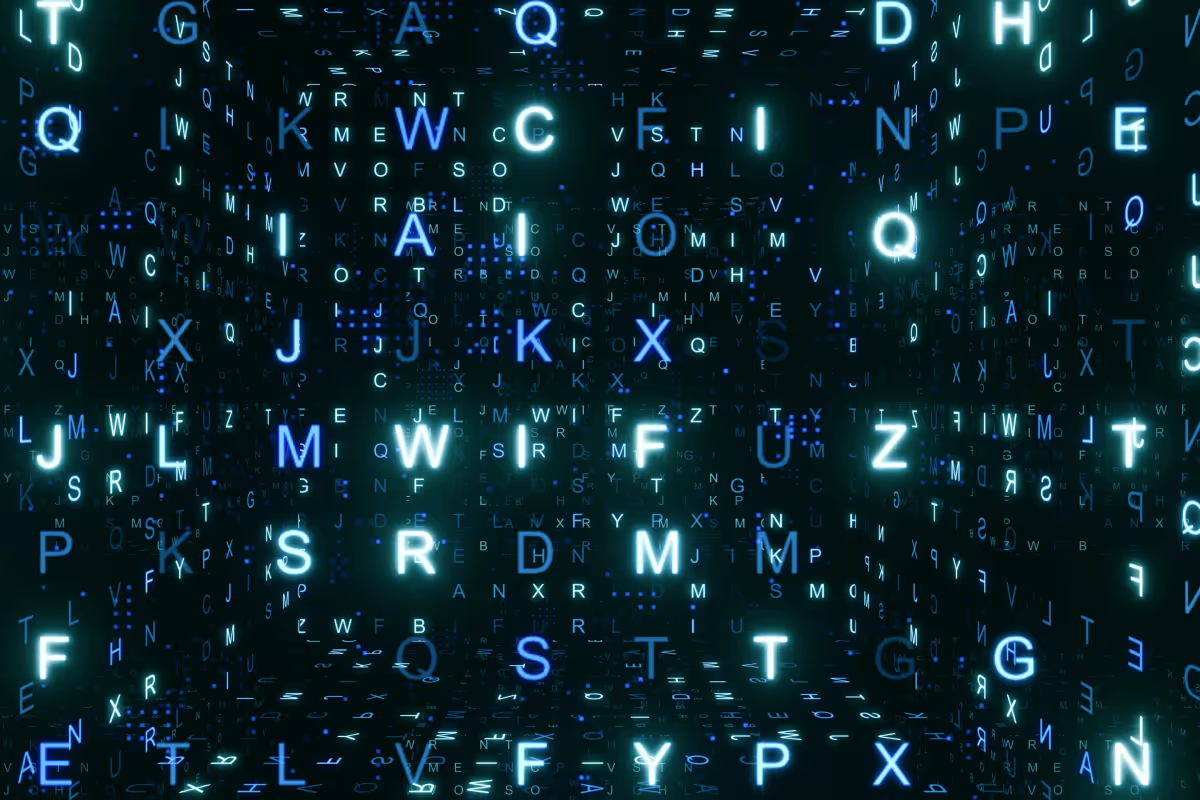


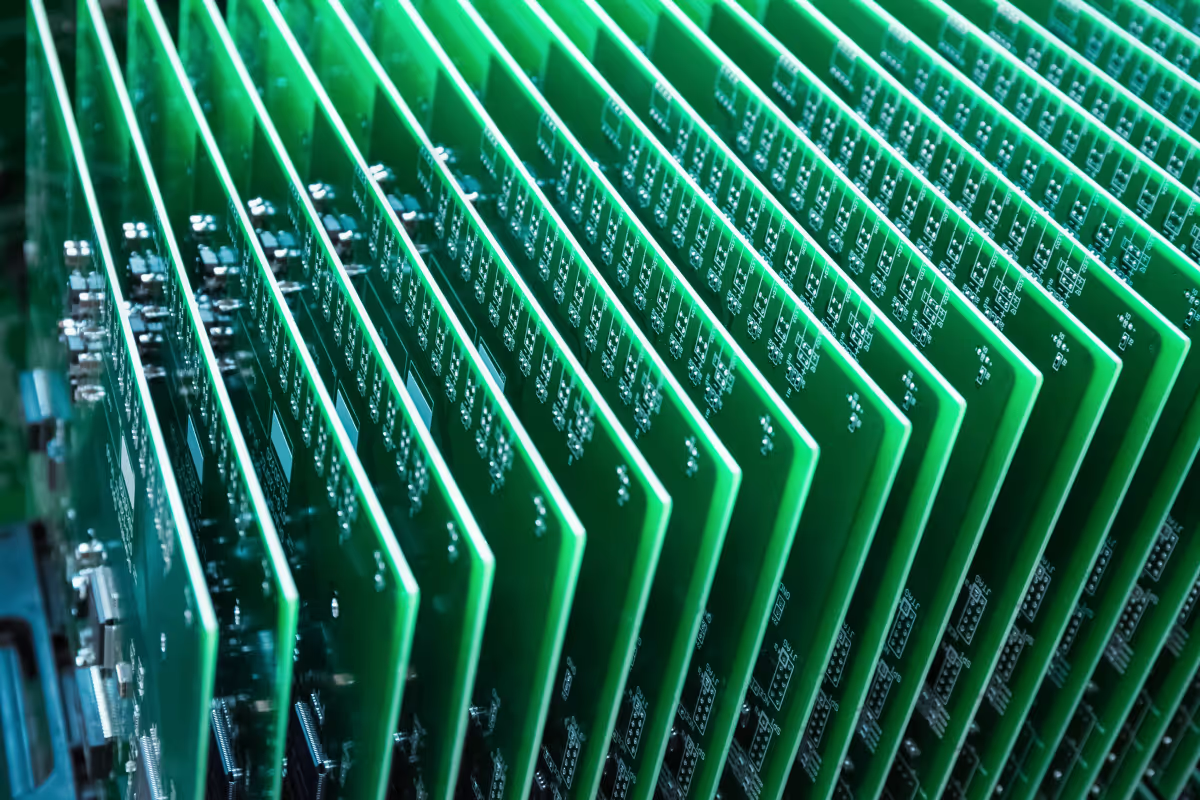
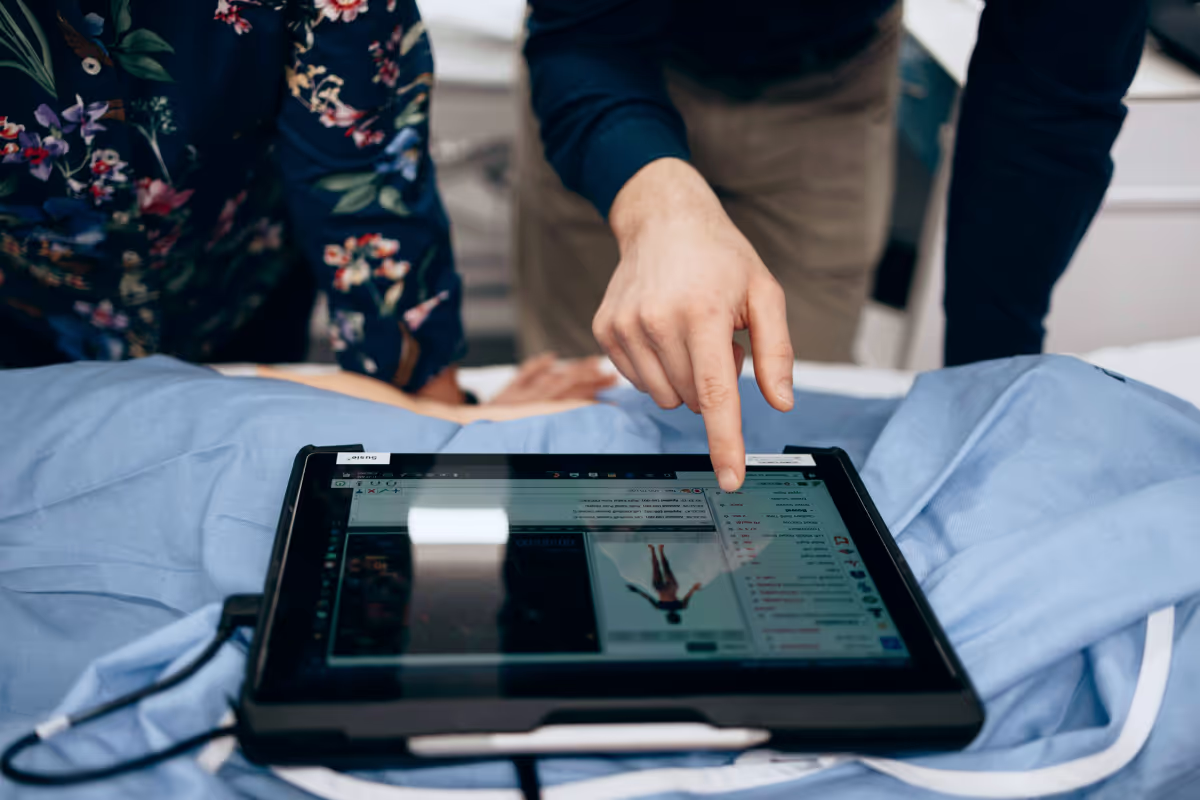
































































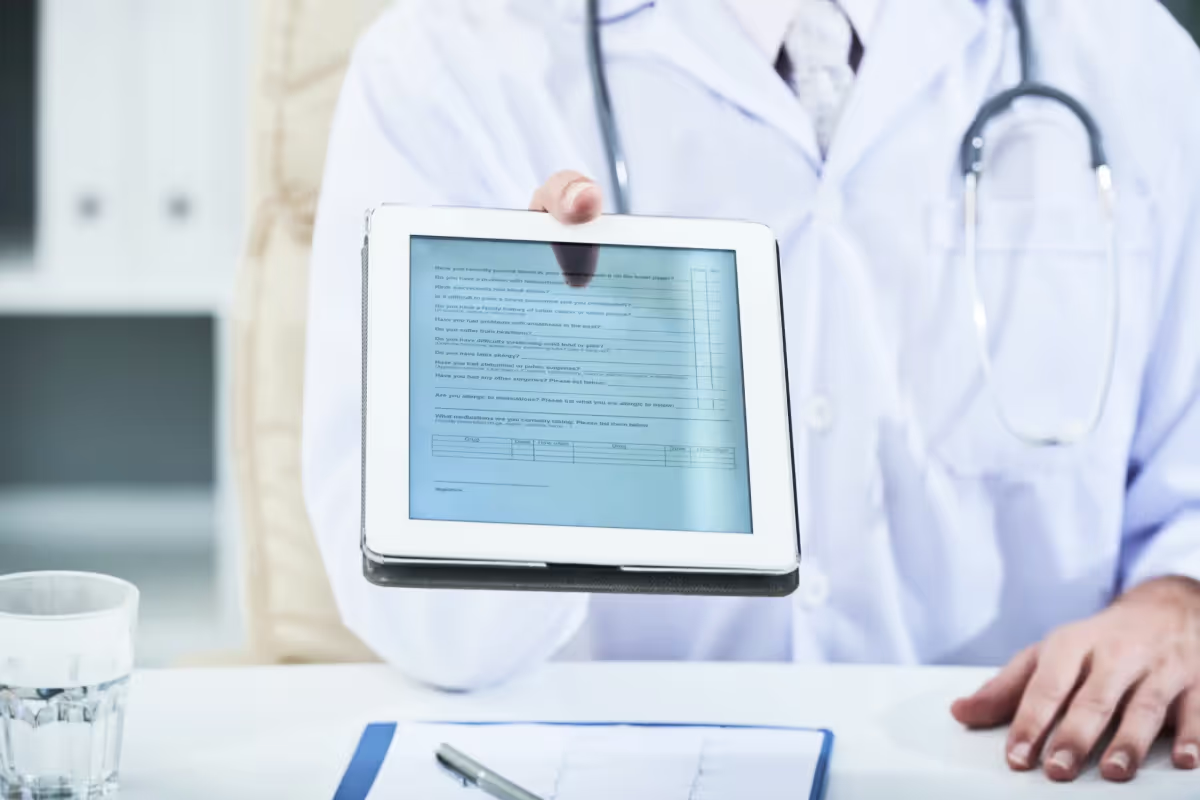






















.avif)
