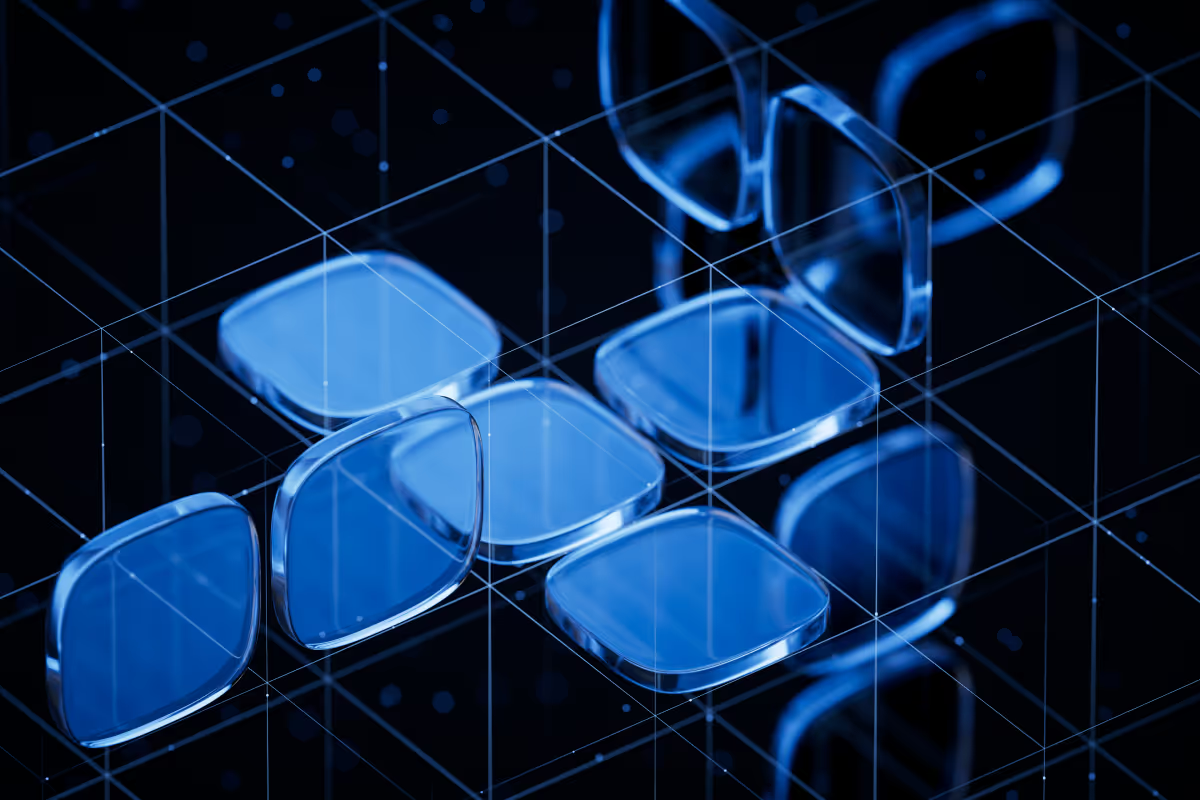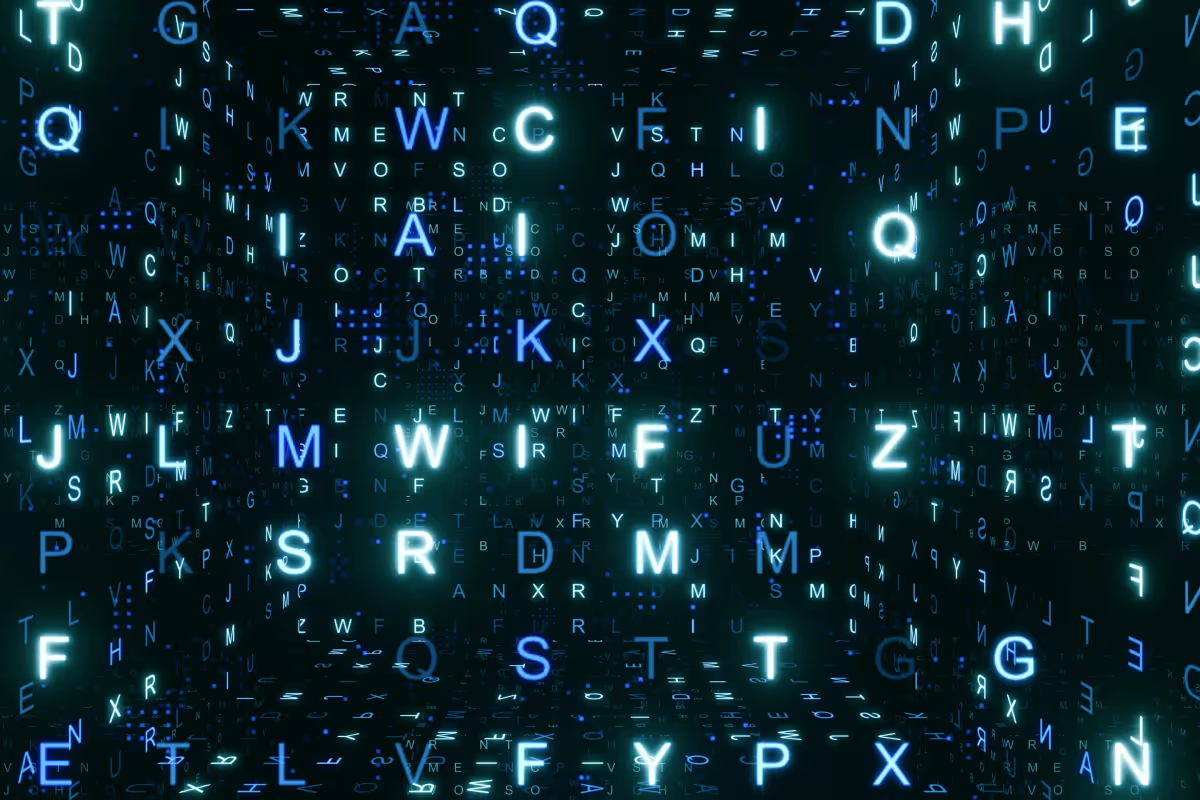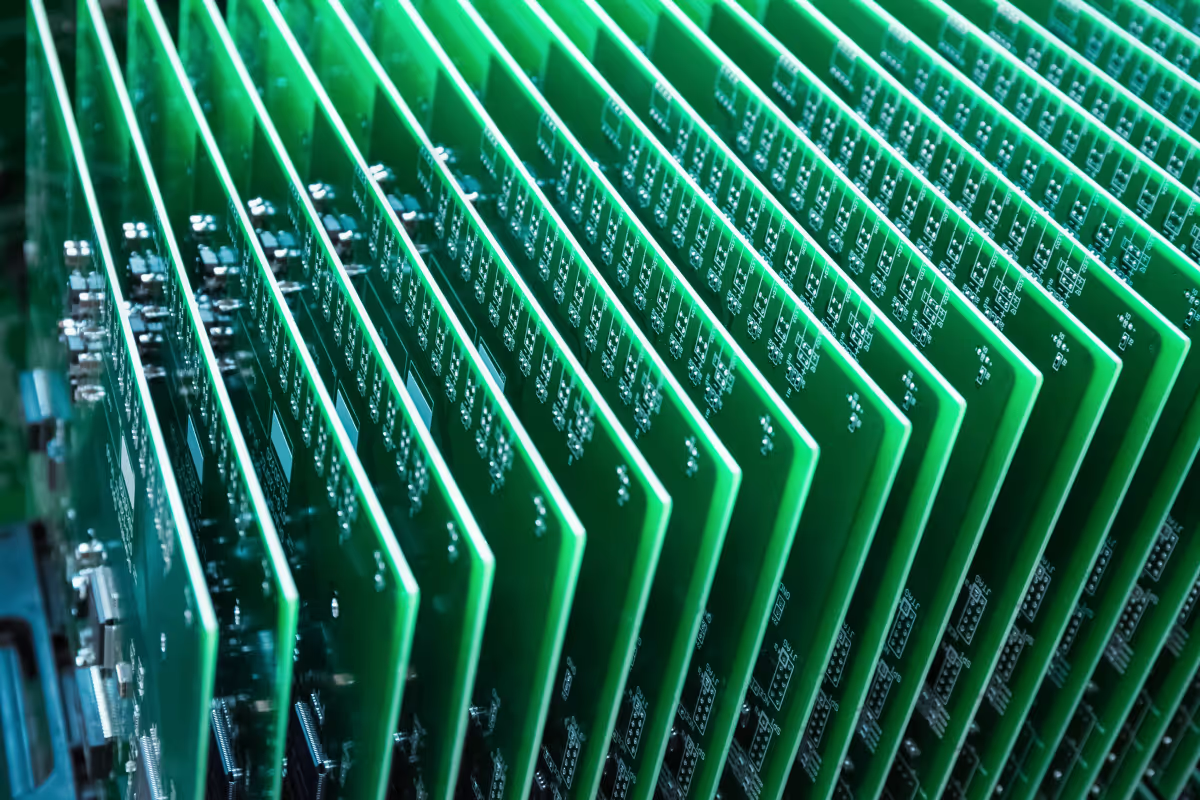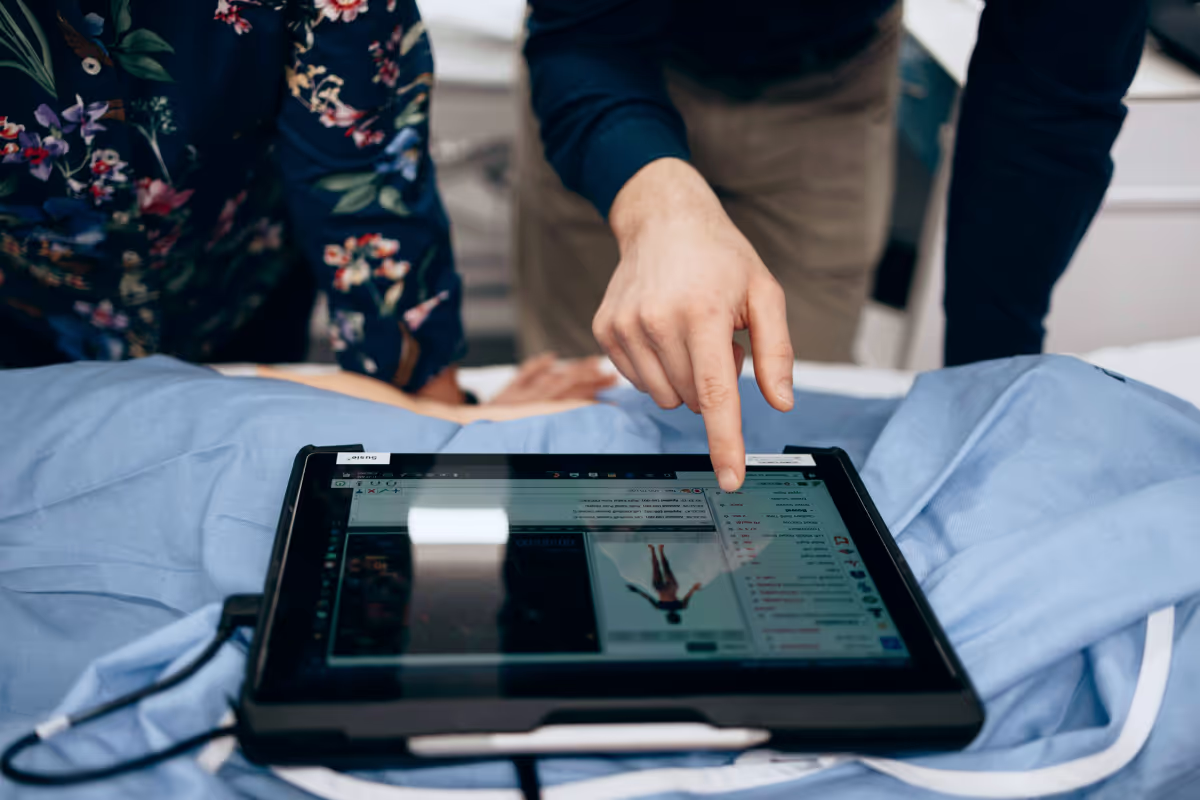Estimating the Android app development cost is crucial before building the app. That’s because the cost of creating Android apps differs depending on various factors. Most Android apps cost between $30,000 to $250,000. But the complex ones might cost you up to $500,000 or more.
Of course, businesses invest in Android app development because the Android app market is lucrative. In 2022, the Google Play Store generated $48 billion of in-app revenue, and there’s no sign of stopping. With Android users making 70.7% of the global app market, building an Android app seems a wise move.
The question is — what’s a fair Android development cost you should pay?
I’m Stan Burenko, Uptech’s Head of Business Development. I help founders worldwide consider all factors when building Android apps. This way, they can make informed decisions that ensure business sustainability and profitability.
In this guide, I’ll share various factors that influence Android development costs, list the features and their cost breakdown, and give some tips on how to reduce the cost of Android app development.

What Are The Main Factors That Affect The Cost?
The cost of developing an Android app is largely influenced by several major factors:
- Android app complexity
- Type of the app
- Design requirements
- Development platform
- Android developers’ location
Let's explore each to learn what you should pay attention to.
Android App Complexity
Features, architecture, and other technical requirements will dictate the fee for Android app development. A complex app takes longer to build, hence the more expensive price. Likewise, developers require less time to create a simple Android app, so you pay a lower fee.
Generally, complex apps require third-party integrations, multiple backend services, an extensive admin panel, and customized deployment architecture. Meanwhile, a simple app displays only a few pages of information.
These are cost estimates for building Android apps of varying complexities.
- Simple apps with basic user interface – up to $10,000.
- Moderate apps with features like push notifications – up to $50,000.
- Complex apps with real-time data streaming – above $50,000.

Type of the App
Android development costs are also affected by the purpose and nature of the app. Developing apps for healthcare and finance requires strict compliance with data privacy regulations, such as HIPAA and PCI-DSS. This means implementing data encryption technologies and other security modules, which cost effort and time.
Here’s our guide with 7 essential strategies for developing a HIPAA compliant app.
Lifestyle apps, such as social media and streaming apps, require experimenting with new features to engage users continuously. Meanwhile, apps for retail and e-commerce integrate various third-party services for payment, logistics, and other supporting business functions.
Depending on the type of app you build, you pay a different fee. For example:
- An e-commerce app selling apparel costs between $10,000 - $50,000.
- A fintech app allowing users to pay bills and transfer money costs between $50,000 - $300,000.
- A healthcare app connecting users with therapists costs $100,000 - $500,000.
Design Requirements
UI/UX best practices are important in Android apps, some more than others. Striking a balance between functional requirements and aesthetics makes your app more engaging. Besides appealing to users, implementing design thinking and visual elements makes your brand more recognizable.
Let’s say you build an enterprise app that caters to multiple types of users. You’ll need to map their journeys, design mockups, validate them, and seek feedback. They are necessary to ensure the app successfully meets its purpose. To do that, UI/UX designers work closely with the project lead and business analyst to identify key features, user needs, and problems before implementing UI/UX design.
Depending on the effort developers put in, you pay more for specific apps. For example:
- Creating UI/UX elements, such as customized typography and graphics, costs $30,000.
- Implementing immersive animation and 3D visuals costs $50,000.
Development Platforms
Your cost also depends on the development approach used to build Android apps. When creating Android apps, developers usually apply one of the following approaches.
- Native development costs between $30,000 - $100.000.
- Hybrid and cross-platform development costs between $20,000- $80,000.
At a glance, hybrid and cross-platform approaches seem the most cost-effective, but that’s not always the case. Performance, user experience, and access to platform features are equally important when deciding on a development approach. If you choose the wrong approach, you spend more time reworking the app down the line.
Explore native and cross-platform development and weigh the pros and cons of each.
- Native Android apps can leverage that platform’s capability to provide an immersive experience. They also generally perform better than cross-platform or native apps.
- Cross-platform apps are better for simple to moderate apps targeting both Android and iPhone users.
- Hybrid apps can run on the web and mobile. Like cross-platform apps, developers create and maintain only a single codebase.
Android Developers’ Location
To build an Android app, you need to hire Android developers. And depending on the country they’re based in, developers charge differently. In developed countries like the US, the UK, and Australia, the cost to hire Android app developer is higher. Meanwhile, you pay less when you hire Android developers from countries with a lower cost of living.
For example, hiring an Android developer from the US costs between $100 to $200 per hour. However, you can engage a developer from India for as low as $20 per hour. That said, don’t hire an Android developer solely on cost. The cheapest developer rarely provides the best results.
Explore the top 12 countries to outsource software development.
Instead, consider other hiring factors, such as language barrier, cultural differences, portfolio, and past results. Many international startups outsource to Uptech because they benefit from lower costs and exceptional quality. Besides, we also have a solid record of accomplishing projects with different requirements.
Check out what clients say about us on Clutch.

Android App Development Cost: Feature Breakdown
Up until now, we’ve shared the factors that affect the final price of building an Android app. To get a better understanding, let’s explore the development time and cost of some basic features for an Android app.
To make it more practical and less abstract, let’s say that we have an e-commerce app and the list of features we want to include in it:
User registration and profile:
- Navigation with categories and search functionality.
- Registration via email, phone number, or social media accounts (e.g. Google).
- Profile management is used to view orders, wish lists, and account settings.
Product listings:
- Detailed product descriptions, specifications, and reviews.
- Multiple images per product with zoom capability.
Search and filter options:
- Search functionality with auto-suggestions.
- Filters and sorting options (price, popularity, ratings, etc.).
Shopping cart:
- Easy addition and removal of items.
- Display of total cost, taxes, and discounts.
Checkout process:
- Different payment options (credit/debit cards, digital wallets, etc).
- Guest checkout option.
- Secure payment gateway integration.
Order tracking:
- Order tracking.
- Notifications for order status updates.
Personalized recommendations:
- Product recommendations based on preferences.
- Cross-sell and up-sell suggestions.
Push notifications:
- Alerts for order updates, promotions, and personalized offers.
Social sharing:
- Sharing products via social media and messaging apps.
- Social login options for quick access.
Customer reviews and ratings:
- Allow users to rate and review products.
- Display aggregate ratings and customer feedback.
Customer support:
- Chat support, email, or phone contact options.
- FAQs and help center.
Wishlist:
- Save products to a wishlist.
Loyalty programs and discounts:
- Integration of loyalty programs and discount codes.
- Display of available discounts and offers.
Multiple languages and currencies:
- Support for multiple languages.
Admin Panel integration, configuration, and customization:
- For ex. Strapi, React Admin, Shopify, etc.
Note that different industries require different functionalities, so each app is unique in its requirements, features, and tech stacks. Based on our experience, we have created the table below to show you how the cost estimate for an Android app may look.
The cost of your Android app depends on your specific needs. To get a more accurate estimate for your project for free, tell us more about your project. We'll be happy to help you.
How to Calculate The Android App Development Cost
You can estimate the cost with the following formula if you have precise specifications for the Android app you want to build.

Note that you should know the duration that developers typically spend on each task. Otherwise, using an app development cost calculator is better to get a faster and more accurate estimate.
How to Optimize Android App Development Cost: 4 Tips
The cost to develop an Android app can exceed your budget if you don’t plan ahead. Here’s what you can do to reduce the cost.

Outsource to an Android Development Team
If hiring locally is expensive, consider partnering with an experienced offshore app development agency. Outsourcing frees your startup from paying fixed salaries, perks, workspace rents, and other monthly commitments. It also frees you from leading and managing the developers whom you hire.
Startups choose Uptech as their Android development partner because of our user-centric approach, multi-disciplinary skills, and transparent communications.
Learn more about our Android development services.
Plan the development scope
Documenting the requirements, features, timeline, budget, and other expectations can reduce Android development costs. They are essential when you communicate your project needs to potential Android developers in your RFP. Otherwise, they might spend unnecessary time on reworks, building unnecessary features, or resolving miscommunications.
You can use this RFP template to list your app requirements so potential vendors can better understand your needs.
Choose the Right Technology Stack
Pairing developers with the right tech stack reduces development time and, subsequently, cost. Instead of working on low-level functions, developers can focus on business logic, UI/UX design, and integration with third-party services using appropriate programming languages, libraries, and frameworks.
At Uptech, we use tech stacks like Kotlin, Coroutines, and RxJava to build native Android apps. But we’ll switch to React Native and Flutter for cross-platform apps.
Leverage Agile Methodologies
App development methodologies can also drastically impact an Android app’s cost. If your developers use the traditional waterfall method, they will face difficulties resolving bugs after the entire codebase is built. This, of course, dramatically inflates the app’s cost. Instead, I suggest using the Agile methodology.
Agile lets developers work in smaller cycles called sprints. Developers can break complex tasks into smaller goals through multiple iterations and incorporate changes more effectively. They can also test the codebase at each cycle to avoid delays and costly reworks.
How Much Does It Cost To Build an Android App: Uptech Cases
Uptech is conscious of startups' cost sensitivity. Since 2016, we’ve helped founders worldwide create apps on budget and on time. From product discovery to launch, we provide extensive product development services for building cost-friendly Android apps.
Over the years, we’ve delivered 200+ apps across various industries, including GOAT, Aspiration, Nomad, and other awesome clients.

At Uptech, we don’t believe in simply writing code. Rather, we believe in solving users' problems and being innovative in doing so. We follow a proven process involving product discovery, UI/UX design, development, and quality assurance.
- We spent time interviewing the target audience to ensure we were not building on assumptions.
- Our UI/UX designers create customer journey maps, mockups, and wireframes to validate the design.
- Then, our developers leverage various tech stacks, skills, and industry experience to produce secure, engaging, and purposeful apps.
- Before publishing the apps, our QA engineers thoroughly test them to resolve bugs, technical issues, and security issues.
Remember, keeping Android development costs low helps to increase profits, but it shouldn't come at the expense of quality.
Develop cost-friendly, secure, and engaging Android apps with Uptech. Contact us and get a free consultation on Android app development cost specifically for your project.
FAQs
How much does it cost to build an app on Android?
The average cost to build an Android app is between $30,000 and $500,000. Simpler apps are cheaper to build and cost around $10,000, while complex apps require more time and resources to create and their cost can reach $500,000 and more.
How much does it cost to deploy an app on the Android App Store?
Deploying an Android app requires submitting it to the Google PlayStore. Google charges a one-time $25 fee to register a developer account. However, the fee for developing the app depends on its complexity, tech stack, app type, and other factors.
Can I reduce the cost of Android app development without compromising quality?
Yes. Outsourcing, proper planning, and applying Agile methodologies are ways to keep Android development costs at a minimum. In fact, applying these methods can improve the development outcome. For example, outsourcing to Ukrainian companies like Uptech provides access to talented and proven app developers.
Is an Android app profitable?
Android apps can be profitable if startups manage the development cost well. It’s also essential to ensure the app targets real problems, is user-friendly, and applies a suitable monetization model. Startups must also promote the app through marketing campaigns, ads, and other channels to increase conversion and in-app spending.