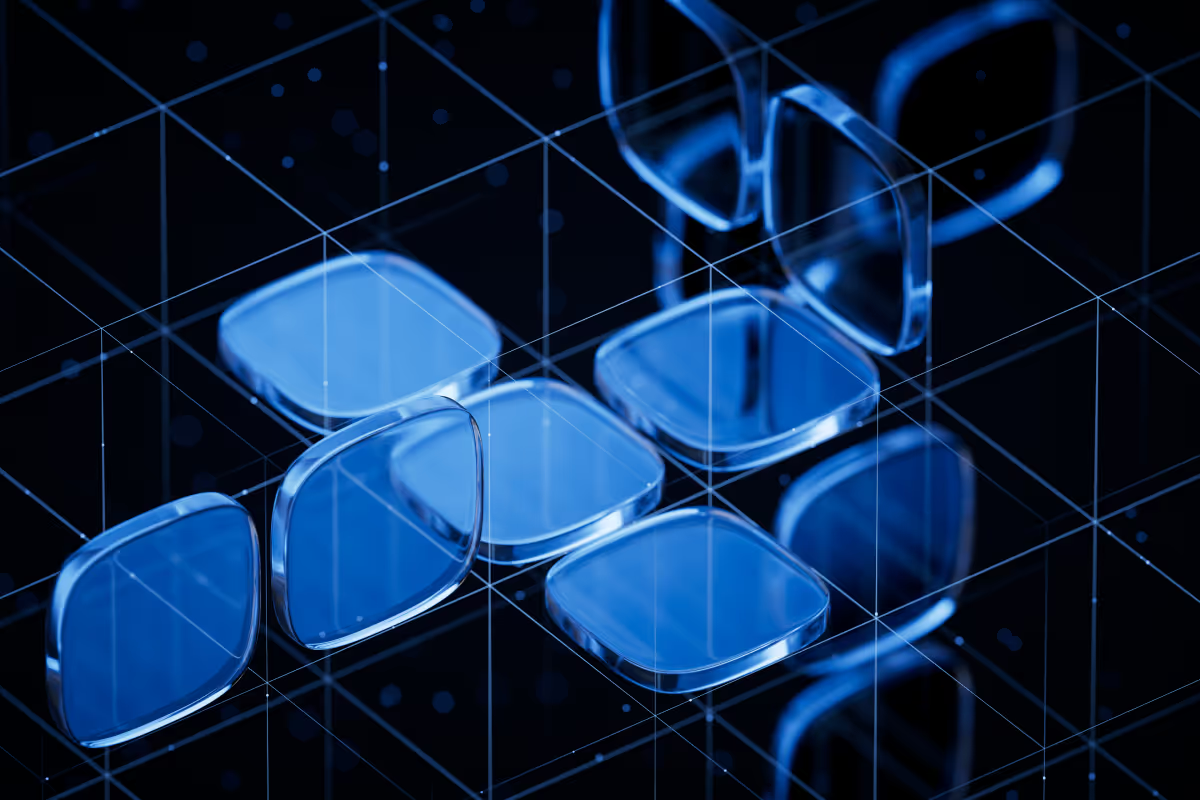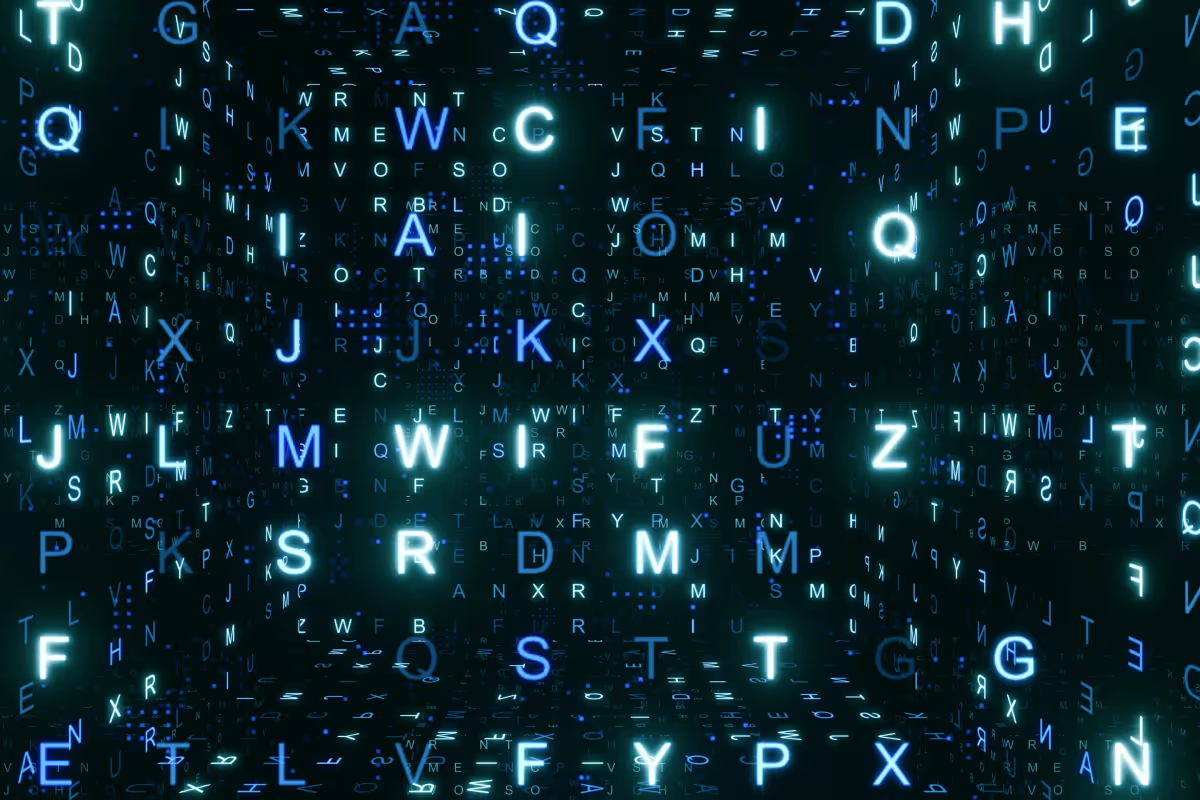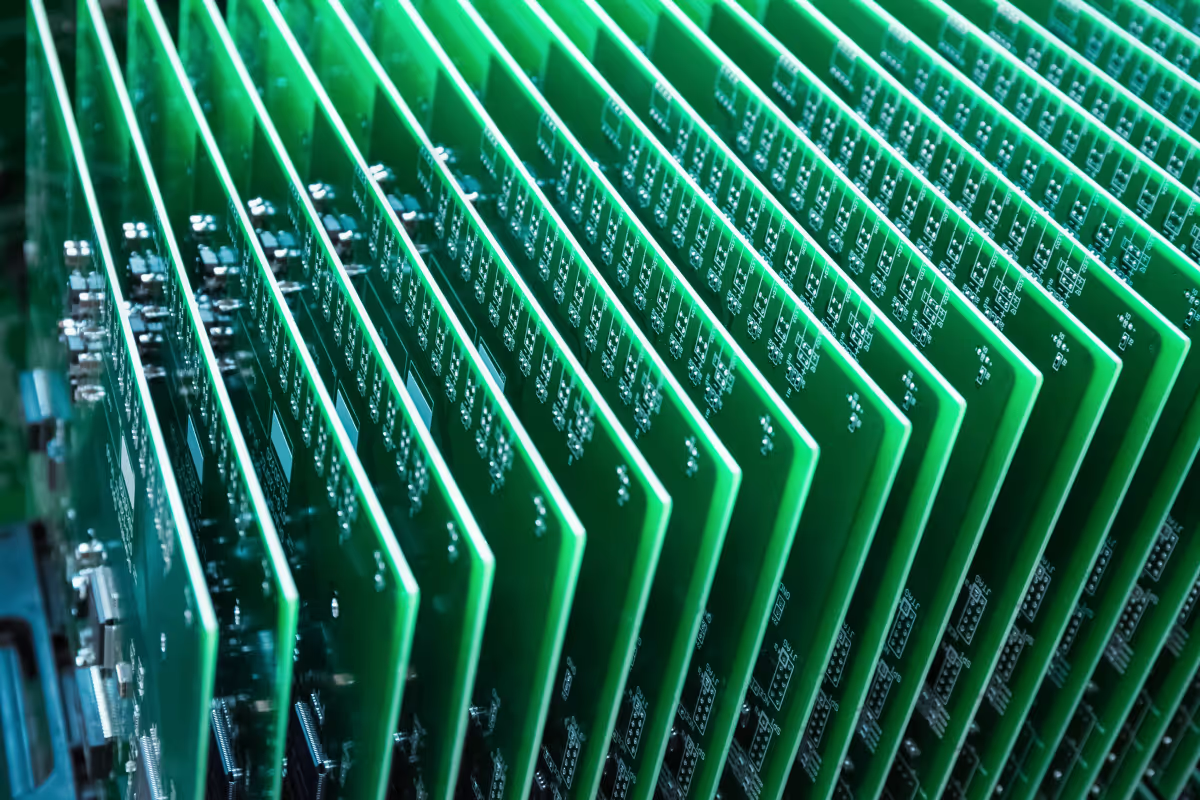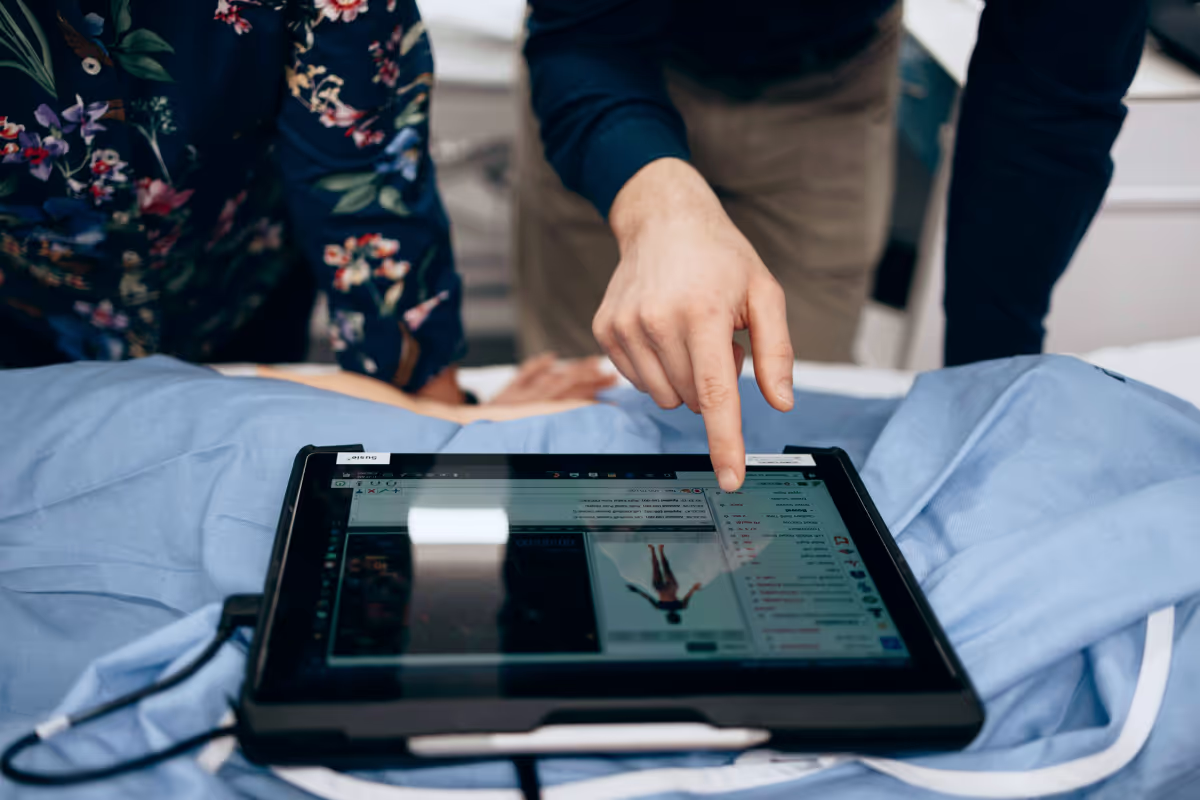TikTok has taken the world by storm, and it doesn’t show any signs of slowing down. The globally popular social media app has become one of the main entertainment options for teens and adults alike. It has become so famous that almost everyone is wondering how to make an app like TikTok – the app that will attract millions of users worldwide.
If you can relate, you’ve come to the right place. Read on to learn how to create an app like TikTok after taking a closer look at the video app’s success factors and the features that make it so appealing.
.png)
What's TikTok?
TikTok is a social media app that lets users create and edit their own videos and share them with the world. It enables them to create short-form videos where they lip-sync to background music, apply augmented reality (AR) filters, and share other users’ videos. Starting as a karaoke-like video app, TikTok has evolved into a platform offering a variety of entertaining activities, thereby attracting a growing user base.
TikTok is the fifth most popular social media platform in the world. The video app had more than 1 billion monthly active users, according to a statement from ByteDance – TikTok’s parent company – in September 2021. But their number hit 1.5 billion users in 2023, indicating that the app becomes more popular each year.
In the first quarter of 2019, TikTok was the most downloaded app in the App Store, with over 33 million installs. In 2023, TikTok generated $1.5 billion in revenue from in-app purchases, which, as Forbes states, is $205 million more than the combined revenues from in-app purchases of Facebook, Twitter, Snapchat, and Instagram.
This app is so popular thanks to these success factors.
- Short-form content. TikTok users can create 15 to 60-second videos and have an opportunity to upload up to 3-minute-long videos. This sort of content is quite easy to create and works perfectly in today’s short-attention-span world.
- Young target audience. The platform is popular with younger Millennials and Generation Z, who are addicted to social media and smartphones. Users aged 18 to 24 years old constitute 38.5% of the platform's advertising audience.
- The presence of celebrities and brands. Famous people and brands understand the influential potential of TikTok; the fact that well-known names are there supercharges engagement and awareness.
- The opportunity to make money. Users can collaborate with brands, win contest prizes, and receive gifts during live streaming.
Okay, but you are here not to learn what TikTok is, right? You are here because you need a TikTok app development guide. Below is a high-level 7-step instruction to give a general idea of where to start.

The 7-Step Guide to Develop an App Like TikTok
TikTok is one of a kind, and cloning it entails a lot of time, money, and effort. But don’t give up on your idea.
Here's a short, straightforward guide with 7 essential steps to make an app similar to TikTok successfully.
Step 1. Research Your Target Audience
To develop a TikTok-style app, you should begin your journey by learning more about your target audience to understand them better and create a product that will satisfy their needs.
Find out their average age, where they live, what devices they are using (types and operating systems), and how strong their internet connection is.
Furthermore, learn about their stance on app security, slow loading times, user interface, app utility, and anything similar that would affect your target customers’ desire to use your app.
With thorough market research at hand, you'll be able to gain clarity and direction for your project. It will help you figure out how to navigate the TikTok clone development.
Step 2. Decide on a Monetization Model
Once you're ready with market research, you need to think about the commercial plan for a TikTok-inspired app. For this, several effective monetization strategies exist. For more information on how free apps make money, read our dedicated article.
- In-app ads. This approach includes different advertising forms, such as banner ads, video ads, or sponsored content.
- In-app purchases. In TikTok, users can make in-app purchases in the form of coins that can be sent to live streamers. You can go a different way in your version of TikTok and offer users the option to buy additional features, unique filters, or special effects.
- Affiliate marketing. Another way to generate revenue in a TikTok-like app is by promoting products or services of third-party companies and thus getting commissions.
- Investments. Similar to TikTok, which secured substantial funding from investors, funding can be a good option, especially at the beginning of the TikTok-type platform development journey.
Keep in mind that each method comes with its strengths and weaknesses. The optimal strategy usually depends on the app's specific user base, its functionality, and the overarching business objectives.
Step 3. Find a Team That Can Help Create the App
Ideally, you need an expert team with TikTok-like experience in app development. Your team can make or break your app, quite literally, so you need to make sure you hire the right developers.
If you don’t have the right app developers in-house, you can always outsource. IT outsourcing is much more cost-effective and can help you find remarkable talent that can create a powerful musical app.
Make sure your team fully understands your target audience, your business model, and priorities, as well as your monetization strategy. During the project discovery phase, gather your app developers and other stakeholders to design the concept of your app, decide on features and user roles, choose the technology stack, and estimate the costs.
Step 4. Determine the Suitable Software Technologies
The tech stack for TikTok-inspired app development is extensive – from machine learning to big data processing to microservices.
Let's start with microservices. TikTok uses a flexible system of interconnected services managed by the Kubernetes system that packs those services in containers for better deployment and scalability.
When it comes to data, the platform handles large volumes of information using Apache Hadoop and processes it in real-time with tools like Apache Spark. TikTok combines traditional relational (PostgreSQL) and modern NoSQL databases (Cassandra, Redis) to store structured and unstructured data.
The app also employs advanced machine learning (with TensorFlow and PyTorch) to suggest the right content to the right users.
Finally, it uses native app technologies such as Java/Kotlin for Android and Swift/Objective-C for iOS, sometimes integrated with React Native for cross-platform compatibility.
At Uptech, we are no strangers to using these technologies. For example, we developed a unique React Native boilerplate that integrates Redux for streamlined state management, along with tools like redux-persist and redux-saga, enhancing both the efficiency and customization of our app development projects.
Of course, things are a little bit more complicated with the TikTok tech stack. These are just the key solutions to take into account when creating an app with TikTok features.
Step 5. Prepare Design
When preparing your app design, make sure you rely on your usability research so that you can give your future users a product that’s easy to use and provides them with an excellent experience.
Just like TikTok with its minimalistic design, your app must have a user-friendly and intuitive interface and should be completely free of clutter. It should be both visually appealing and functional and compel people to both download your app and continue using it.
Step 6. Develop an MVP
Developing an MVP (minimum viable product) before launching your app in full is vital for its success. It allows you to test your app and collect valuable feedback from users. That way, you can make adjustments if need be and make sure your app is fully functional once you officially launch it.
To create a TikTik-style app MVP, we can recommend using the following features (with our estimations in hours). By the way, more detailed information about each feature will be in the next paragraph.
In total, you need 680+ hours to develop an MVP on one platform.
The approximate cost of TikTok-inspired app development could be the following (based on average rates in different regions):
- $85K + in the US market (average rate $150 per hour)
- $29K+ in the Eastern Europe market (average rate $50 per hour)
- $11K+ in the India market (average rate $20 per hour)
So, create a TikTok-style MVP with just enough enticing features to make the app appealing to early adopters. Once you gather their feedback and improve your app, add the remaining features and launch your product in its full glory.
Step 7. Move to Release & Marketing Activities
Before releasing your app, make sure you optimize it for the app marketplace/s where you are going to publish it.
Include an enticing description that will clearly explain what the app is about and how people can use it, as well as introduce them to the essential features. Make sure there are eye-catching screenshots of the app, the right keywords in the title tag, and, of course, a memorable logo.
But how can people learn about your newly released app? You need to announce it on your website and social media and regularly promote it. Always include screenshots and links to the app marketplace/s where people can download it.
You can also run paid ads, including Google Ads and ads on social media. Paid ads will help you generate a much larger number of qualified leads interested in your musical app.
Core TikTok Features to Consider When Creating Social Media Like TikTok
Like any other social media app, TikTok has some basic features that enable users to follow one another and communicate by liking, saving, and sharing videos. If you want to create a new app like TikTok, it’d be helpful to get acquainted with these features and learn more about each one.
Sign-in and Profile Creation
A sign-in or authorization page is the first and one of the most important parts of any app. It is often a determining factor that influences a user’s decision to proceed further with an app. TikTok’s sign-up page is minimalistic and intuitive, offering several convenient options for authorization while also giving a potential user a clue of what to expect from the journey.
What's more, TikTok made it possible for users to skip the usual sign-up steps if they wanted to. The platform will just pick a username and password for you, and you can always change these later in settings. However, you cannot like videos or post comments until the actual registration. This kind of user-friendly approach is great because people can get a better feel of the app.
Upon signing up, every user can edit their profile and set all notifications that they would like to receive. They can also add links to the bio, set up content preferences, and switch accounts.
Following and For You Pages
TikTok’s home page is the heart and soul of the app, divided into two categories – the Following and For You (FYP) pages. The first one will only show content from the channels a user subscribed to, while the FYP will continuously show all trending videos. In this way, you can enjoy videos for infinity (if you have ever opened this app to check out just a couple of funny videos during lunch, you know how easily your lunch can turn into dinner).
On top of that, users can hit the search button to watch previously uploaded videos with a certain hashtag.
Video Uploading and Editing
Quite obviously, TikTok has a video-uploading feature that allows users to upload their own videos to the app. They can also record their videos in the app and choose a song from an extensive music library. It’s also possible to choose to add background music after recording a video.
As for the editing functionality, every user can crop, flip, or rotate their uploaded videos and experiment with the playback speed.
Filters and Effects
The video editor also comes with plenty of filters and effects. There’s the famous “Beauty” filter, among others, and various stickers and animations for enriching video content.
Some of the most fun effects are augmented reality (AR) filters, which enable TikTokers to alter their appearance, such as hair and eye color. The functionality also allows for adding various virtual elements to their heads, such as glasses, hats, flowers, puppy ears, and more. If you have ever wanted to look like Angelina Jolie, there’s a filter to make that happen, too. Technologies used for these filters include tools such as ML Kit and ARCore.
Recently, generative AI has been gaining huge popularity for creating various filters for TikTok. There is a special platform called Effect House that enables people to use advanced AI tools like DALL-E 2 and Midjourney to create effects for TikTok.
Likes, Comments, and Social Sharing
TikTok’s likes and comments work like on Instagram, with hearts as likes. They are the indicators of how successful or viral a certain content piece is. Similarly to Instagram, there’s a separate tab for checking out all the videos users have liked and saved. Apart from sharing their videos within the app, TikTok users can use social sharing buttons to share videos on other social media platforms. They can also link their TikTok profiles to other social platforms.
Notifications
Just like with any other social media app, every TikTok user can set push notifications to see who liked and commented on their videos, who followed them, etc. The platform’s extensive settings make it possible to turn on and off certain alerts. You can disable all push notifications by leaving only those informing you of new comments.
While TikTok is probably using a custom solution for its push notifications (the specifics of TikTok tech stack are not publicly available), there are many third-party services like Firebase Cloud Messaging (FCM) or Amazon SNS, which can help you to implement this functionality in your software.
Advanced Features Your Next TikTok App Won’t Do Without
TikTok has some exciting advanced features that you, too, should also consider when creating your musical app.
Duets and Stitched Content
Duets feature is one of the most popular features of TikTok. It enables people to interact with other videos and creators they want by appearing side-by-side on the same screen. It can be a friend, a completely random person, or even a celebrity. This feature enables them to create exciting Duet challenges, thus getting higher reach and increasing their money-making potential.
A similar yet different feature, Stitch, can also be used to record a reaction to a certain video. But unlike Duets that appear simultaneously side-by-side, Stitched content is displayed one after the other, starting with the original clip followed by your own recording.
Reactions
Every TikToker can also record their reactions to other people’s videos. The Reactions feature allows them to record themselves while they are watching a video and then publish it in the app. They can resize and reshape the recording window in real time while they are watching the clip.
Hashtags
Hashtags on TikTok aren’t exactly what everyone is used to. Instead of showing what’s trending, they function to tag users and invite them to various challenges, such as Duet challenges.
But it doesn’t have to be about duets at all. For instance, one of the most popular TikTok trends was the “Fake Plane Challenge,” where users posted photos pretending to be traveling.
Live Video Streaming
Such a feature is significant for apps nowadays and is one of the best ones on TikTok. While live streaming, users can earn money from other users’ virtual gifts as a part of the platform’s monetization option.
This feature, though, isn't immediately available to everyone. TikTok requires users to have at least 1,000 followers to go live. This threshold can vary depending on the user's region; the minimum might be as low as 100 followers in some areas. For those who don't meet these criteria but believe they have a valid reason to access live streaming, there's the option to request an exception.
Now, if you're considering adding live streaming to your new app like TikTok, it's important to know that it's a bit tech-heavy. Streaming live videos is about processing lots of data quickly without losing any of it. This is done by systems called event stream processors (ESP). Some major tech players in this field are Apache tools like Kafka, Spark, Storm, and Flink.
QR Code Scanner
To subscribe to other users, TikTokers can scan their unique QR codes. It works like this: you point your phone's camera at someone's QR code, and the app uses image recognition to do the rest of the job. For businesses building their own app, adding this kind of scanner means users can connect with a quick snap.
Geolocation
The Geolocation feature allows users to see which TikTokers are broadcasting live in their proximity. Geolocation in an app like TikTok uses a phone's GPS to find and show live streams happening nearby.
Real-Time Analytics
With real-time analytics, TikTokers can check out various data regarding their account performance.
The analytics feature gives insights into various aspects of user interaction and is organized into three categories.
- The Overview section shows key metrics such as follower growth, video views, and engagement statistics like likes, comments, and shares over selectable time periods.
- The Engagement subsection informs about likes, comments, and shares for each video.
- The Content tab provides extensive data, including total views, likes, average watch time, the proportion of full video views, sources of traffic, and audience demographics, but this data is only available for the last 7 days.
This detailed analytics framework in TikTok is crucial for creators to understand their audience and content performance.
AI-Powered Recommendations
TikTok's recommendation feature forms the basis of its user experience, with artificial intelligence personalizing content for each user. When you watch videos on TikTok, the app's AI analyzes your preferences and suggests similar content on the "For You" page. This system also extends to recommending user accounts to follow. It works by observing the accounts you already follow and finding other users with similar interests. Based on the overlap, it suggests new accounts to match your interests.
If you plan to make an app similar to TikTok, it's crucial to consider incorporating a similar recommendation feature. Doing so can significantly enhance the user experience, keeping it engaging and relevant to each user.

Creating Your Own TikTok: What To Expect?
You might be overwhelmed now with all the features required for building a TikTok clone. However, creating such an app is not that hard if you follow the tips we provided. Find the right app developers to tackle all the technical issues, but make sure you know what your target audience wants in the first place. Digging deep into their needs and preferences is the only way to create a musical app that they will absolutely fall in love with.
At the same time, the path will be rocky, and you must be ready for that. While we calculated the approximate costs of building a TikTok clone, there are various factors that can eventually affect the final price. Are you planning to develop an app just for iOS or for Android users, too? Will there be any additional features except for the ones we listed? How big do you want your development team to be? These and many other questions must be answered before the TikTok app structure creation begins.

Also, you need to keep in mind the compliance with different data protection regulations. For example, if your future TikTok-like app targets the European market, you must adhere to its regulations, namely GDPR (The General Data Protection Regulation).
All in all, at Uptech, we will be happy to consult you on any questions regarding how to develop an app like TikTok. So feel free to reach out to our team by filling out the contact form.