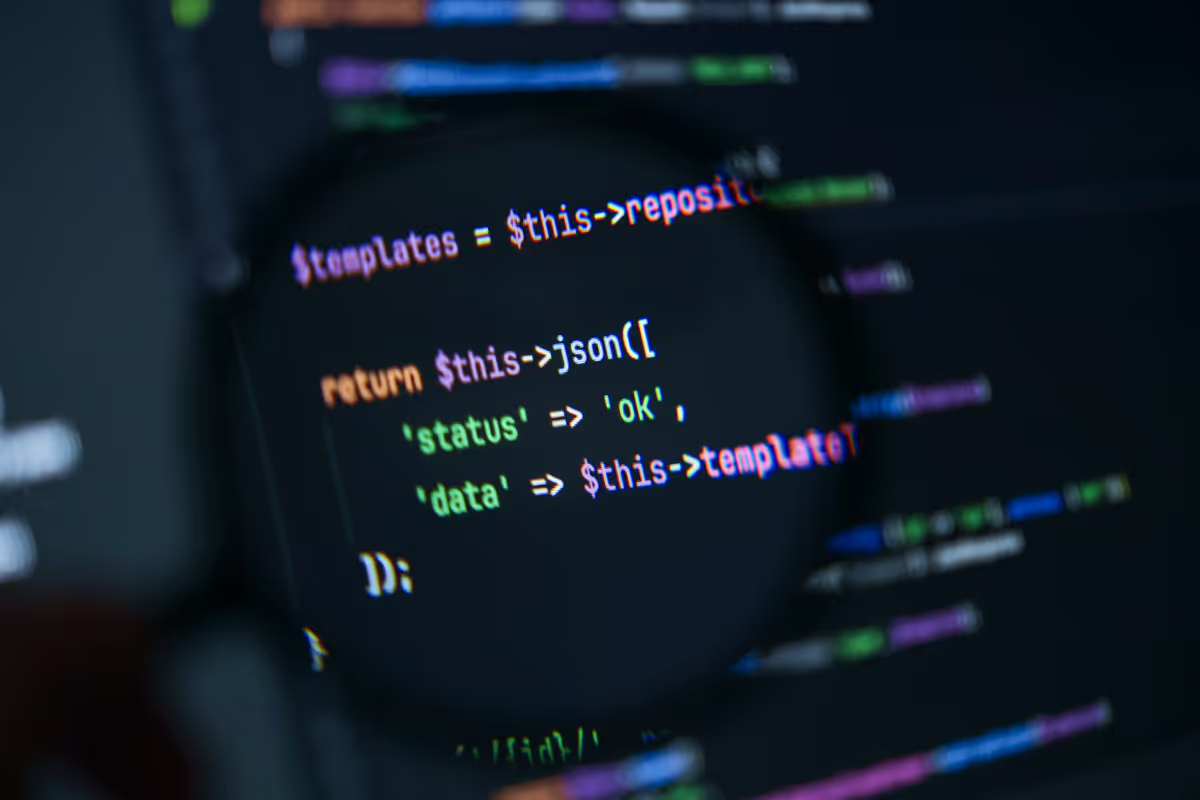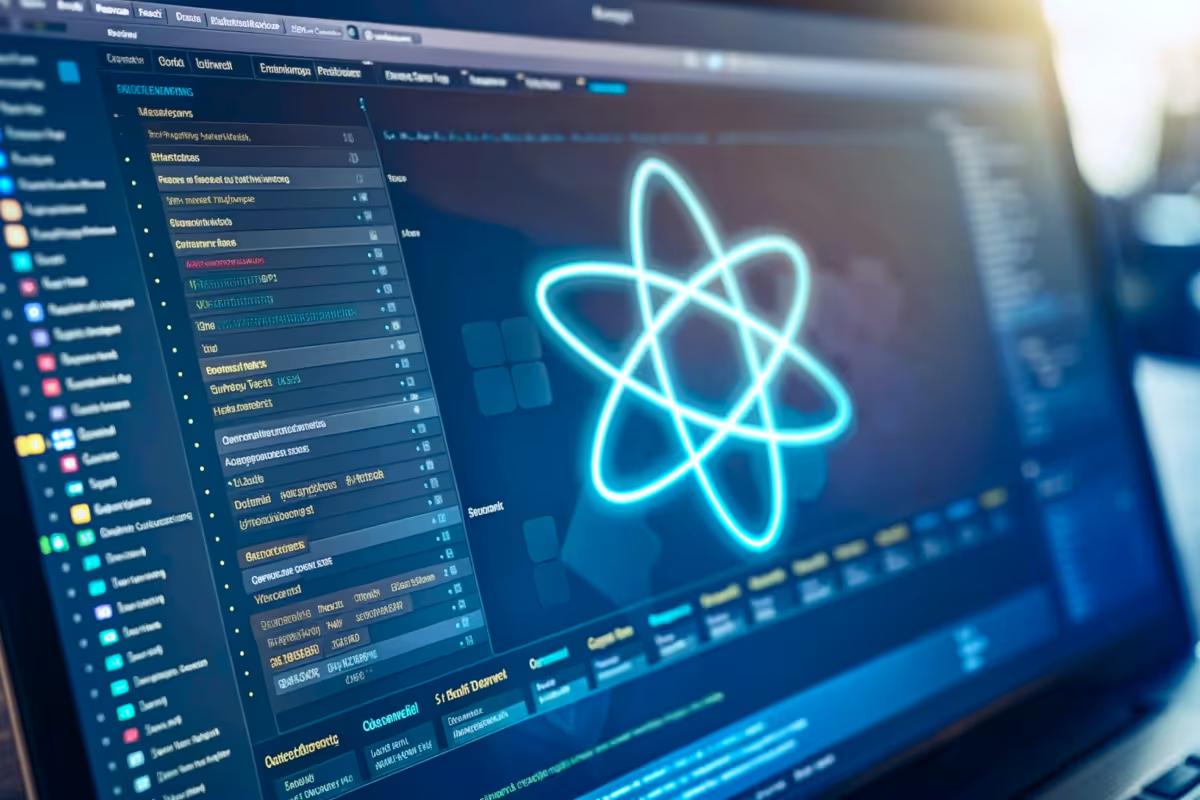Businesses, regardless of their size, need proper accounting to keep track of financial health. Some CEOs and founders started with off-the-shelf solutions until their businesses grew beyond what ready-made accounting software offers. Eventually, they'll need to consider accounting software development to meet evolving business requirements.
Developing customized accounting software allows you to scale your business without being limited to feature constraints, integration limitations, and other factors beyond your control. Coupled with proven software development practices, you can release accurate, secure, and user-friendly digital financial products.
I’m Yan Likarenko, Uptech’s product manager. I’ve been working with fintech companies to bring their concept to life for 4 years. Together with my team, I’ve helped our clients navigate challenges, complexities, and risks when developing accounting solutions.
In this guide, I'll show you:
- How to build an accounting app from scratch.
- Essential features and security best practices.
- Considerations on using a ready-made or custom accounting app.

How to Build Accounting Software: 6 Steps
Core accounting features are important when developing accounting software, but don’t forget data security, user experience, compliance, and scalability. They are areas that you should focus on throughout the entire software development lifecycle.
For example, you should consider if accountants can easily learn to use the software you built. And to do that, you interview the target users and accountants before you build anything. That way, you reduce the risks of developing a solution that complicates, rather than simplifies, accounting.
Here’s our approach at Uptech.

Step 1: Analyze your business requirements
Every business has unique accounting needs. Small and medium companies might want accounting software that allows them to generate reports quickly and integrate with other software they use. Meanwhile, large enterprises would want a solution that supports multi-currency billing and financial consolidation across regional departments.
Depending on your functional requirements, your accounting software will have unique functionalities, features, and tech stacks.
Step 2: Conduct the discovery phase
The next step is to map those requirements into technical specifications aided by user feedback. Here, conducting a discovery phase is helpful. The discovery phase helps you build an MVP or POC to validate ideas quickly before progressing further.
For example, if your accounting team has been tracking revenue and expenses with spreadsheet or off-the-shelf software, you can get their feedback on their existing workflows and preferred features. This way, you create accounting software that solves real business problems.
Step 3: Design the software
Next, design the software's wireframe, which app developers use alongside technical diagrams and ready designs to understand how different app components communicate. A wireframe provides the basic structure of the software and information flow.
Apart from that, focus on the accounting app's UI/UX design to ensure it's user-friendly. You can create the screen layouts and present them to the target users for feedback. This way, you'll know which visual elements, user journey, and other interactive elements need rework before proceeding to the next stage.
UI/UX design involves creating a seamless customer journey through multiple tasks, including competitive research, compliance checks, usability testing, and more. Consider if the proposed design allows the users to complete their tasks effortlessly. For example, accountants should be able to generate monthly reports without manually selecting different dates on the calendar.
Check out and learn more about Uptech’s UI/UX design services here.
Step 4: Develop the software
After getting sufficient feedback, you develop the actual product. This means hours of coding, integration, and testing to build the accounting software. Rather than creating a full-featured software, we recommend building a minimum viable product (MVP).
An MVP lets you quickly validate your assumptions with the users before committing more resources to the development. It consists of fundamental features to address your accounting and business needs. Once the MVP proves successful, consider including other helpful features.
At the same time, decide where to deploy the software. Generally, you can deploy an accounting solution on on-premise, web-hosted or cloud-based infrastructure.
On-premise servers
These are physical servers that you own and maintain exclusively. Also known as private servers, choosing this option requires substantial upfront investment and ongoing maintenance costs. Moreover, scaling and upgrading the infrastructure is complex and expensive. The upside is you have complete control when deploying the accounting software. Some companies prefer on-premise servers because of security purposes and data residency requirements.
Web-based hosting
Instead of managing your own servers, this option allows you to rent hosting resources from a third-party web provider. You can host your accounting software on a remote server at a more affordable fee than on-premise infrastructure. There's also no need to upgrade or maintain the underlying hardware the app runs on.
Cloud hosting
Similar to web-based hosting, cloud-based hosting runs your accounting software remotely. The difference is that your software is distributed across all cloud provider's data centers. Usually, cloud hosting is suitable for accounting software designed as a Software as a Service, allowing many users to subscribe and access its features.

Step 5: Release the app
After deciding on the infrastructure, plan and implement software deployment. Ensure you've communicated the transition with your accounting team to prevent business disruption. Prepare other necessary measures, such as:
- Data migration.
- Integration with existing ERP, CRM, and other enterprise solutions.
- Onboarding and training.
Step 6: Provide ongoing support
Lastly, ensure that the deployed accounting software is maintained correctly. Some bugs may escape testing phases and need immediate attention. When developing software, we conduct different types of tests, including unit tests, integration tests, and usability tests. As rigorous as they are, they cannot fully replicate the live environment and can only identify certain issues.
As businesses grow, they need more help in cybersecurity, compliance, infrastructure management, bug fixes and more. This is particularly true for startups or small businesses. In this case, leveraging technical support services from Uptech allows you more room to scale and grow.
Must-Have Features for Accounting Software
Accounting software helps you streamline payment, invoicing, reporting, and other financial tasks. While customized software is tailored to specific needs, they share overlapping features. Let's check out some of the common ones.

Tax calculation
Calculating tax can be daunting and prone to human errors. Including a tax calculator allows accountants to spend less time determining tax for each sale transacted. For example, you can automatically calculate sales tax for each state in the US accurately or ensure that VAT is included for European customers.
Reporting
Businesses rely on prompt and precise reporting to be informed of their cash flow, profits, and general financial health. Therefore, a customized accounting app should include extensive reporting features, such as:
- Sales reports;
- Tax reports;
- Budget statement;
- Cash flow statement;
- Profit and loss reports.
That way, accountants can easily generate annual, quarterly, or monthly reports on common financial outcomes when required.

Invoice processing
Accounting software should also allow businesses to create, send, and track invoices sent to vendors without manual intervention. The software automatically fills invoices with customers, sales, and product information. Once sent, you'll receive periodic reminders if an invoice remains unpaid after the due date.
Payroll processing
Payroll processing is another helpful feature to include when businesses customize accounting software. It ensures timely reimbursement to employees while considering their earnings, benefits, and other perks or deductions.
Multi-currency support
If you're expanding beyond geographic boundaries, your accounting software must allow customers to pay in different currencies. This feature informs customers of the exchange rate and automatically converts their currency when making payments.
Expenses tracking
To ensure healthy cash flow, businesses must be able to track and manage their spending. You can do this by adding an expense tracking feature in the accounting software you build.

Electronics Payment
Conventionally, customers pay with wire transfers, cash, check, or credit card. Yet, many have turned to digital alternatives like Paypal, Payoneer, and Wise. Therefore, your software should support popular e-payment options to keep up with the evolving trend.
Bank accounts linking
While developing your app, consider options to consolidate bank accounts on a single dashboard. It provides visibility on account balances and allows business owners to transfer funds promptly.
User access management
Regulating user permission is an essential feature that all accounting software must have. You should be able to set user permissions and authorize them with different access levels. For auditing and compliance, the software should track and log all financial activities users perform.
Custom VS Ready-Made Solution
Most businesses started with ready-made solutions until they realized they needed custom accounting software.
Ready-made solutions offer:
- attractive entry pricing
- and let businesses get started immediately.
However, businesses are at a disadvantage in the long run because off-the-shelf accounting software:
- is hard to scale.
- lacks customization.
- may have integration issues.
- cannot meet evolving business requirements.
- don't provide control over future updates.
You may end up paying for features you don't need when you use ready-made accounting software. Moreover, getting timely and dedicated support is challenging when you're one of thousands of subscribers to an accounting app.
As businesses scale, developing custom software becomes a more technically and financially viable option. While choosing a customized financial solution requires an upfront investment, it offers positive returns over time. Generally, customized accounting software offers:
- tailored fintech solution for your business workflow.
- complete control of customization, feature updates, and data security.
- quick adaptation to trends and changes.
- license-free software and reduced operational expenses.
If you're planning for uninterrupted growth, investing in customized accounting software is better than a ready-made one.
Learn how we can help you build custom digital products here.
Accounting Software Development Security Best Practices
Accounting apps collect, store, and transfer sensitive personal and financial information. They should implement security measures like multi-factor authentication and data encryption to protect user's interests and prevent unauthorized access.
Cybersecurity risks remain a primary concern for software operating in the financial space. Given that these applications process sensitive finance data, they are likely targets for cybercriminals. Without adequate protection, your accounting software is at risk of data breaches, identity theft, ransomware, and other attacks.

To protect users against these threats, regulatory bodies have enforced acts that app developers must adhere to. For example,
- PCI DSS is a standard that regulates how payment apps handle security when processing credit card data.
- GLBA is a US law that requires financial institutions to protect and disclose how they store and use customer data.
- CCPA is applicable in California, where it compels financial service providers to protect customer information with appropriate measures.
- GPDR is enforced by European governments to ensure that companies apply robust measures to protect customer and financial data from threats.
Oversight in data protection and compliance can result in costly penalties, breaches, and reputational losses. Such events will dent customer confidence, employee morale, and business financial outcomes. To mitigate security risks, we use several measures to build accounting software.
Data encryption
Encrypting data collected and stored by the app ensures that bad actors cannot intercept and misuse them. Data encryption scrambles the information and secures it with an encryption key. Only authorized recipients can decrypt the scrambled data and recover its intended message.
User access control
Strict identity control measures such as role-based access (RBAC), multi-factor authentication, and tier-based access policies prevent unauthorized parties from accessing the accounting app.
Network security
Secure the network that the accounting software operates in. Firewalls, network segmentation, and intrusion detection systems are basic measures that help prevent network breaches. Meanwhile, behavioral analytics, zero-trust network access, data loss prevention, and other advanced measures help protect data transacted over the cloud or distributed servers.
Security patches
Apply timely security patches for the software code, API, plugins, libraries, operating systems, and other dependencies to prevent zero-day threats. This applies not only to the servers that host the backend services but also to devices that users install the accounting app. Besides security patches, using open banking API also allows fintech apps to share data securely with banks.
How Much Does Accounting Software Development Cost?
The fee that companies pay for financial software development services varies and depends on several factors.
Project complexity
A simple accounting app for a medium-sized company costs less than a feature-rich solution for a global enterprise. For example, a cloud-based accounting app for a global brand requires integration with dozens of third-party services. Software developers need more time to design, code, test, and deploy a complex accounting app. And this increases your cost.
On the other hand, an app like Cardless takes only 3 months to build, much less than a complex enterprise accounting solution. Therefore, it's also cheaper to make.
Development team
Building customized accounting software requires a team of:
- app developers,
- backend developers.
- UI/UX designers,
- security specialists,
- data engineers,
- project managers
- finance advisors.
- QA engineer.
Some companies hire their own development team, while others outsource to IT partners like Uptech.
Outsourcing is an attractive option because it lets you work with top IT talents at an affordable hourly rate. Besides, you don't need to retain a large team of IT experts after releasing the app.
Find out more ways to reduce software development costs here.
When engaging an outsourcing partner, you can choose different collaboration modes, such as project-basis or dedicated teams, to minimize your costs. For example, Aspiration, a fintech startup championing environmental protection, outsourced their app to Uptech because they believe in balancing value and cost.
Training and maintenance
Remember that accountants need training to transition to the new software smoothly. Also, ongoing maintenance helps to address possible issues that may occur. While both are not direct costs for developing the app, they should be accounted for in your budget.

Trends and Technologies in Accounting Software Development
Accounting is steeply grounded in decades-old industrial practices, but emerging technologies are influencing its implementations. Business owners, managers, and accountants will benefit from the accessibility, security, automation, and other time-saving features that these technologies offer.
Cloud computing
Cloud accounting software allows users to access invoices, make payments, generate reports, and more at any location. By hosting the solution on distributed servers, you can mitigate equipment failure by storing and recovering data safely from the cloud. On top of that, you can scale cloud computing resources based on real-time demand to save costs.
Artificial intelligence
Artificial intelligence (AI) allows business owners to support their decisions with data analytics. For example, you can use generative AI to analyze historical transactions and predict product demands for the coming months. Besides predicting outcomes, generative AI can also save time by checking invoice codes, querying financial data, recommending error fixes, and more.
Explore our generative AI development services here.
Blockchain
Blockchain can further improve payment security by decentralizing the authority to validate transactions. It uses secure encryption to prevent financial data from being manipulated by other parties, ensuring users can confidently transact at all times. With a more transparent transaction process, you can eliminate discrepancies and meet stringent regulations with the accounting app.
Accounting software development with Uptech is effortless and time-saving. Uptech is an app development company with proven experience building fintech and accounting solutions. We help startups and companies worldwide turn their ideas into digital products quickly while staying within budget.
Get in touch. And build your accounting app with Uptech.

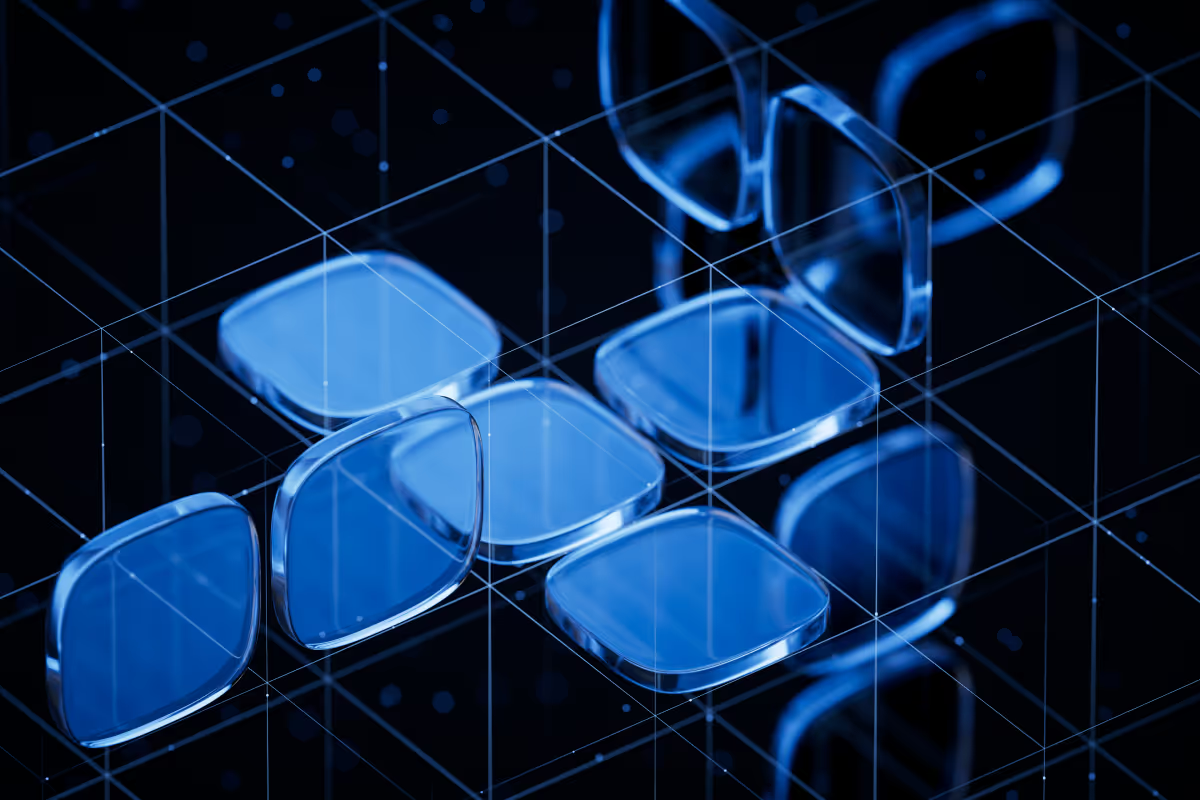






















































































.avif)