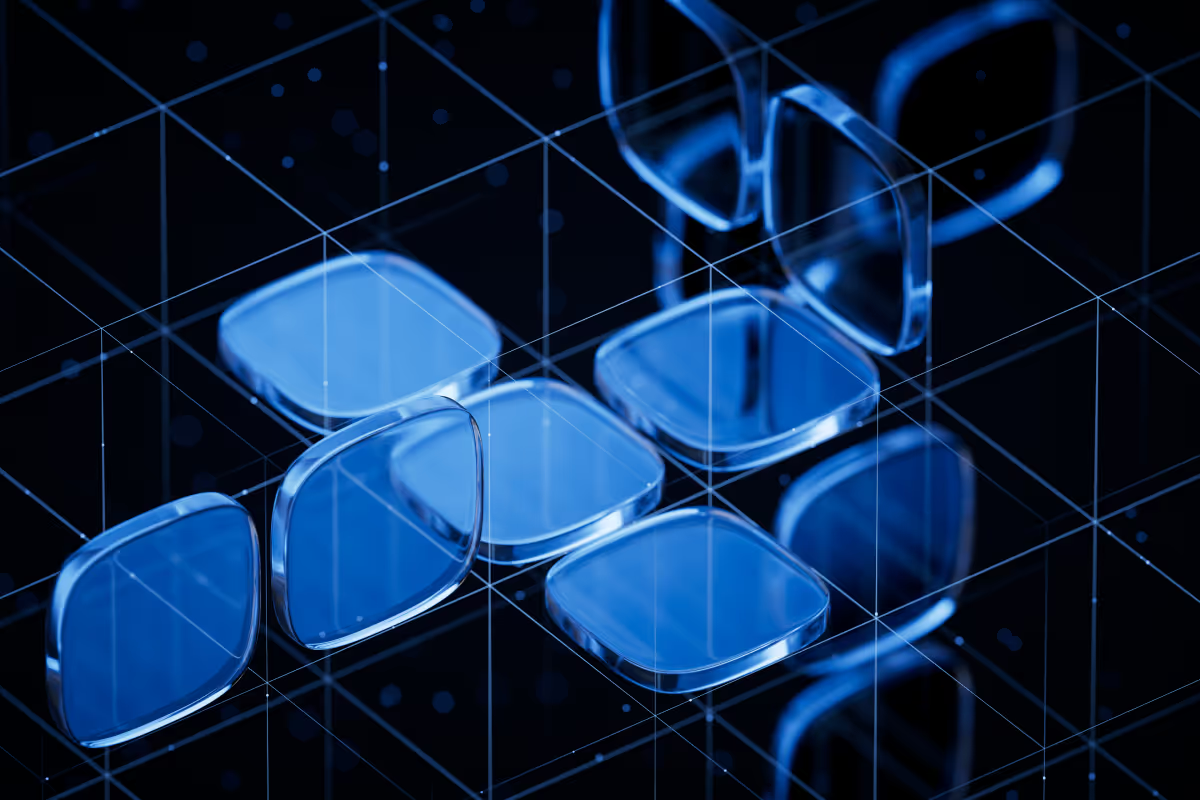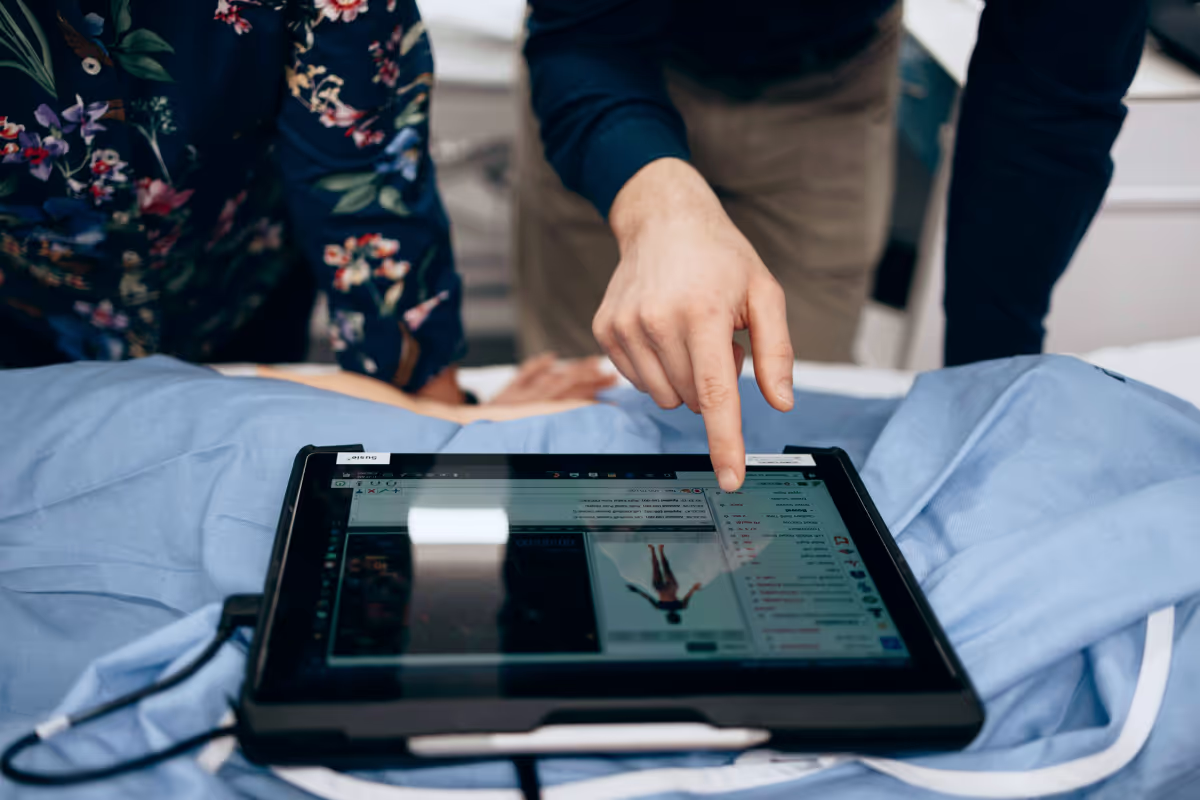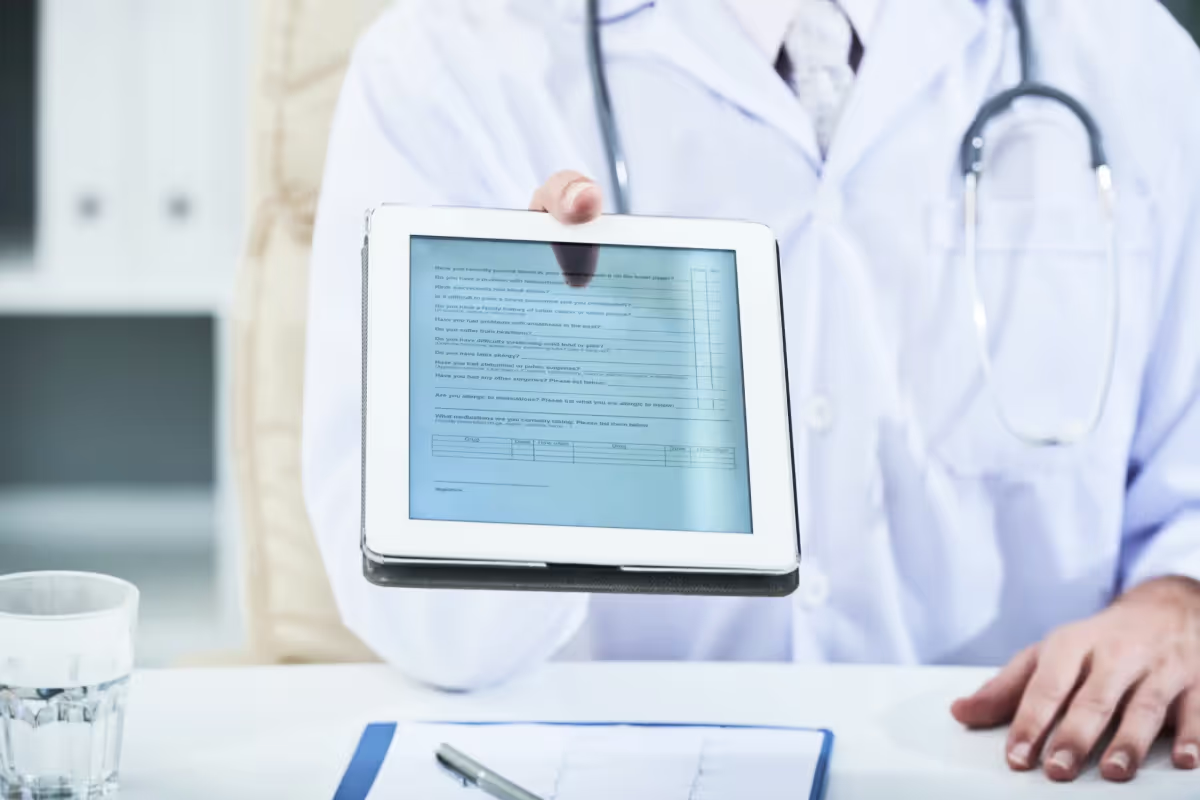Back in April 2020, McKinsey registered a spike in telehealth usage. It was 78 times higher compared to the pre-COVID-19 baseline. You definitely remember when media across the world posted stories with people waiting in the hospital queues day and night, patients treated right in the hospital corridors, some even passed away while waiting for a hospital bed. It was hard to watch.
Healthcare systems worldwide experienced a collapse, and it put critical care for patients in jeopardy. That's why more and more healthcare organizations started investing in hospital management system projects. Last year's prediction was that up to $250 billion of current U.S. healthcare spending could shift to virtual care.
We at Uptech recently finished one healthcare project, and in this article, I’ll share the details of the hospital software development, so that more healthcare organizations can provide a better service in good time.
This is a complex topic, so get yourself comfortable and let's start.
.avif)
What is Hospital Management Software?
Remember the last time you visited a hospital. What was your experience?
You probably registered for the appointment beforehand, called your name, the problem you have, and the receptionist booked you an appointment. Or you simply booked it online through the website. No matter what the flow was, hospitals asked for some personal info like name, phone number, address, insurance, etc.
Why do they request all these details, and where do they keep them? The answer is – hospital management system (HMS).
A hospital management system (HMS) is a tool that collects data about patients, doctors, staff, hospital administrative details in one software. One of the biggest advantages of developing a hospital management system is that it makes the whole process paperless.
How Does a Hospital Management System Work?
Hospitals aren't just about patients and doctors. There are a few more roles in the hospital management process. When we build a hospital software, we usually create separate modules for each role. Every module differs by the access level to data and functionality.
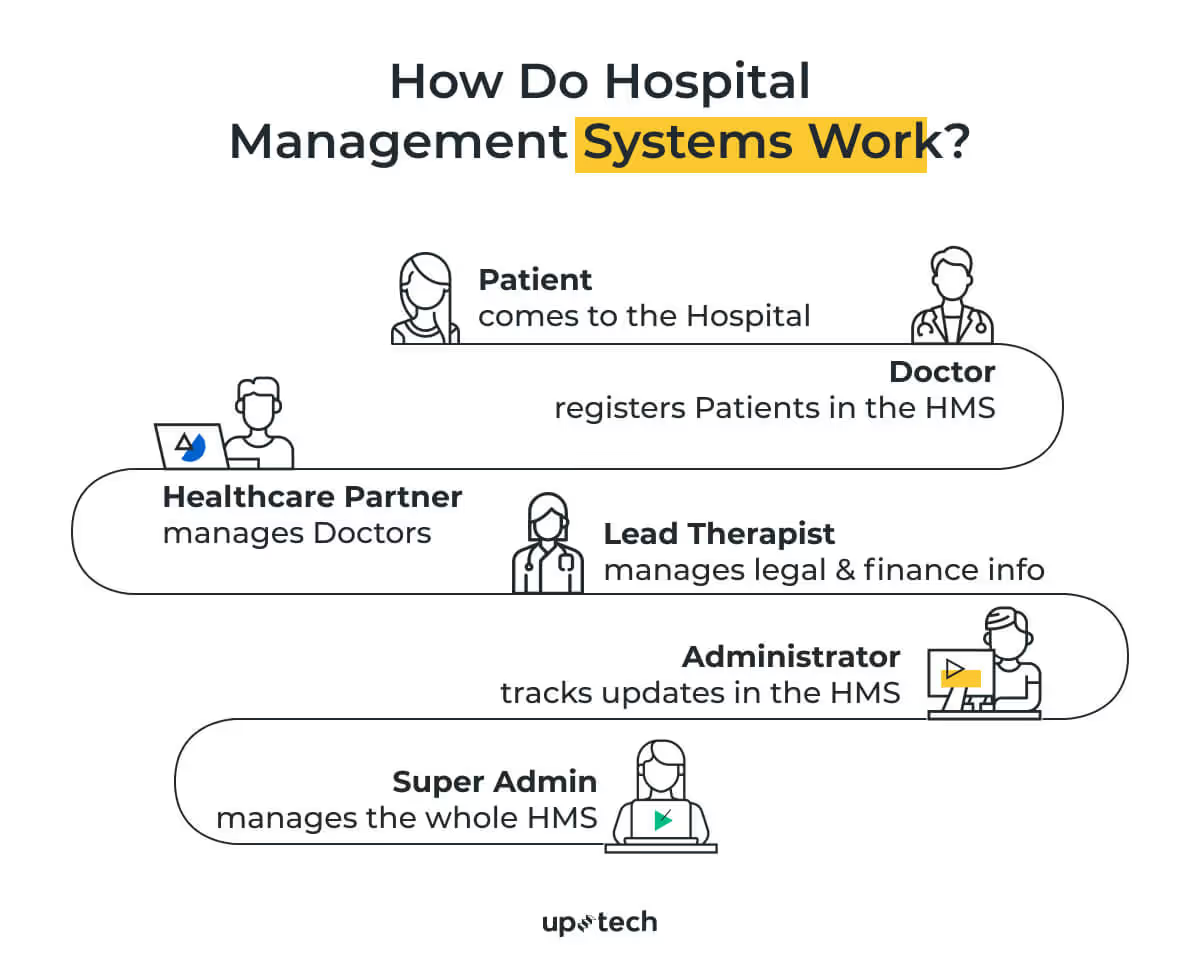
It's impossible to explain how a HMS works without mentioning each of the 6 modules. So, here's a detailed overview:
Patients
When new patients come to the appointment, the doctors register them in the system. So that patients don't even interact with the HMS at the beginning. After the registration, patients usually get a mobile Message or email with the login and password to their profile in the system.
Now they can see their treatment plan and group, appointments calendar, and billing info. Patients can communicate with the doctors in chats, have check-ins, and pass surveys using the hospital management system.
Doctors
On the other side of the hospital management project, we have doctors. Except the doctors can add new patients, they also have access to the following information:
- the list of the doctors and their schedules (could be visible fully or with some limitations);
- the list of their patients;
- limited patients' data: history of diseases, treatment plan, notes, and treatment changes;
- doctor's profile with the appointments schedule.
The function of hospital management is to coordinate doctors and patients easily and hassle-free.
Healthcare Partner
Think of a Healthcare Partner as your doctor's manager. Healthcare Partner has a bit wider access to patients' and doctors' data and sees:
- finance information about each patient (billing history, insurance, etc.);
- legal information.
In case if a patient has any questions regarding payments, documents, Healthcare Partner is the one to refer to.
Lead Therapist
Lead Therapist sees everything Doctors and Healthcare Partners see and more:
- all the patients treated at the hospital;
- all the doctors working at the hospital;
- doctors' and patients' profiles;
- all the finance and legal information about all the patients and doctors.
Lead Therapists can add new doctors and patients, create and join meetings with doctors. They are like Head Teachers at school.
Administrator
The admin has a great level of responsibility. This is the person who:
- creates and deletes all the roles above;
- sees all the profiles and documentation;
- enters the basic information about the patients so that the doctors can work with this info further;
- links patients with doctors;
- creates the schedule for patients and doctors.
This hospital management module is constantly updated to keep track of discharged patients and any changes.
Super Admin
If a hospital management system was a computer game, Super Admins would have a God Mode. Super Admin can do and see everything all the roles above can. Plus, they create all the modules and delete all the modules, and aim to help with any issues happening with HMS.
Hospital Management System Types
Before developing a hospital management system, you also need to decide on the type. There are 5 HMS types I'd like to highlight. Each is responsible for different parts of the hospital workflow and automates different tasks. Let's take a closer look.
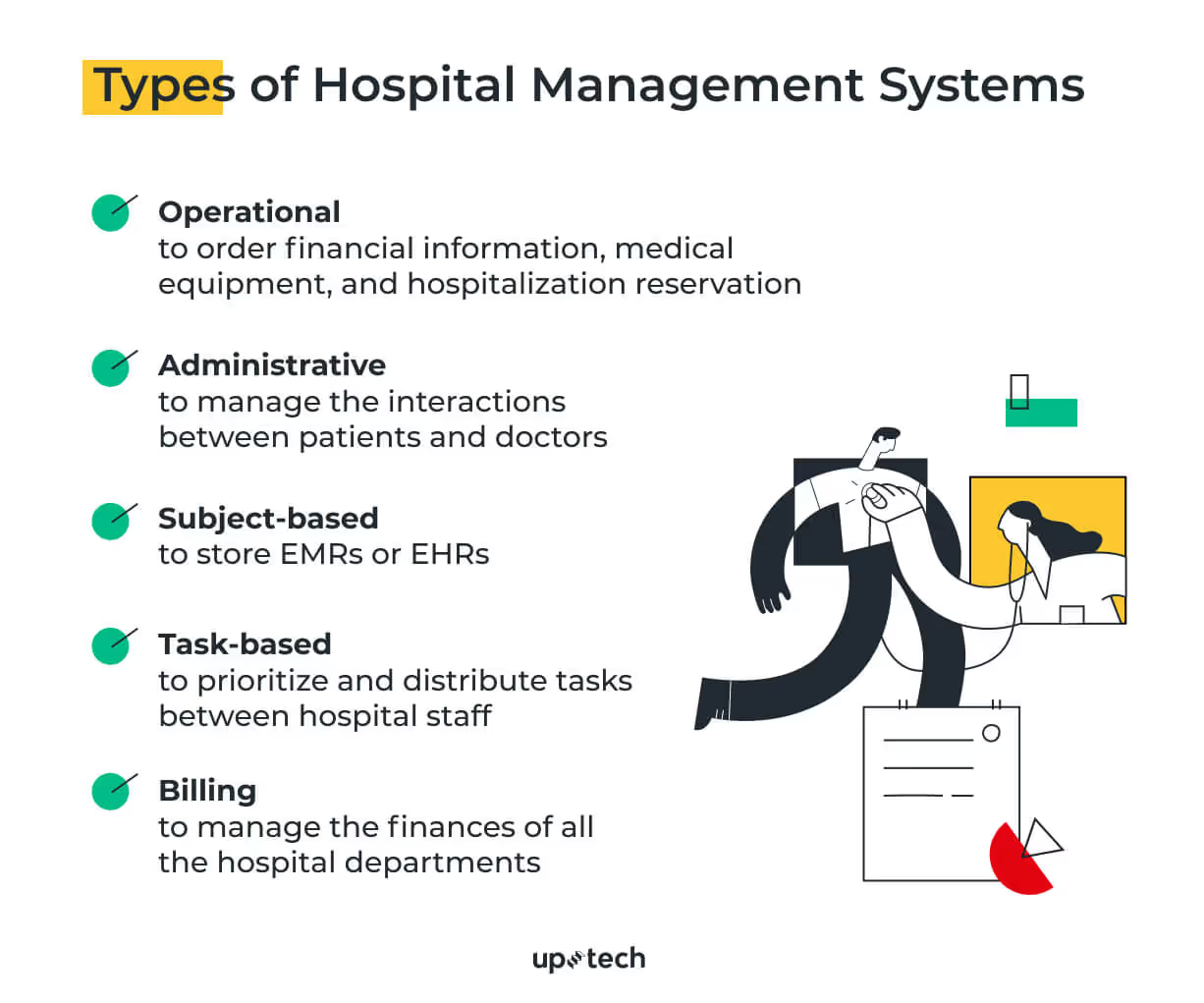
Here are 5 most common types of hospital management systems.
- Operational type
This one is all about ordering and classifying financial information about a patient, medical equipment, and hospitalization reservation.
- Administrative type
This type of HMS manages all the interactions between patients and doctors.
- Subject-based type
This type of HMS stores Electronic Medical Records (EMRs) or Electronic Health Records (EHRs). Compared to the administrative type, this one collects all the patients' info, including the demographics, medical history, history of present illness.
- Task-based type
The task-based type is like a smart task calculator. It prioritizes and distributes tasks between staff based on the current hospital situation.
- Billing type
This type of hospital management system is responsible for monitoring and managing the finances of all the hospital departments.
You are free to combine different types in one hospital management software. The main goal of a digital product for a clinic is to solve users' needs and serve a specific hospital's requirements.
Benefits of Hospital Management Systems Development
Here are my top reasons for developing a hospital managemnet system for startups in healthcare:
Better communication between hospital departments
Hospitals have no place for mistakes or late responses.
A hospital management system stores all the necessary data, from analysis results to pharmacy inventory, so the clinic members can get it fast and in a secure way. HMS helps to mitigate the risks of mistakes and improves overall cooperation.
Simplified hospital workflow
It's not a secret that queues at the hospitals are a common thing. I felt it on my own when I had to wait 30 minutes at the hospital because 2 other patients were late.
With the application of a hospital management system, patients can reschedule, cancel the appointment, and the relevant doctor's schedule updates right away. Doctors, for instance, can quickly update patients' histories, add or remove symptoms, and change a medications list. And all this info automatically updates for patients in a real-time mode. HMS speeds up many hospital processes, and that improves the workflow for both patients and doctors.
“HMS speeds up many hospital processes, and that improves the workflow for both patients and doctors”
Better customer experience
All of the above lead to better hospital service, which attracts more clients and enhances the clinic's reputation as a result. Hospital management software is patient-oriented, so the treatment process becomes less stressful and even enjoyable.
Satisfied customers mean a better reputation, more references, more people selecting this hospital instead of others, and higher profit. The link is very logical.
Structured data on staff performance
Last but not least, the benefit of developing a hospital management system is performance management. HMS tracks the performance of hospital staff. Hospital administration may receive detailed reports and identify what types of hospital services bring more revenue, and what departments are less productive or profitable. It helps in the decision-making process and prevents damage to both finances and reputation.
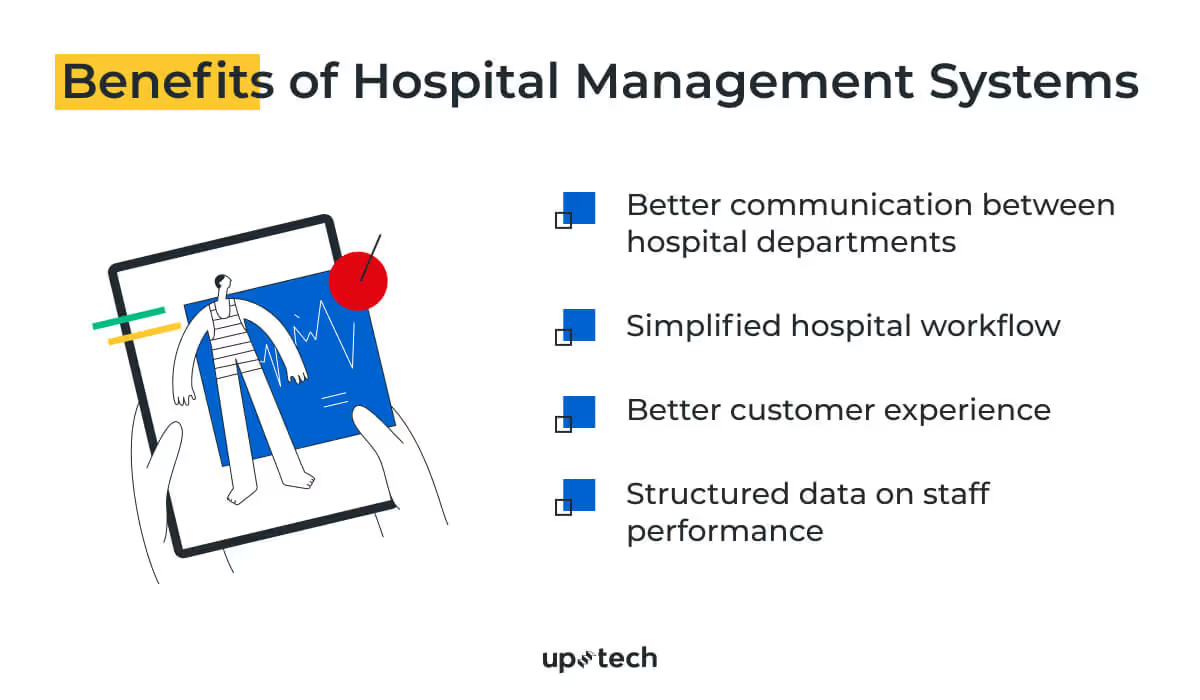
How to Build a Health Management System App
The development of the hospital management software includes 7 key steps.
Step 1 – Discover the Market
I'll probably not surprise you, but everything starts with the market analysis. The rule is the same for hospital management system development. You need to study your niche, your competitors, their strong and weak sides, and how you can stand out.
Step 2 – Study Your Audience
After the overview of the market, the next step is user research. There're many ways to study your audience, like interviews, surveys, focus groups. I recommend choosing the one that suits your project best.
For example, we at Uptech worked on a healthcare app that aimed to help with health issues like bulimia, anorexia, and mental disorders. Since the topic was very sensitive, people found it hard to share the details in surveys or focus groups. So we conducted user interviews.

Step 3 – Choose HMS Type
Two previous steps help you determine what you should put in your HMS project. Basically, that will be the functional requirements of a hospital management system. The last thing left is to come up with the best mix of HMS types that satisfy these requirements.
Step 4 – Create Design
Design completes the lion's share of the hospital management application's success. People often come to hospitals under stress or other negative emotions, so the design should be intuitive and friendly. Make sure it leads the user to the endpoint smoothly.

Step 6 – Build MVP
To build a hospital management software that solves a problem, I truly recommend starting with MVP. It lets you validate the idea cheap and fast, get feedback from real users, and have valid proof that your idea works for stakeholders and investors.
Note that MVP should include only vital features and even at the MVP stage your product must follow all HIPAA regulations. Below I’ll dive deeper into details about HIPAA compliance.
Step 7 – Launch & Improve Constantly
Once your MVP is ready, it's time to launch the product to the market. This is where the most exciting part begins as you see how users interact with your product. Whether your HMS project is too complicated for doctors to use? Is there enough functionality for patients?
So you capture feedback, find possible improvements, communicate new requirements for a hospital management software to the team, implement changes, and test.
Must-have Hospital Management System Features
The question "What is the future scope of the hospital management system project?" is a harsh one. But every time I need to prioritize product features, I remind myself that I can try to build all of the features with minimal work or release minimum features to maximize quality. So I always chose the latter.
Here's the list of must-have features of the hospital management system for patients, doctors, and hospitals.
Features for Patients
- Login (email, Face/Touch ID);
- Home page;
- Upcoming events;
- Reminders;
- Missed messages;
- Latest updates on other screens/sections;
- Care team;
- Appointment & Scheduling;
- Treatment Plan;
- Chats (1-1, group);
- Calendar with appointments;
- Check-ins/surveys;
- Payment;
- Health reports;
- Telemedicine solution (Video chats);
- My logs;
- Notifications;
- Support.
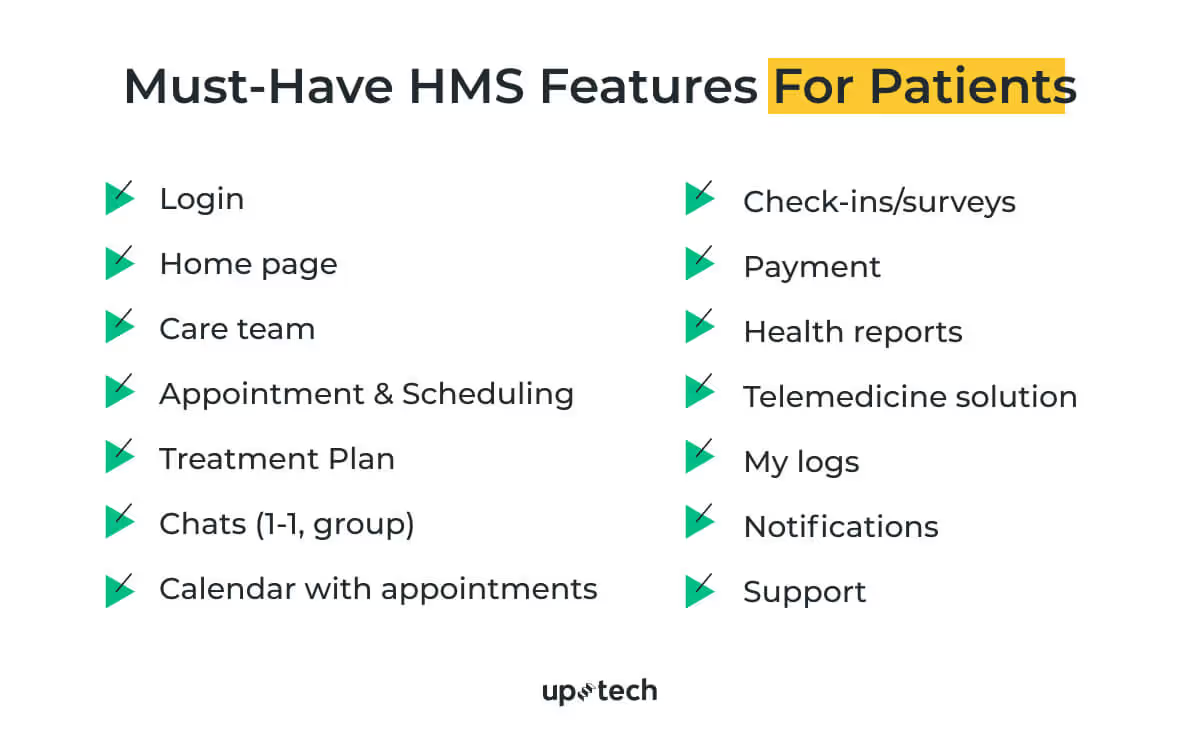
Features for Doctors
- Login;
- Profile;
- Home page;
- Upcoming events;
- Reminders;
- Missed messages;
- Latest updates on other screens/sections;
- Manage Patients;
- Patient’s card;
- Notes about patients;
- Patient's calendar;
- Patient’s care team;
- Treatment history;
- Logs from Patients;
- Telemedicine solution (Video chats);
- Calendar with appointments;
- Manage Meetings;
- Basic Chat (1-1, Group chats, media);
- Notifications;
- FAQ.
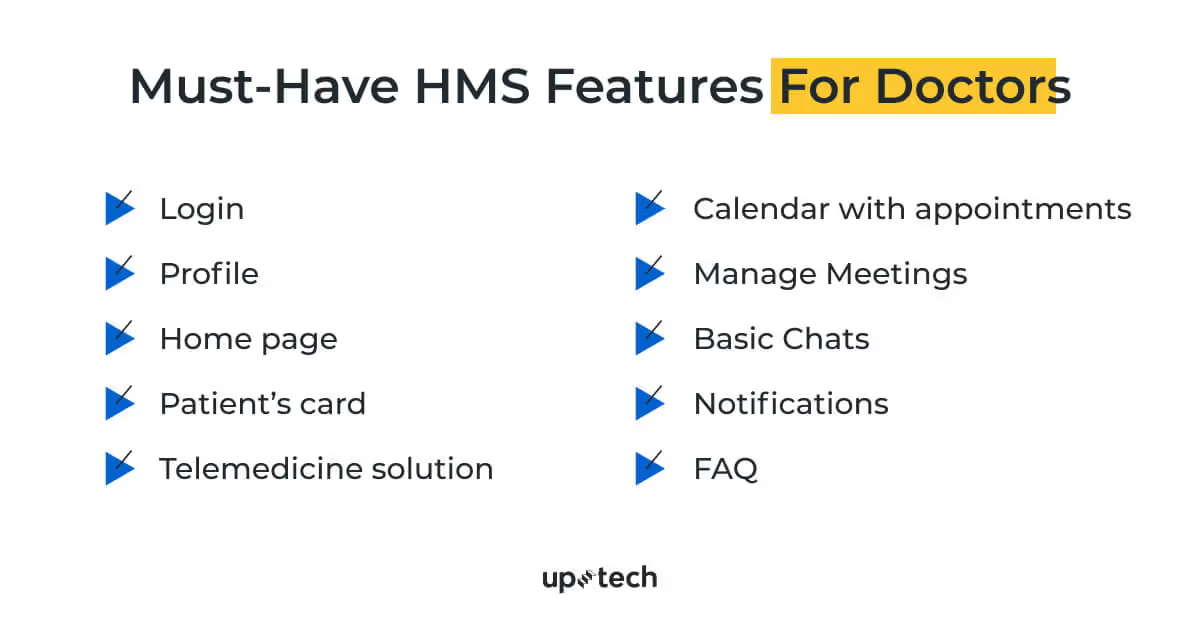
Features for Hospitals
- Login;
- Admin Profile;
- Manage Team Members;
- Link with patients;
- Create chats with care team , patients;
- Set up appointments;
- Manage Patients;
- Add notes to user profiles;
- Create Treatment program;
- Create Care team group;
- Create chats with care team;
- Manage Check-ins & Surveys;
- Dashboard with treatment progress by patients;
- User Groups;
- Calendar & Scheduling;
- Schedule surveys/check ins/tasks for patients;
- Schedule online meetings (video calls);
- Reminders;
- Log Forms & Quizzes;
- Notifications.
.avif)
Key Limitations of Hospital Management Systems
Before the HMS development you should consider the following limitations that may arise on the way.
Data Privacy
Hospitals and healthcare management software are the major targets for hackers and attacks. Except for user location, contact information, and device identifiers, mHealth apps and systems collect health records that can be worth hundreds of dollars on the dark web.
To increase data protection in hospital management systems, I advise you to implement the following practices:
- Educate hospital staff;
- Restrict access to data and applications;
- Implement data usage controls;
- Use data encryption;
- Conduct regular risk assessments;
- Utilize off-site data backup;
- Follow HIPAA privacy and security regulations.
HIPAA Compliance
The best way to protect patients' data is one thing – HIPAA compliance. The idea of HIPAA is to ensure the protection of personal healthcare information for both parties: patients and healthcare providers. Unfortunately, there's no list with all HIPAA-compliant services, and it sets limitations of a hospital management software development.
How to deal with that? Here's the checklist you may use while choosing the HIPPA-compliant service.

Tolerance issues
Earlier I have talked a lot about the benefits of hospital management systems like better customer experience, improved services, etc. But the flip side of mHealth is a lack of tolerance.
Back to that healthcare project, we worked on, the topic of mental disorders created some tolerance challenges. For example, we shouldn't ask patients to upload their real photos to accounts. So we decided to replace them with animal pictures. "Great idea," we first thought. Who doesn't like animals? But it turned out that some animals could also be abusive. So we spent more time choosing animals that have a neutral association.
Tolerance issues could arise unexpectedly, so get ready for that and always check if users feel comfortable using your app.
How Much Does It Cost To Develop A Hospital Management Software?
The exact cost of the project on the hospital management system depends on the following factors:
- Location of your development team;
- Contract type;
- Complexity of the project.
So the cost starts from $170K and may reach $200K with an admin panel for managing patients and doctors.
Let’s imagine a situation. You hire a team from Eastern Europe like Uptech with an hourly rate of $50 (for North America and Western Europe, an hourly rate is usually 3-6 times higher), the cost of building the medium complexity hospital management application (Android and iOS) would be about $210K. The price includes discovery, UX&UI design, and development.
If you want to start with MVP, the price will be around $173K.

Bottom Line
The modern world requires digitalization in all spheres. Healthcare is on the frontline of changes, and developing hospital management software projects is one of them.
HMS is a tool for collecting all hospital data that makes most of the hospital process paperless. There are many types of hospital management systems, and you're free to mix them in your HMS.
You should carefully choose the features for every user role to satisfy their needs. On top of that, there’s a data privacy issue. You should better focus on implementing secure services in your HMS to carefully protect users’ data. And I also really recommend paying attention to the details and making the app tolerant and as neutral as possible.
If there are any questions left, or you need help with developing a hospital management software, feel free to reach out to us. We'll be happy to help!