In the coming days or months, more tech business owners than ever are going to be concerned about managing a remote team or going out of business. With the coronavirus pandemic forcing offices to close, employees have no choice but to work from home or lose their jobs.
The transition, while uncomfortable for some, maybe advantageous in the long run as statistics suggest that having a remote team leads to better productivity. According to a survey by Cisco, 69% of employees reported an increase in productivity when working remotely.
Companies could also reduce spending on office spaces in a remote working environment. Dell, which encourages its employees to work from home, benefits from a $12 million yearly cost reduction.
At Uptech, remote working is our second nature. I’ve spent years managing a remote team of 58 highly-talented employees, and here are some little secrets to the process that ensure productivity, teamwork, and results.
8 Key Pillars In Ensuring Successful Remote Processes
While the statistics on having a remote team is encouraging, you can’t expect decent results without a proper process in place. As your employees will be spread over different locations, it’s important to ensure that every member is on the same page.
These are the key pillars that we’ve practiced at Uptech.

Organize Weekly Team Calls
One of the stumbling blocks when managing remote employees is the lack of interaction. Inadvertently, working in isolation can lead to inferior teamwork. Therefore, it’s essential for managers to schedule weekly team calls for team members to hangout.
It has been in our culture to have weekly or biweekly team calls. During the calls, not only does our team discuss important topics, but they are also encouraged to share the personal stories, such as their favorite books or lessons picked up during the week.
With every employee working on their schedule, it’s understandable that you may miss out on the meeting occasionally. This is where the Slack bot will be handy in sending out reminders. Alternatively, you can record the meeting if it’s held on Zoom or Google Meet. If that’s not possible, use Quicktime to screen-record the meeting.
Conduct Weekly/Monthly 1:1s
Despite switching to a remote workforce, it is still important to hold regular 1:1 sessions with your employees. A personal discussion enables problem-solving and opportunity to nip issues in the bud. It’s a mistake to forget these 1:1 sessions or underestimate the importance of doing so.
At Uptech, I’ve made it a priority to hold 1:1s with each of my team members on a bi-weekly basis. There are no hard rules on how often you need to have these discussions as they are dependent on the projects and size of your team.
However, it’s vital that you spare sufficient time for the 1:1s for quality conversation. It doesn’t have to be strictly business, as chipping in small talks may lead to a healthier work relationship.
Neither should the 1:1s be a time-waster. Always be prepared with an agenda and document the actions, deadlines, barriers, and other outcomes that transpired during the session.
Check out this article to learn more on how to run the best 1:1s.
Encourage Regular Feedback Conversations
It’s essential to establish a strong feedback culture, more so when you’re managing a remote workforce. Feedbacks enable valuable inputs from your employees and also provides a legitimate channel for airing concerns or grievances.
We foster feedback from our team to encourage hard work and transparency.
At Uptech, we’re leveraging Plai.team, a cloud-based solution that facilitates regular constructive peer-to-peer feedback. It helps us keep track of the feedback, reminds us when it’s time to share the feedback, helps start the conversation with curated tips and templates. Also, it tracks the feedback interactions and displays the team statistics that is useful to monitor.
To start encouraging your remote employees to give valuable feedback, you’ll need to start training them in doing so. The best approach is to start from the top, where top management utilizes feedback-sharing tools to share their thoughts.
Check out the article to learn more on how to share the feedback right.

Create A Culture Of Accountability
Tech business owners and CEO's, who don't have the culture of remote work, are often worried about remote worker's productivity decrease. Extensive communication, transparency of processes and open communication channels – that's what we're calling "Culture of accountability."
When you’ve made the right hire, you’ll be putting self-motivated individuals in their respective positions. They are ingrained with the responsibility and willing to be held accountable for results. Therefore, your role as a leader is to align the team to the same goals.
At Uptech, we ensure that all employees have the same understanding of the company’s expectations and direction (more on that below). We encourage peer accountability, where we’re holding each other responsible for our commitments.
Having strong shared company values also helps a lot to create a culture of accountability.
Manage Expectations Together With Team
With team members spread over different locations, it’s up to managers to ensure they’re working on the same page. This means aligning the expectations of the team in regards to projects scopes, deadlines, goals, and deliverables assigned to each member.
We have been proactively focusing on the outcome of our team. It’s not about which members clocking the most hours, but ensuring timely and quality deliverables.
We use Objectives and Key Results (OKRs) goal setting framework to align and focus our team on what matters. And track them in Plai as well (very handy).
To make sure the team has a coherent understanding of the strategic team’s OKRs, we hold weekly meetings where members report their past activities and upcoming plans. Doing so ensures that everyone onboard shares common expectations despite working in their respective locations.
You can implement the same model in your organization by
- Сommunicate to your team what accountability is
- Defining results and expectations
- Gaining commitment
- Coaching employees on how to be accountable.
Check out the article on how to create a culture of accountability.
Power Up Your Remote Team With The Right Tools
You can’t have small talks in the kitchen with a remote working environment. Team-building activities may be far and between. However, your team can remain connected with numerous tools that are available online. In the past decade, we’ve seen the birth of various cloud-based solutions that help remote teams to stay engaged.
Our team at Uptech has been using tools like Slack, Zoom, Hangouts, Notion, Google Drive, Figma, and Miro. Slack has been crucial in managing conversations between team members while we’ve used Zoom and Hangouts for video conferencing. We’ve taken project planning and task coordination to Notion, a comprehensive all-in-one project management and knowledge base tool, especially useful for remote teams.
There isn’t a one-size-fits-all solution when it comes to remote workforce management tools. It all depends on the nature of your business and how your team is structured. Nevertheless, here’s an exhaustive list of tools that are worth checking.
Make Remote Employees On-boarding a Process
Despite the range of tools available, you’ll need to be wary of having your team spending too much time in mastering them. This is particularly true when you have a new team member on board. While these tools often have a solid knowledge base, the learning curve can result in a loss of time and money.
The key to shortening the learning process of the tools is to have a standardized on-boarding program for team members. For larger organizations, managers and team leads can be entrusted to coach team members on using the remote tools efficiently.
If you’re running a smaller team, the next best option is to delegate the on-boarding process or assign the task to team members who are familiar with the tools. Remember that the shorter the time it takes for learning the in’s and out’s of a tool, the quicker your team can get back to being productive.
Eliminate Time Killers With Automation
Remote working can be a double-edged sword. While it allows flexibility in scheduling, team members may end up wasting time on routine tasks or due to improper planning. What’s worse is that most of these time-wasting activities diminish the efficiency of an entire team.
For example, a team call involving 5 people takes at least an hour. However, a lengthy discussion that covers the details may result in spending 2-3 hours per person. At this rate, you’ll be spending 15 hours on the call, which brings productivity into question.
Instead of manually checking on your team members, you can set up a bot on Slack that broadcasts questions like “What you did yesterday?” or “What are your plans today?” to the entire team. Standuply and DailyBot are two great slack bots to start with.
Summary
The upward trend of remote working is inevitable, and the recent global crisis only hastens the adoption. Understandably, business owners and CEOs may feel anxious when managing a remote workforce. Hopefully, the above suggestions are helpful to successfully transition your team to remote work and achieve superb results.







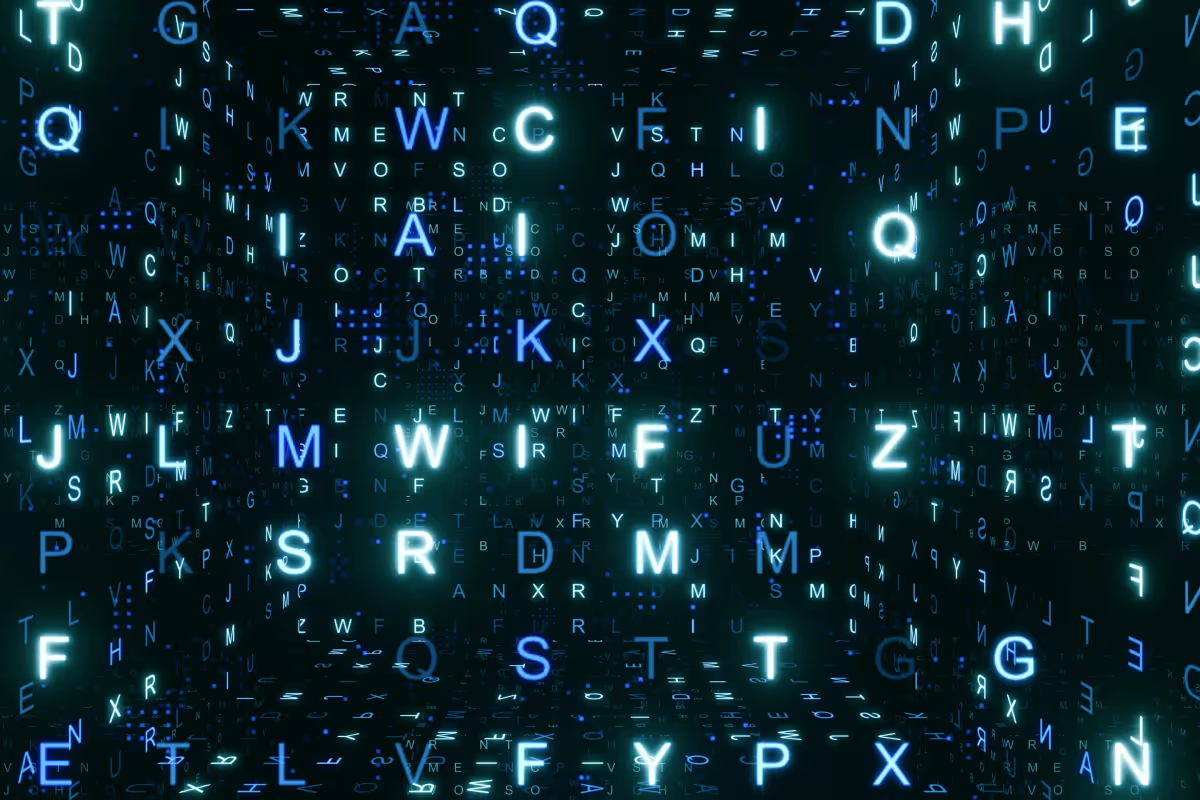


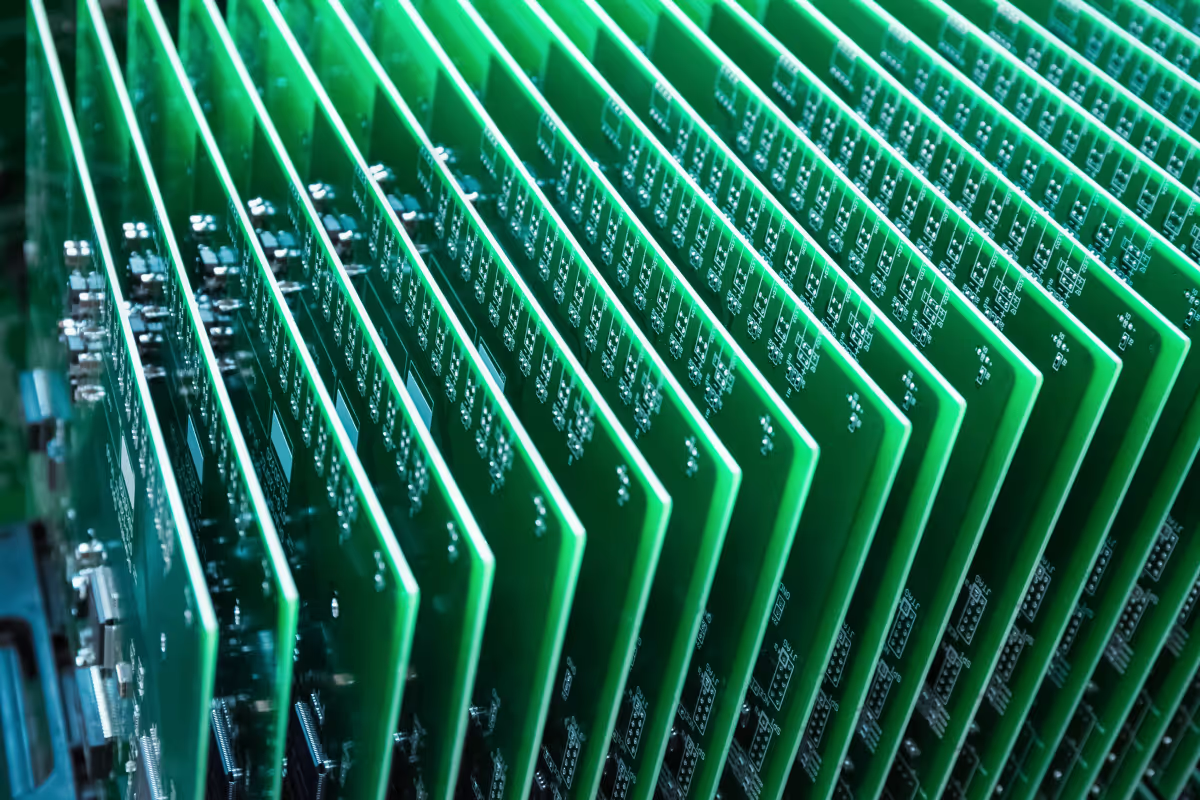
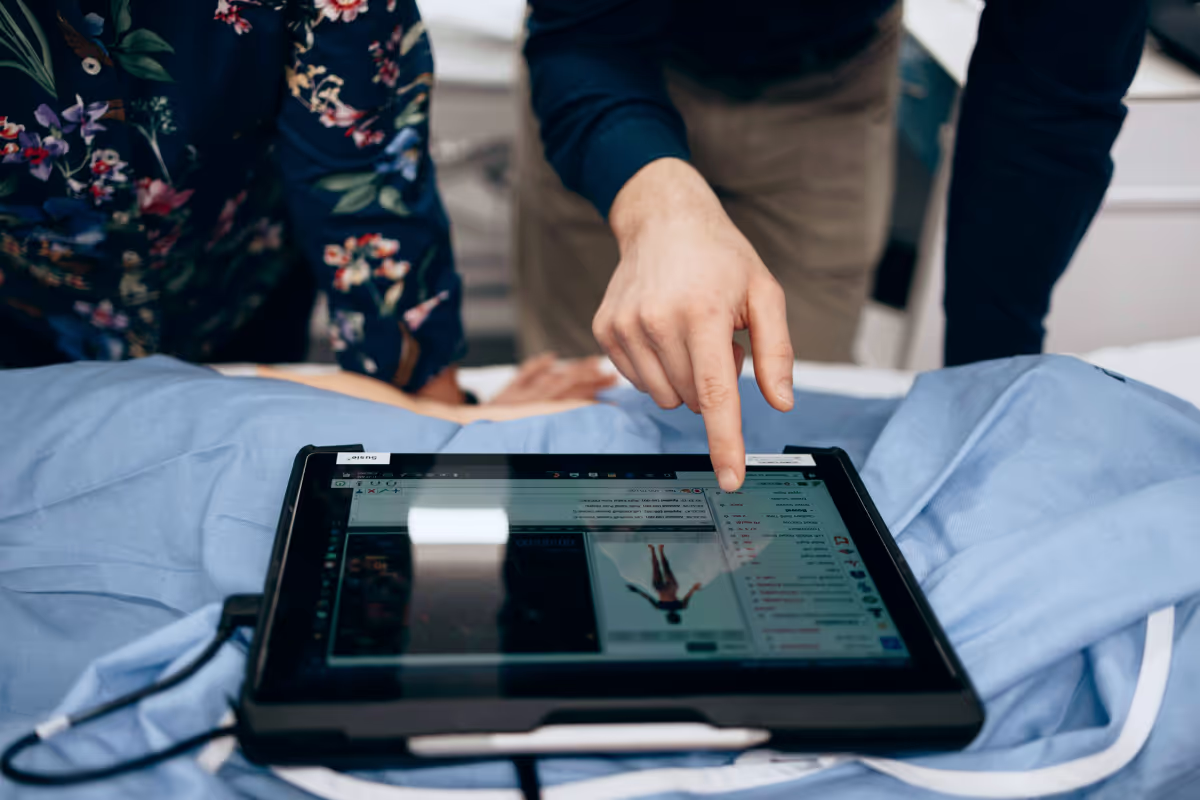









































































.avif)














