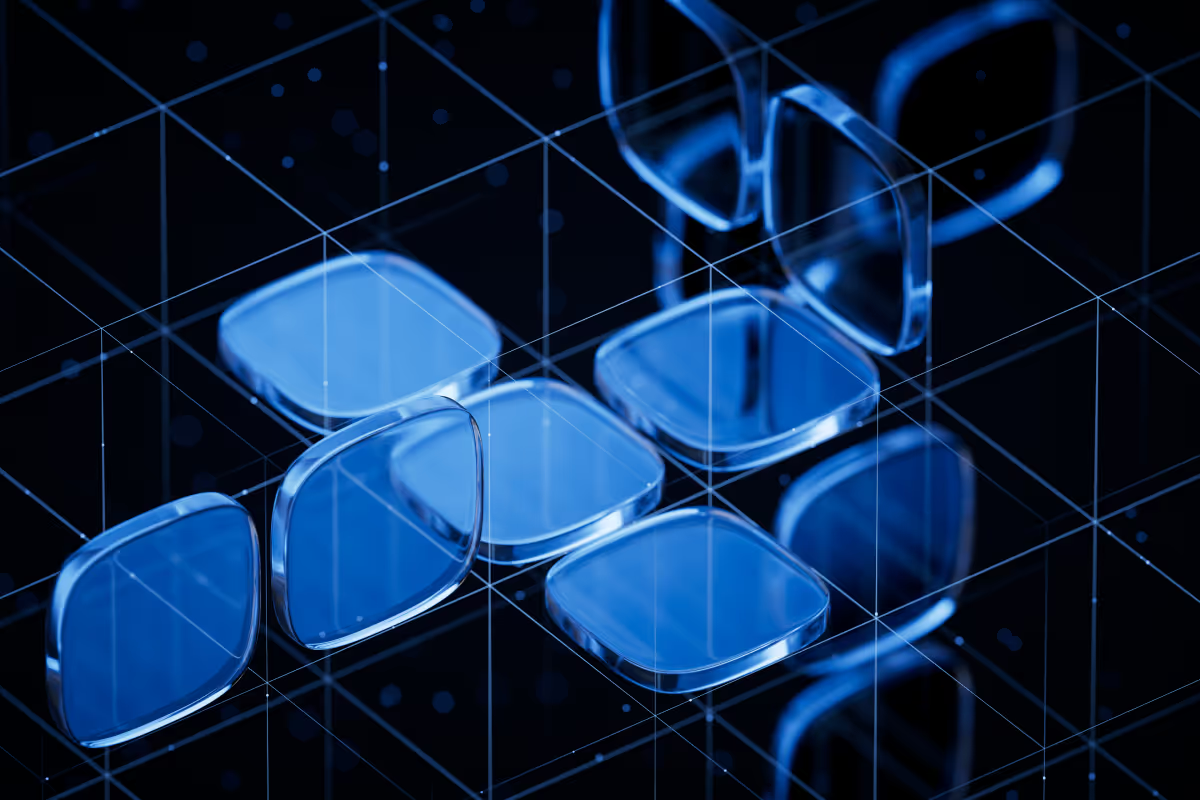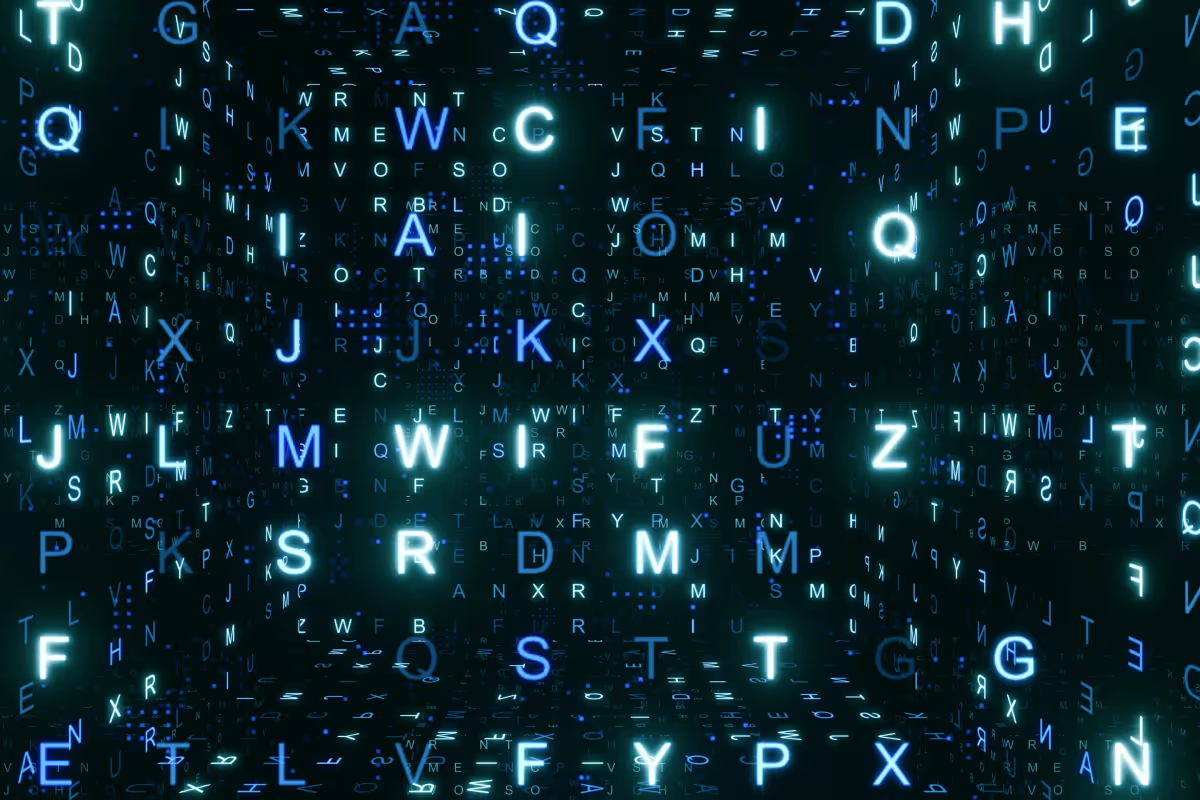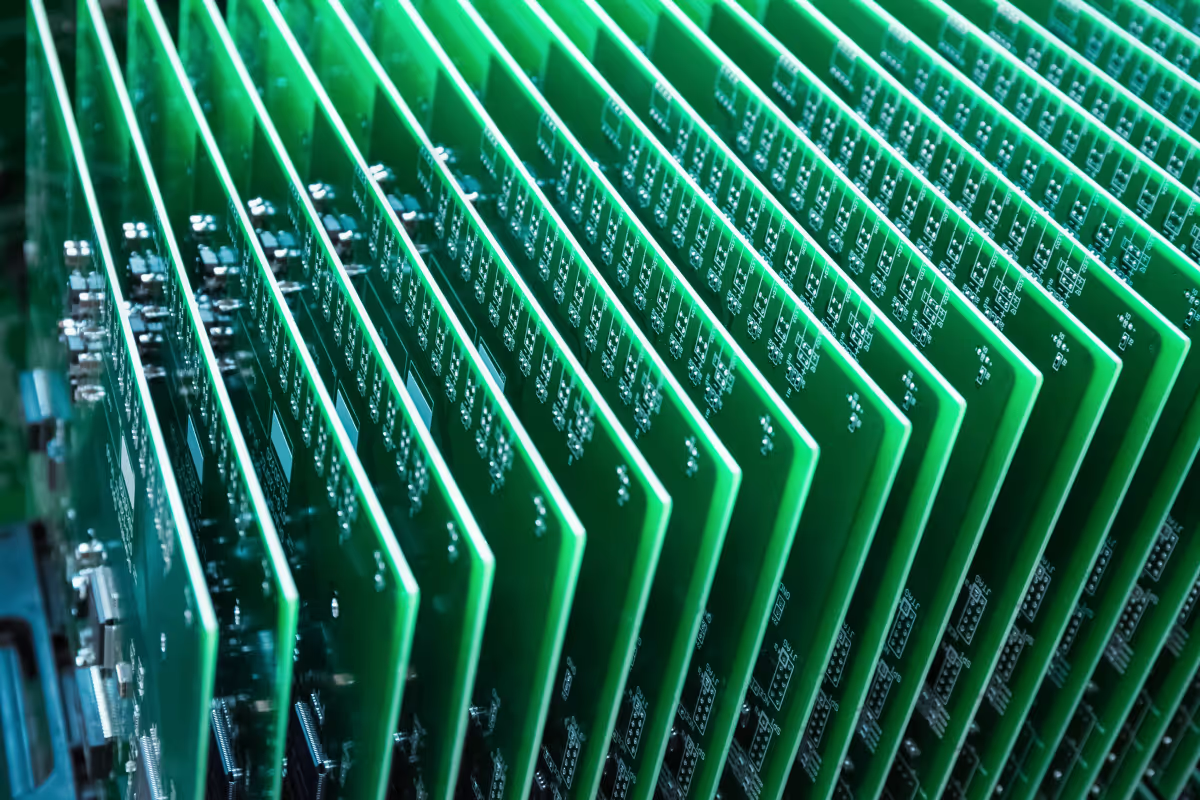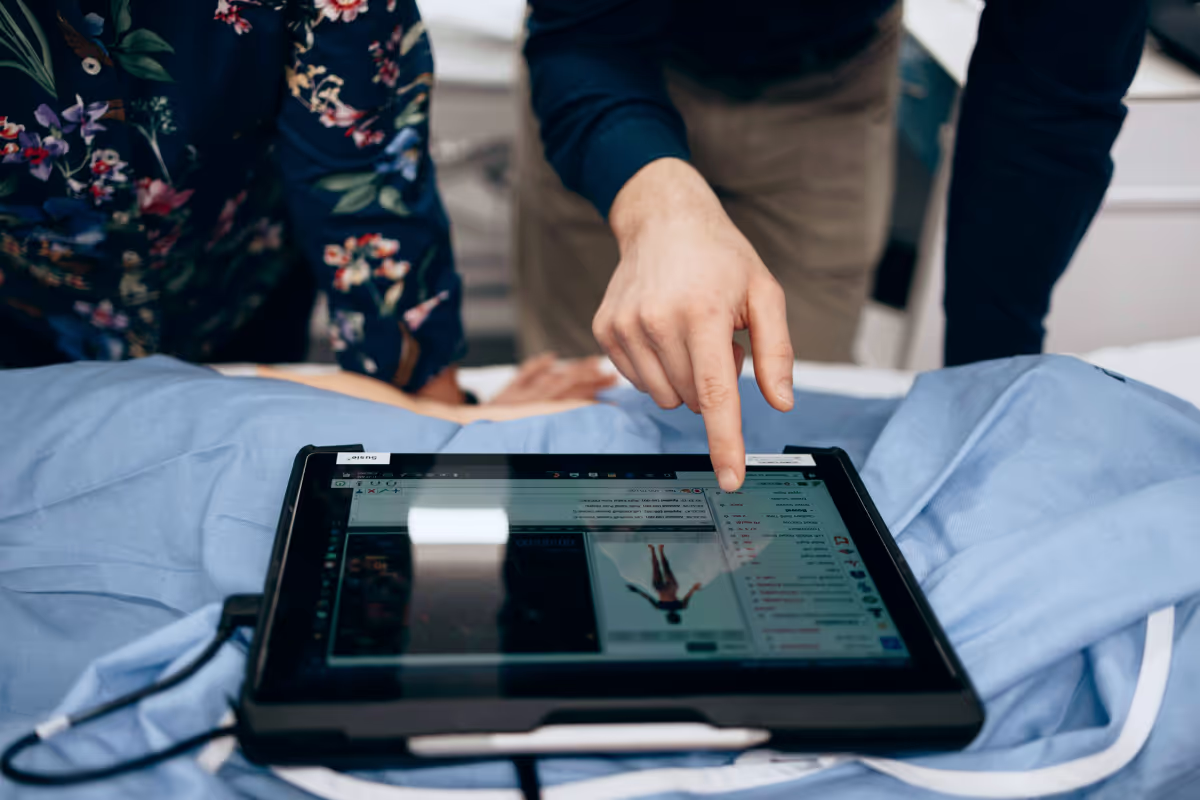Can you name any mobile or web app that comes to mind? Well, I think you’ve nailed it. So now, can you call any cloud-based app that comes to your mind? Well, you might think this one is a little harder to crack. Well, I have good news for you. In fact, almost all apps nowadays are cloud-based. So the probability is high that the first app you named is cloud-based too.
Statistics show that over 50% of all corporate data is stored in the cloud. So the conclusion is simple: if you want to make an app, you need to know how to work with cloud storage.
In this article I will explain how to develop a cloud-based app, based on my experience as a Product Manager. I will also unveil some pitfalls that usually come along in cloud-based app development and explain how to avoid them. So let’s get started!

What are Cloud-Based Apps?
Any cloud app consists of data and processing logic (code). The last one is quite resource-consuming and needs ample space to be run. Here we have two ways to go: storing the data on a physical server or load it all to the digital cloud. And now let us speculate a little.
Of course we can buy a physical server and store all the data there. But looking into the perspective, will we be able to handle 10000 users’ requests and scale data to different services? Well, that might be too tough a challenge. So if you are planning on a scalable business, a cloud provider might be a better option.
How does a cloud-based app work?
While the user interacts with an app via their web browser or mobile, the data processing is handled by remote servers that have enough power to do it. In the case of cloud-based apps, these servers are cloud storages.
Thus, a user’s phone or PC serves only as the “facade” or input device, while the burden of processing lies on the cloud. A digital storage significantly offloads the devices’ processor and helps the app run fast.
Cloud-based development is especially relevant for apps that provide real-time interaction between users. For example, users need to share their live location and communicate in real-time in on-demand delivery and movement apps. Cloud solution is one of the best solutions to allow for such real-time processing.
Another question is – what do we mean by “data” here? Well, basically, these are databases – the compounds of file records, storing information about users and the app (user account ID, data validation, data transfer).
Benefits of Developing Cloud-Based Apps
You might have already thought about cloud-based storage's perks to the apps’ users. All the benefits come in comparison with hardware servers. So let’s look at them together!
Smart spending
When you start using a conventional hardware server, you have to pay for onsite hardware and capital expenses. It can cost a pretty penny, especially if your business scales fast. Unlike hardware servers, cloud servers can be added as needed. Such solutions are applicable on-demand, so you only pay for what you need.
Scalable solution
Using cloud services allows you to scale up your product any time you want. All you need to do is buy additional space in the cloud and call it a day. In the case of hardware services, this is hardly possible. You need to pay for the extra server setup for each user individually, which can take loads of time and effort.
Opportunity for user research
Cloud storage is not only a great place for data processing. It helps to gather knowledge about what features are useful for the user and what are not. With cloud storage, you have access to information about the user's experience with the app. This gives you an excellent opportunity to track the app's deficiencies and improve the product with the next version.
Support on the provider
While using cloud storage, you do not have to worry about supporting the server’s infrastructure. Bugs, errors, backsets and other server stuff – all these are handled by the cloud provider. You can focus on the maintenance of the product.

How to Develop a Cloud-Based App in 6 Steps?
Talking about the process of cloud-based app development, I would highlight 6 steps.
Step 1. Market research
The first step you do in any process is exploring the status quo. By that I mean figuring out what’s going on in the market and niche you are about to step in. Here is what can be done at this stage:
- Explore the trends: what’s going on globally?
- Look at your competitors: how can you be different from them?
- What about your users: who are they? What’s their problem?
- Finally, what’s your value? How can you solve the problem for your users?
The answer to the final question will be your hypothesis, which you will have to validate.
Step 2. Finding your team of developers
Obviously, you cannot work the whole way up all by yourself. You need a team of developers who will help you at least with the technical aspects of your project. Moreover, things get even more complicated when it comes to startup development. Not only do you need a team of polished programmers, but also experts in product development. There should be a team of people who will find your product's positioning and its technical implementation.
From my experience, the team for cloud-based app development should match these requirements:
- Focused on the product, not only programming;
- Be familiar with cloud providers and know the difference between them;
- Be flexible and forward-thinking to plan the app’s architecture well.
Here is what you can do in your pursuit of the perfect team:
- Review ratings and reviews on Clutch, Wadline, GoodFirm, VenturePact;
- Check freelancing websites, like Upwork, Toptal, Guru;
- Look for company’s websites, blogs, and articles, like this one;
- Check companies’ backgrounds and cases.

Step 3. Make a list of product requirements
Now it is time to list down the features of your cloud-based app that would form your MVP. However, you cannot get these requirements out of nowhere. The features of your app should derive from the product scope that you and your product managers will make before the project starts. Read more about how to define requirements for your product in our article Functional Vs. Non-Functional Requirements: Why Are Both Important?
Once you have the requirements, you know which specific need your product should cover. Now make a list of product features that will match this need or needs. These should be basic features that most concisely reflect the idea of your product and take the least time for development.
Want to learn more about features prioritization methodologies? Check our article.
Step 4. Tech research & Choosing the provider
One of the most important steps in developing cloud-based applications is choosing the cloud provider. Several popular cloud providers on the market vary in price, services, the territory of service :
- Amazon Web Service (AWS);
- Google Cloud Provider (GCP);
- Azure

Many popular cloud services provide ready-to-go solutions, which can become a part of your app. For example, this is authorization in AWS. At the same time, cloud providers try to keep up with global tech trends, like Big Data, IoT, or machine learning.
So how to choose the right provider for your product? I would suggest looking at such criteria:
- Security: does the provider deliver the necessary level of data protection?
- Scalability: does the provider allow you to scale up your services?
- Price: is the storage affordable enough for you to use it?
- Data-processing speed: doesn’t it slow down your app?
Step 5. Launch MVP and run tests
Now it’s time to get down to the development stage. Your development team will work on the technical implementation of the first version of your product. With this basic version, you will be able to test your idea with users and see if:
- Users like your idea;
- Users are ready to use your implementation of this idea.
Gather users’ feedback, improve your product in the following iteration and launch again!

Step 6. Iterate and maintain your app
After the app’s launch, you should check how it works, fix bugs, and make updates. Sometimes you will need to create custom updates for particular users or companies. You can also add new features, scale the app, enter new markets, etc.
Before Building a Cloud-Based App, Consider These
Cloud-based app development is a specific area of development that requires the whole team's unique approach. Here are some moments that should be considered before plunging into the development of cloud-based apps.
Data Security
The issue of security is striking when working with databases. For cloud-based applications, this issue is especially acute. For example, it is common for government-related apps not to be allowed to feature a cloud platform because of security concerns.
Luckily, there are numerous robust measures that you can take to ensure security for your cloud storage. Here are some of them:
- Using a private cloud. You can create a cloud, which will only include your services, that will be available only to your users. Any exit outwards will only be accessible via gateways;
- Defining access rules. You can limit the access of people to specific services. For example, people with a premium subscription have access to the service;
- Firewalls. These are the “barriers” that you put between your internal network and the traffic from external sources. Usually, such barriers work according to the rules that you initially set;
- Alarm system. Due notification is essential in case some unsanctioned action has already taken place. In such a case, every minute matters. The faster you get this notice, the more minor financial injury you will bear.

Architecture arrangement
When it comes to cloud-based apps, the issue of app architecture comes to the top. In particular, the app architecture should have information on classifying the data for a cloud provider. Building an architecture means arranging communication between the services and data and organizing these services into full-fledged apps.
Cashing data
Does all the data live in the cloud? Well, not particularly. Sometimes, the app’s data can be partially stored on the device itself while “cashed” via its processor. Thanks to this data, the app can partially run offline. But once the user gets online again, the app will immediately move the data collected offline to the cloud.
Think of scalability
Scalability is also an important thing to consider while developing a cloud-based app. You should always forecast the moment when the traffic on your product increases. If you cannot scale at this point, the app won’t handle such traffic surges, and you will lose potential customers.

Success stories: How Uptech can help you?
Uptech team has worked with cloud-based apps of various categories for 5 years. Among them are real estate apps, food delivery, fintech, e-learning and other solutions. One of our most prominent cases is Yaza – a cloud-based app for real estate agents.
.png)
Yaza cloud-based app
Initially, the client approached us with an idea of a map-based social media app that would allow users to share their location and post pictures simultaneously. However, after several user tests and research, we pivoted the app and changed its positioning. As a result, today, Yaza is a successful solution for real estate agents that helps to provide virtual 3D tours of real estate objects.

Nomad case
Another case from our practice is a real estate platform, Nomad. In building Nomad, we aimed to solve the problem of the disorganized real estate market in Dubai. Our client faced this problem when he migrated to the city and sought accommodation. The search took up to several months and took much effort by users.
We created a cloud-based platform with an individual listing database with this problem in mind. The solution also featured a chat that allowed us to contact realtors quickly. As a result, Nomad managed to eliminate the monopoly of realtors and simplified renting in Dubai.

Special Case: Black Box as Alternative
Cloud storage is not always the answer. Sometimes a unique solution is required for specific app categories. For example, you work with HIPAA-compliant software, like hospital management systems or healthcare apps.
In my experience, I have had a case of building a healthcare app. Things get complicated when you make an app dealing with sensitive data such as human health metrics. The conventional cloud provider will not fit the bill here. Instead, you need a cloud solution that would process the data but limit access to it. We found such a solution in a “black box” or private cloud storage.
As a result, we made a solution that cashed part of user data on the device (all the personal data that the user inserted by himself), and the rest of the data moved to the cloud. Thus, we could see that the new ID logged in to the cloud, but we did not know exactly who that was.

Wrap-Up
If you want to build an app, you will most likely develop a cloud-based one. Though challenging in terms of security, architecture, and scalability, this process still gives you more opportunities. Cloud solutions focus on business processes while leaving all the maintenance issues to the provider. Moreover, using a cloud is cheaper and faster.
If you are wondering how to make your cloud provider? Contact our team for advice.