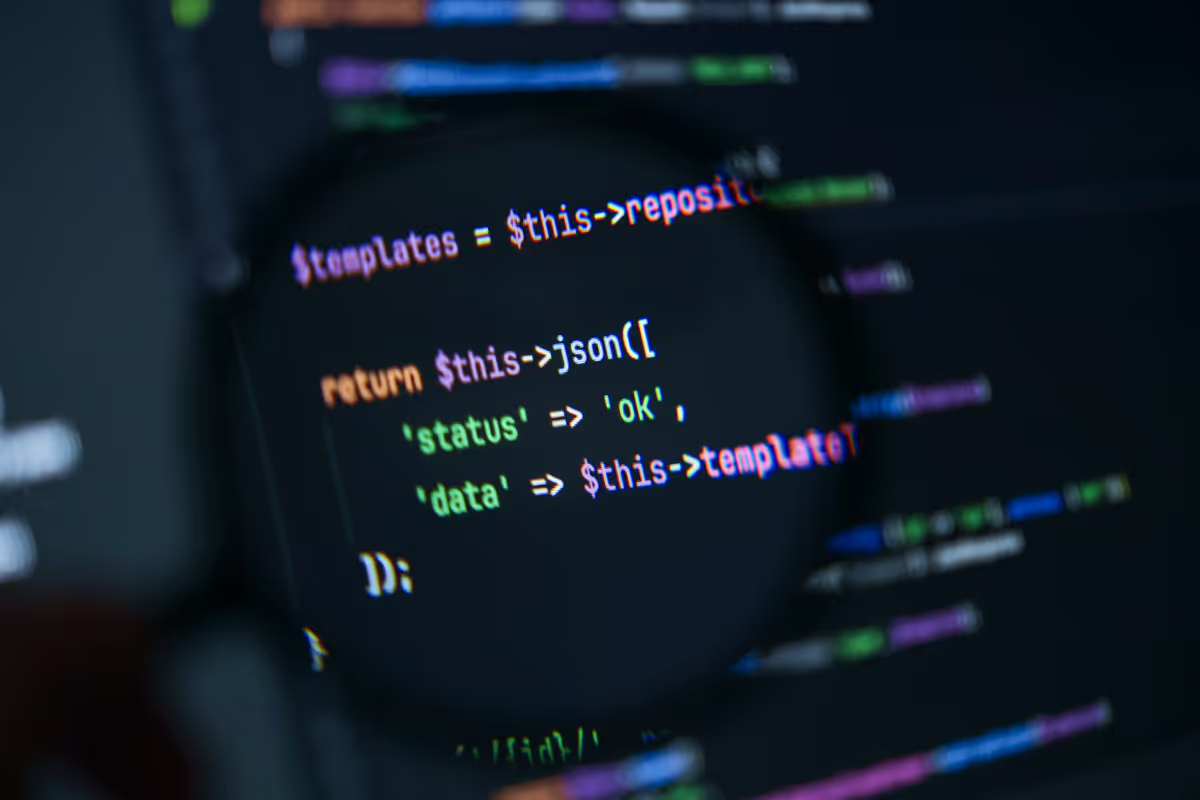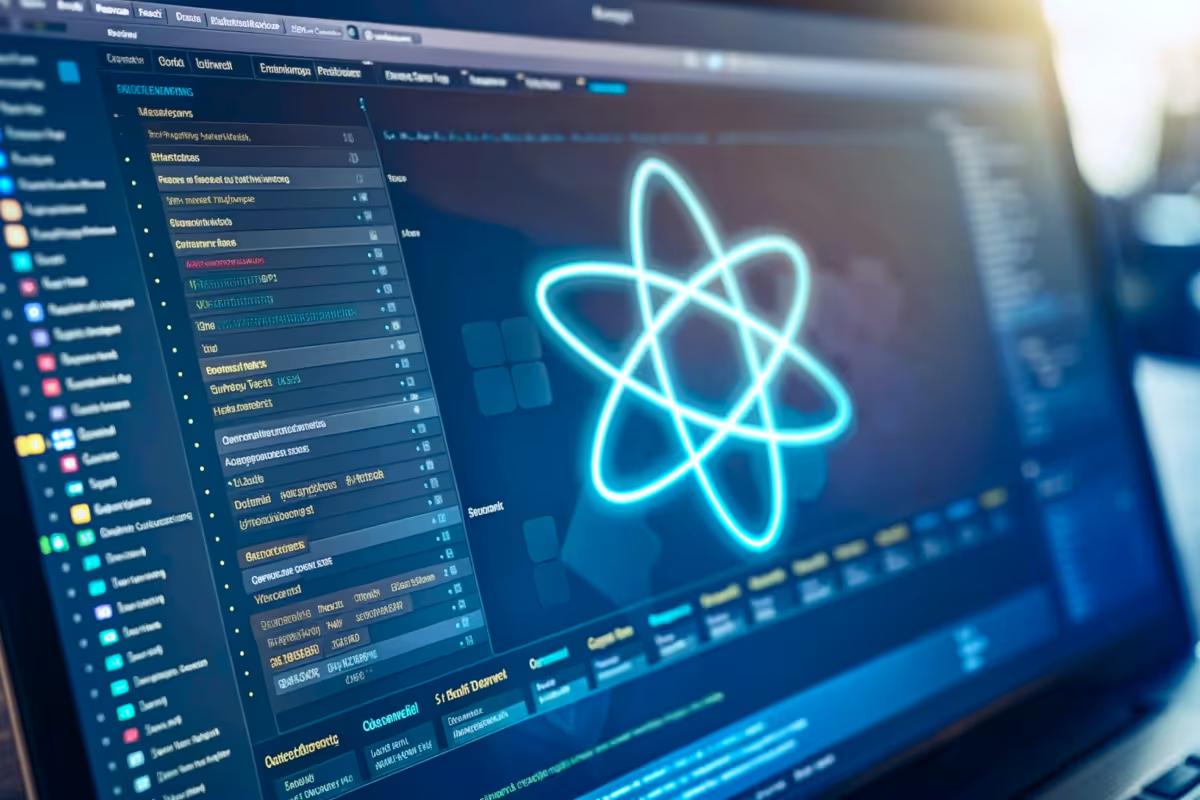There is a misconception that app design focuses solely on creating colorful buttons or drawing illustrations. However, there's much more to a design than mere visuals.
Beyond the visual appeal, a well-thought-out app design encompasses a strategic alignment with your business goals, enhancing user experience, and ultimately, driving growth.
In this article, we delve deeper into the nuanced process of app design. We'll unpack the essential components of design, from usability to user psychology, and provide you with a blueprint on how to tailor your app's design to not just meet your business objectives. You'll get to know how to create a mobile app design that not only looks good but works hard for your business.
App Design: UX vs UI
Essentially, an app design is the visual interface you see once you enter and navigate through the app. But that’s only on the surface. Mobile app design also includes market research process, user interviews, prototypes, and user testing.
Generally, app design consists of UI and UX components, which blend seamlessly for a smooth user experience.Being the two sides of the same coin, UX and UI refer to different aspects of design development.
While the UI aspect reflects the visual facet of an app, the UX component refers to how an individual interacts with it and makes the product useful and enjoyable.
This is how Dain Miller, the UX design prophet, described the difference between the two:
“UI is the saddle, the stirrups, and the reins. UX is the feeling you get being able to ride the horse.”
.png)
UX Design: Know Your User
UX app design stands for "user experience." In that, UX defines how easily and smoothly an individual interacts with an app. As Don Norman, Cognitive Scientist & User Experience Architect puts it:
"User experience encompasses all aspects of the end-user's interaction with the company, its services, and its products."
In a figurative sense, UX is the design of a user's emotion. By way of app flow, you want to guide your user in a lively and colorful manner.
UI App Design: Engage With Visuals
UI usually refers to the visual layout of elements that together form the user interface. UI should not only be attractive but also allow for functionality and deliver a pleasant experience.

Unlike UX, which encompasses the whole scope of user experience, UI is made up of purely a digital item. It includes all the visual elements you see in your interface, including icons, spacing, typography, color schemes, etc.
The focal purpose of UI design is to convey the brand’s identity in the product’s interface. That said, such design should be consistent and aesthetically pleasing.
Difference between the UI and UX in infographic:

How Does App Design Help Your Business Grow?
According to the DFA 10-year overview of the S&P Index companies, platforms with a good app design do better than companies with a weaker design by 219%. According to Tyton Media, 48% of surveyed think that app design is the fundamental factor shaping business credibility.
The importance of UX design can hardly be exaggerated. So here are three reasons how a smooth-flowing app could take your business up a notch:
App Design Helps To Learn about Users
The whole app design process is about learning what users want. Whether interviewing your customers, building prototypes, and testing them, you learn something new about your customer and the industry in general.
Building an effective UX involves multiple layers of research during which you get to learn all your users’ needs and pains inside out. By researching customer’s needs and behavior, you can find out how to best adapt your product.

App Design Gives a Competitive Edge
The competition in the app market is tough. On average, companies in any industry compete with 10 to 100 other companies that offer a similar product or service. So, the user is never short of options.
According to Gomez Report, 88% of customers are unlikely to return to a website after a bad experience. If an individual has any difficulty using your app, he/she will skip to a competitor just in a click. On one hand, it is regrettable. But on the other, you can make this play to your advantage. By making a vivid and smooth UX, you can boost your conversion rates drastically.
Add Value to Users’ Lives
An app's value is determined by how it solves the user's problem. Individuals use a product with a specific goal in mind. Poor UX cannot help users solve their problem but instead hinders them from accomplishing their goal.
User-centered design is meant to make this interaction smooth and easy. If users accomplish their goals, solve their problems, and feel supported all the way through, they find value in your app. Apps that give valuable solutions make users come and stay. This guarantees successful business and stable income for you.
Building App Design with Uptech
Once the client knocks on our door with an idea, we tend to take things slow and make sure it will work. In other words, we want to validate the idea. For that, we carry out a profound discovery stage that helps us to know the users better and design an application that they need.

Discovery Stage
Good app design is based on the users' needs and how it responds to their problems. Therefore, it is crucial to step in your user's shoes and feel the pitfalls they walkthrough. The discovery stage is an experimental process that unveils the user and immerses in his/her reality.
At this stage of the app design process, we base our operations on the assumption-based principle. This means we develop the solutions based on our understanding to further empirically confirm or dissipate them.
We start by asking the following questions:
- What’s the problem the app will solve?
- Who has this problem?
This is where the discovery starts. We sweep the first layer of uncertainty by exploring the domain. Our design investigates user behaviours, habits, and needs via different observational techniques, surveys, and interviews. Our core goal at this stage is analyzing the target audience and crystalizing their main problem to deliver a solution in the app design.

Gathering Initial Assumptions
Before designing an app, we gather all available information and hypothesize how the product could solve the problems.
For that, we ask our stakeholders to fill in the Problem Statements and Assumption Worksheets – client’s briefs outlining the familiarity with the target audience. These deliverables help us find out the opportunities, threats, and blockers from the stakeholders’ perspective at the outset of the project.
Product Studio Session
App design is not an isolated process. Instead, this is an integral part of a comprehensive product development process. App development is a collaboration of the whole product team, rather than the app design team only.
Thus, a product studio session gathers product managers, designers, developers, and marketing specialists to share their expertise and develop a better solution. Product workshops are held at each iterative cycle
and include such deliverables:
- Proto persona;
- VPC;
- CJM;
- Hypothesis table;
- Test card;
- Lean UX canvas.
At each product iteration, we update the validated version and add some new features to the product.
Creating App Design Prototypes
Testing is an essential part of the app design process. Based on the generated hypotheses, we develop possible solutions that reflect user requirements. We embody these solutions into prototypes – app samples that reflect a specific feature of the app.
Prototypes can be of high and low fidelity. Low-fidelity prototypes are the simplest versions of app wireframes, illustrated on paper. Even such primitive samples help the design team communicate visuals to potential users and recreate the experience of the app flow.
We use Figma to create digital prototypes, as it helps to make iterative wireframes, that imitate the real app. Such wireframes allow for a deeper involvement of a user into the app flow.

App Design Validation
The next stage of the app design process is testing the wireframes we have created. We take every chance to get feedback from users via inviting colleagues, stakeholders, friends, and random individuals for user testing. We set tasks for users and watch them complete them.
Once we have the results on hand, we start it all over again: research, think, create new hypotheses and do user tests. In general, the whole process goes clockwise.

Design Delivery
Once we have figured out how we can best help our users accomplish their tasks, we start making the app idea a reality. We build mockups, create app screens, make presentations, etc.
In delivery, we love to practice the dual-track model of collaboration. This model follows the Agile postulates and means that the discovery, framework testing, and development go alongside, rather than consequently.
If I’d ask to give one advice on how to design an app that users love and need it’d be – moving by small iterations, validating tiny features and passing them over to the development team.

Conclusion
Designing an app is not about drawing or making sketches. It is a complicated systematic process that, aside from designers, involves product managers, marketing specialists, project managers, and even developers.
As a product development studio, Uptech realizes the importance of a comprehensive product approach when creating app design. With five years of experience building complex products, we know how to create app designs to boost your income.
Contact us to tell us about your product idea. This could be a start of an engaging journey!

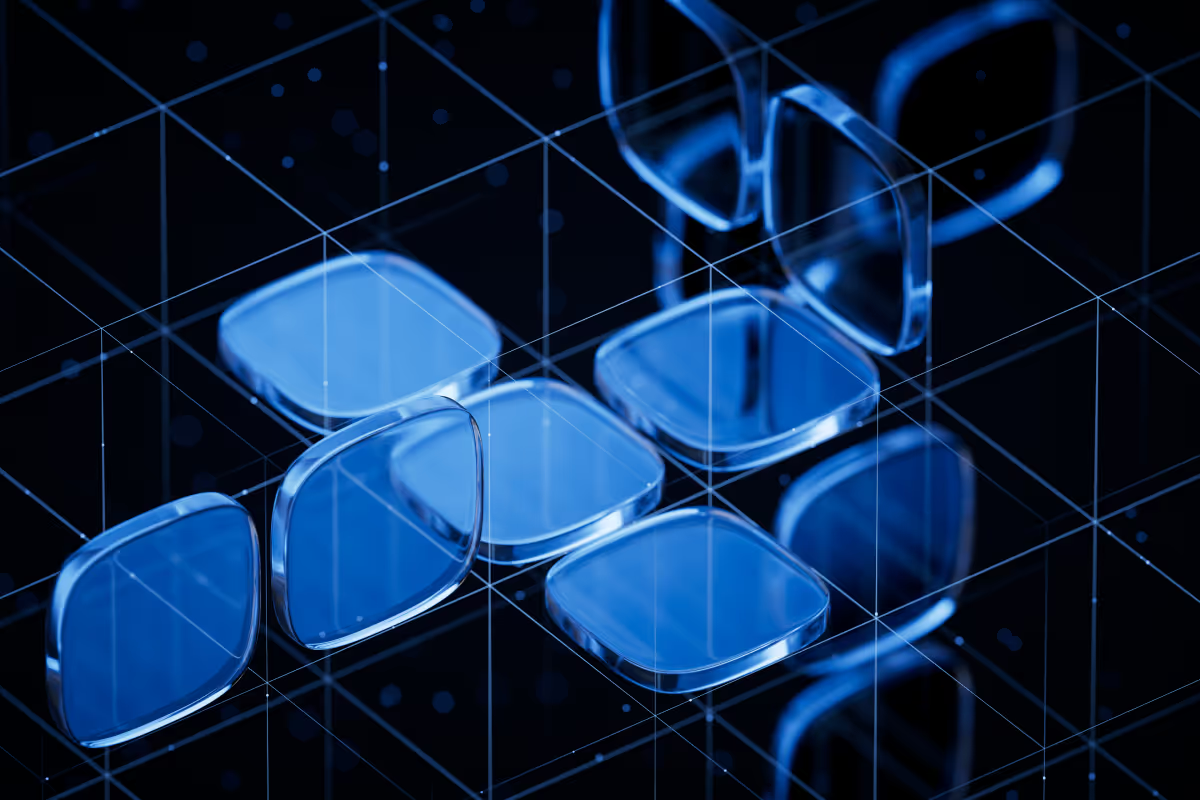























































































.avif)