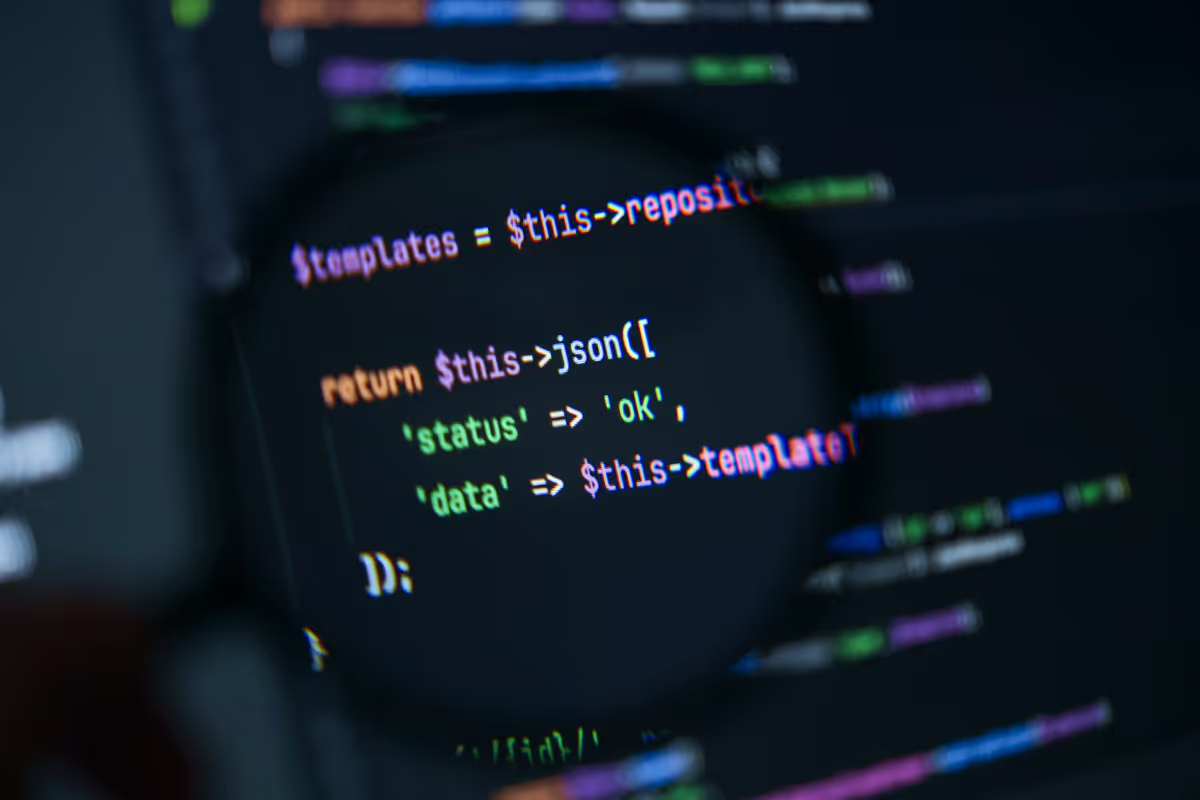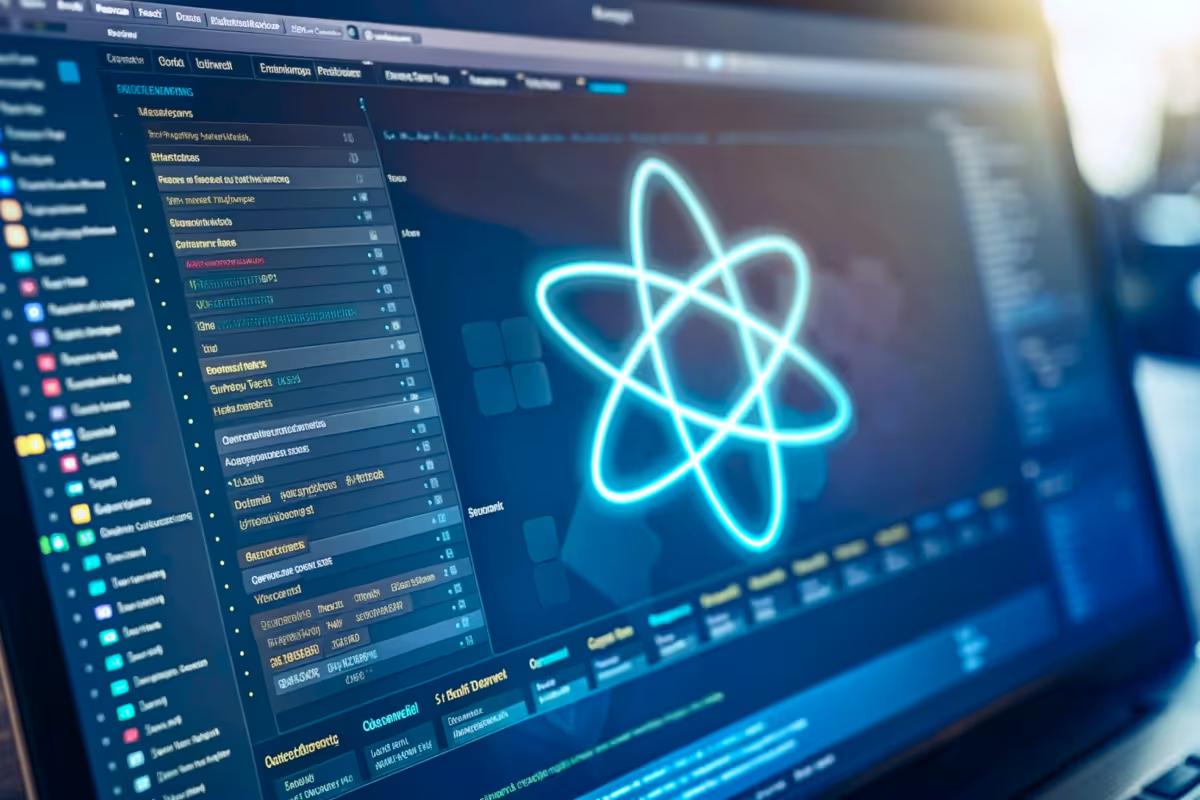In 2016, a major US transportation company faced a significant data breach that exposed the personal information of 57 million users and 600,000 drivers. The company’s mobile app security cracked. Hackers managed to access names, email addresses, and phone numbers. They also got to the company’s GitHub account, where they found credentials for its Amazon Web Services. Instead of reporting the incident, the company chose to pay the hackers $100,000 to keep the breach confidential. This decision ultimately led to a $148 million fine in 2018 for violating state data breach notification laws – the largest fine for a data breach at that time. The company involved was Uber.
The Uber data breach case is one of many, and it teaches us one thing — mobile app security is a big deal. With robust security measures in place, you protect user data and enhance user experience while building greater trust in the product. This, in turn, leads to increased revenue, which is something each business – whether a small startup or a large-scale organization – wants.
My name is Oleksandr Kulyk, and I'm an iOS Department Lead at Uptech. In this post, I will talk about
- why mobile app security isn't just a technical requirement but a must for businesses of all sizes;
- the best strategies to keep your app data safe;
- insights on how to approach secure mobile app development.
We at Uptech know how to build secure mobile apps and I'll share with you how to do it right. Let's start!

What is Mobile Application Security?
Mobile app security is a comprehensive set of measures meant to prevent damage and data leakage in mobile software applications. By its very nature, mobile app security consists of a variety of approaches and UX techniques that are integrated during the app design process to block unauthorized access or vandalism.
A practical example of securing mobile applications is the implementation of inactivity timeouts – when a user gets automatically logged out after some time of inactivity (normally, 10 to 15 minutes). This prevents unauthorized transactions or data theft if the device is left unlocked on a table. Another example is using a security overlay that immediately covers the screen to protect the app from potential screenshots.
Uptech is a top-ranked mobile app development company. We develop native and cross-platform applications. We follow all the security regulations and make sure your app is protected from security issues. Such clients as Dollar Shave Club, Sprent, Aspiration and more trust us with their app development needs. You can too.
Check our mobile app development services!
Common Mobile App Security Issues and Threats
Before we dive into how to strengthen your phone app security using the industry's best practices, let’s overview what issues and threats are there and what consequences they bring.

Insecure data storage
In mobile applications, improper handling and protection of sensitive data can expose it to various threat agents and attack vectors. This vulnerability allows unauthorized access to personal information through weak encryption, insecure storage locations, and poor access controls.
Such breaches can lead to such technical and business impacts as
- data theft;
- compromised user accounts;
- legal penalties;
- significant reputational damage.
Insecure communication
A mobile app exchanges data with remote servers. When this communication isn’t secured correctly, threat agents can intercept and potentially modify the data.
Insecure communication usually happens through
- compromised local networks
- rogue carrier networks
- malware on the device
Common vulnerabilities include the use of deprecated encryption protocols, acceptance of invalid Secure Sockets Layer (SSL) certificates, and inconsistent application of SSL/TLS across different workflows.
The consequences of such security flaws can include
- exposure of personal identifiable information (PII)
- account takeovers
- user impersonation
From a business perspective, all of the abovementioned factors lead to significant reputational damage for the involved parties.
Insecure authentication and authorization
Insecure authentication and authorization allow threat agents to use vulnerabilities of mobile app software through automated tools or custom-built attacks. These vulnerabilities can be exploited by bypassing authentication mechanisms or faking user identities to access restricted areas within the app or its backend, often facilitated by malware or botnets.
The technical impacts of such security flaws may lead to
- unauthorized data access
- identity theft
- potential system compromise
Businesses, in turn, face things like
- reputational damage
- information theft
- fraud
- unauthorized data access, to name a few
Incorrect encryption
Insufficient encryption in mobile apps occurs when the data is not secured enough, making it easier for unauthorized users to access and take over sensitive information.
Common problems include
- outdated encryption methods
- poor management of encryption keys, among other things
The impact of weak encryption can be data breaches that expose personal health and financial information. This can result in significant financial losses and legal issues due to non-compliance with data protection regulations such as HIPAA, GDPR, etc.
Code tampering
Code tampering refers to unauthorized modifications made to a mobile app’s code, often through malicious versions found in third-party app stores or installed via phishing attacks.
These modifications are more common than you might think, with a whole industry focused on detecting and removing unauthorized app versions. Once delivered to a device, attackers can directly modify the code, change system APIs, or alter the app’s data and resources for personal or monetary gain.
The technical impacts of code tampering include
- unauthorized new features
- identity theft
- fraud
Business-wise, it leads to revenue loss due to piracy and significant reputational damage.
Reverse engineering
Reverse engineering involves downloading a mobile app and analyzing it using special tools to uncover its code, libraries, and algorithms. This process happens often and is relatively easy to perform, making most mobile apps susceptible, especially those developed in languages that allow runtime introspection, like Java and Swift.
The consequences of reverse engineering can include
- exposure of backend server details
- theft of intellectual property
- compromise of backend systems
Extraneous functionality
Attackers download the app and analyze elements like log and configuration files to uncover and utilize any leftover test code or hidden switches.
Such functionality is commonly found in mobile apps but is not always detectable through automated tools; manual code reviews are often necessary. If exploited, these vulnerabilities can reveal backend system operations or allow unauthorized privileged actions.
The risks of extraneous functionality include
- unauthorized access to sensitive functions
- reputational damage
- intellectual property theft due to exposure or misuse of backend features not intended for production
These are just a few of the phone app security threats and issues, with many others, like poor coding that allows external users to input and execute harmful code in the app, having their portion of the impact. The question, though, is how do you secure your mobile app to avoid or minimize these vulnerabilities?

12 Strategies for Developing Secure Mobile Apps
Most security measures are implemented early on. Ideally, you would do that at the design and planning stage of software development. Why? Integrating solutions like multi-factor authentication (MFA) into an existing app can be quite a complex task as it requires logging out all current users and forcing them to undergo this new process.
This is especially true for large, long-term projects where security is a critical component, like in apps intended to last over 10 years. Once security measures are in place, it's necessary to regularly check for and respond to vulnerabilities.

1. Analyze your data
The first thing you must do regarding security for mobile apps is to analyze the entire data lifecycle at the planning or design stage of mobile app development. If the expertise is available, this task can be carried out internally. Otherwise, you might use external consulting firms that can perform a data audit.
A good practice during data analysis is to build the entire data lifecycle. A simple trick is to imagine yourself as the data point and track the journey from the moment the user enters the data to when it is transported to a final location. Since the app is usually a client that stores limited data, most of it is fetched from the server.
Check what metrics you should measure to know if your product is successful.
2. Encrypt your source code
The IT Pro Portal report states that 82% of vulnerabilities reside in the application source code. That’s why you must always encode and encrypt your application code. Implement code scrambling (when the code is intentionally made more difficult for humans and machines to understand) and runtime protection so that it’s harder to breach your code.
It's also an industry standard to sign your source code during mobile app development. This security practice is when a developer adds a digital signature to their code. The digital signature is basically a stamp of authenticity from the developer that verifies that the code has not been altered or tampered with since it was signed.
3. Ensure secure communication channels
To avoid data interception, ensure that all communication channels are secure. Encrypted connections, such as HTTPS, must become the norm. Implement protocols like SSL/TLS to protect data during transmission.
Why do you need SSL? So that you are 100% sure that the server you are communicating with is exactly what you expect, with no intermediaries. SSL is very effective against man-in-the-middle attacks. The latter can occur through a compromised Wi-Fi network in public places like McDonald's, where it is relatively easy to intercept because it is open.
4. Include secure authentification methods
Implement robust user authentication processes in your app to enhance security. This includes a combination of username and password, supplemented by secondary verification methods such as one-time passes (OTPs) or biometric authentication. Additionally, integrate multi-factor authentication (MFA), which requires users to prove their identity using two or more independent credentials.
Encourage frequent password updates and design your app to issue reminders internally to avoid the perception of phishing attacks common with external notifications. However, keep in mind that regular password changes are most beneficial in scenarios where the password is the sole security measure, such as in authenticator apps like Microsoft Authenticator.
5. Implement data encryptions
Data encryption is a security method where information is encoded so that only authorized parties can access it. This helps to protect sensitive data from unauthorized access, alterations, or theft.
There are several types of encryption:
- Symmetric encryption uses the same key for both encrypting and decrypting data, which is commonly used for on-device storage where only a single party (your device) is involved.
- Asymmetric encryption uses two keys: a public key for encrypting data and a private key for decrypting it. The public key is sent to a client while the private key is retained on a server, providing a secure method of interaction between them.
As for the scope of encryption, we can divide it into:
- The file-level encryption type encrypts individual files on a storage device.
- Database encryption applies encryption at the database or column level to protect sensitive information stored in database systems.
Besides encryption algorithms, there are also non-data-transforming techniques that help to achieve similar results. In healthcare, for example, data encryption occurs through the depersonalization of data — when the identifiers of a person with their medical card and personal data that allow identifying a person (name, surname, year, and day of birth along with her diagnoses) are not stored in one place. This information should ideally be kept in absolutely different databases.
Read our guide on data encryption for Android devices.
6. Use only authorized API dependencies and perform API reviews
Always choose API dependencies that are well-regarded and secure, and regularly review these APIs to ensure they continue to meet security standards.
For example, when you add APIs that connect bank accounts to user profiles in a mobile app, you need to make sure they don't misuse this data or pass it on to others without proper security measures.
Choosing a well-known, trusted service provider like Plaid or Stripe will definitely contribute to your users' confidence. At the same time, make sure to integrate only the official packages listed on a provider's website.
Also, it's crucial to be mindful of the external packages your app uses. Even if these tools are just for relatively simple tasks like downloading images (e.g., any Kingfisher alternatives), you need to ensure they don't secretly transfer or store data in unsafe ways.
7. Choose secure and reliable data storage
Another piece of advice for startups primarily planning to create data-sensitive apps is to choose data storage providers that ensure an adequate level of security, including encryption.
Rather than falling for cheap cloud hosting, use widely used solutions that have strong certifications and are widely accepted in the industry. Based on our experience, Amazon's S3 storage is a good option as it handles everything and has proven to be a reliable solution.
At the same time, in some cases, such as highly sensitive military projects, there is a requirement that data must not leave the country's borders, necessitating local database setups, which are more of an edge case with entirely different requirements and standards.
8. Conduct penetration testing
Penetration testing (pen testing) is when a cybersecurity expert, often called an "ethical hacker," tests a computer system to find weaknesses that real hackers could find and use to their advantage. You can think of this process as when a bank hires a burglar to pretend to break in to see how secure their institution really is.
Ethical hackers are often experienced developers or even reformed criminal hackers. They use various methods like phishing or direct attacks on the system to identify security gaps. After the test, they report any vulnerabilities to help improve the system’s security, which might include steps like updating software defenses and tightening access protocols.
The types of pen tests include:
- Open-box pen test. The ethical hacker gets some background information about the system's security before starting.
- Closed-box pen test (single-blind). The hacker knows nothing but the company’s name, simulating an attack from a stranger.
- Covert pen test (double-blind). Very few in the company know this test is happening, which tests real-time security responses.
- External pen test. Here, the focus is put on publicly available systems like websites without physical access to company premises.
- Internal pen test. The ethical hacker uses the company’s internal network to see what damage an insider could cause.
It's better to proactively hack your own app to discover vulnerabilities before criminals do. In fact, controlled hacking using AI can help identify and address these weaknesses effectively. By understanding how these breaches occur, you can promptly close the vulnerabilities.

9. Store the bare minimum of sensitive data
An effective way to protect user data is to limit the amount of data you collect and store. Only retain the data that is necessary to provide services to the user. Minimizing data storage on the user’s device can also reduce the risk of data theft if the device is compromised.
For example, adopt a policy of keeping sensitive data on secure servers instead of local storage and set strict data retention limits.
10. Utilize the least privilege principle
One key practice in securing mobile apps is to adhere to the principle of least privilege. It means requesting only the permissions your app absolutely needs to function. This principle should be applied across all areas: From the permissions users grant on their devices to those permissions your app receives from backend services.
To straighten security, it’s advisable to avoid configuring application files with permissions that are too broad or allow more access than necessary. Your app should have the most secure settings to protect user data by default.
For example, you can conduct regular reviews of the privileges assigned to different parts of your application. This helps to ensure that you revoke any permissions that are no longer necessary.
11. Follow compliance and integrity policies
Compliance is key, especially for apps in finance or healthcare, where strict rules about data use are common. Make sure any third-party service you use meets these rules and handles data safely.
For mobile apps, several important compliance laws and regulations must be considered to ensure data protection and user privacy:
- HIPAA (Health Insurance Portability and Accountability Act) is a US federal law that requires the following national standards to protect sensitive patient health information from disclosure.
Read our dedicated article to find out more about how to develop HIPAA-compliant software.
- GDPR (General Data Protection Regulation) – a data privacy and security law for apps operating in or catering to users in the European Union.
- CCPA (California Consumer Privacy Act) – a data privacy and security law for residents of California; it gives consumers more control over the personal information that businesses collect about them.
- PCI DSS (Payment Card Industry Data Security Standard) provides a set of standards and resources aimed at protecting people, processes, and technologies in the payment domain. Apps that process, store, or transmit credit card information must adhere to PCI DSS to protect against data breaches and fraud.
Ensuring compliance with these and other relevant laws not only protects users but also helps build trust and credibility for your app in highly regulated industries.
12. Continuously test and update security
Maintain security in your mobile app with constant vigilance. As new security threats emerge, update your app with the latest protections. While aesthetics and usability often take priority, securing the app significantly differentiates it in the market.
Invest in comprehensive mobile app testing solutions that integrate with the Continuous Integration/Continuous Deployment (CI/CD) process. This integration allows for automated security testing as part of the development pipeline, speeding up the app’s time to market while ensuring robust security from start to finish. This proactive approach helps identify and address vulnerabilities swiftly, keeping the app secure against evolving threats.
6 Main Reasons Why Application Security Is Important
As mentioned above, the worst nightmare of any business with an unprotected mobile app is data theft leading to reputational damage leading to money loss. Mobile app security is important because it can help you get everything done right and prevent these and other risks.
- Protection against data breaches. Robust phone app security measures ensure sensitive data protection, which prevents unauthorized access to personal and financial information. They also reduce breach costs, which mitigates the financial and operational impact of security incidents.
- User trust maintenance. Secure apps enhance trust and credibility with users, making them more likely to continue using the app and less likely to switch to competitors, thus improving user retention.
- Regulatory compliance. Maintaining security standards helps meet legal and industry requirements, avoiding fines and legal consequences.
- Financial loss prevention. This involves avoiding direct financial impacts from incidents like data theft and supporting operational continuity to prevent service disruptions that can lead to revenue loss.
- Competitive advantage enhancement. A strong security posture sets your app apart in a crowded market, attracting users who value their privacy and security.
- Timely responses to evolving threats. Keeping up with and responding to new security threats promptly ensures ongoing protection and adaptability in a fast-changing digital landscape.
Case Studies Proving the Need for Secure Mobile App Development
If you are still not convinced about the necessity of secure mobile app development, here are a few real-world case studies that illustrate the consequences of not having proper mobile app protection in place.
Healthcare: Broward Health data breach
In January 2022, Broward Health, the South Florida healthcare system, experienced a significant data breach that affected 1.3 million patients. The breach was stated to have occurred through a compromised device belonging to a third-party medical provider with access to the patient database. It is also suspected that the lack of MFA on this device allowed unauthorized access.
The compromised data included sensitive patient information, such as
- names;
- addresses,;
- dates of birth;
- driver's license numbers;
- insurance details;
- medical information.
Lesson learned: MFA is widely adopted for a good reason. This case shows us just how crucial it is to implement multi-factor authentication, secure all privileged access management, and keep a close eye on all endpoints connecting to private networks. By taking these steps timely, Broward Health might have prevented the breach and its consequences.
eCommerce: Alibaba data breach
In mid-2022, Alibaba, a major Chinese eCommerce company, faced a serious data breach that affected over 1.1 billion users. This breach happened on Alibaba Cloud, which is not only Alibaba’s service for hosting data but also the biggest public cloud provider in China.
The data breach involved more than 23 terabytes of customer data, including:
- names;
- ID numbers;
- phone numbers;
- physical addresses;
- criminal records;
- online papers.
A hacker initially revealed this breach on online forums, claiming they had accessed data about the Shanghai police force, which was also stored on Alibaba Cloud. Criticism followed when it was discovered that the servers storing this sensitive information were not password-protected.
Lesson learned: This incident highlights the importance of basic security measures, like setting strong passwords for servers, especially when they hold sensitive data. Regular checks and updates of security settings are also crucial and might have helped prevent this large-scale breach and its damaging fallout.
Finance: Heartland Payment Systems data breach
In 2008, Heartland Payment Systems was processing over 100 million credit card transactions per month for 175,000 merchants when it fell victim to a significant data breach. The breach was detected in January 2009 after Visa and MasterCard noticed suspicious transactions, revealing that attackers had installed malware on their systems and exploited a SQL vulnerability.
Heartland subsequently paid approximately $145 million in compensation for fraudulent charges.
Lesson learned: With this incident, the world learned how important regular security updates are. So is the need for constant vigilance to protect against known vulnerabilities. For additional strategies on securing financial transactions, explore our fintech security checklist.
AI and Application Security: Friends Or Enemies?
Is AI a friend or foe to mobile app security? The short answer is, “It depends.” While AI can be beneficial in small doses, it poses certain risks when used extensively. Let’s take a look at both sides.
The pros of using AI to secure mobile applications:
- Quick threat detection. Trained on enough related data, AI can search for and find unusual patterns indicating security threats, allowing for real-time detection.
- Automated responses. AI can automatically handle security breaches; for example, it can restrict access to limit the damage.
- Behavior analysis. In most cases, AI understands user behavior better than humans. As such, it can identify deviations that may indicate fraud.
- Vulnerability management. You can set up AI software to continuously scan your app for vulnerabilities and suggest timely fixes.
When AI can be harmful for mobile application security:
- Advanced social engineering. AI bots can automate social engineering attacks by using machine learning to create convincing, personalized interactions that trick users into revealing sensitive information or downloading malicious software.
- Automated attacks. Attackers often use AI to find and exploit vulnerabilities in software
- Adaptive malware. AI-powered malware can change its behavior to evade detection.
- Privacy Issues. AI systems require collecting large data volumes, which has raised a growing number of concerns about privacy and data handling.
So, AI in mobile app security is a double-edged sword. Its use requires careful management to balance the benefits against the potential risks.
Want to power up your app with GenAI?
Check our GenAI development services and get a free consultation from our expert.
How to Approach Mobile Application Security: Uptech Tips
Ensuring the security of your mobile application is crucial, and it begins with a solid approach to managing potential risks. Here are some essential tips from Uptech on how to secure your mobile apps effectively.

Perform risk analysis
Regularly conduct risk assessments to identify and address vulnerabilities that could lead to data leaks. This proactive step helps prevent potential breaches before they occur.
Invest in secure data storage
Avoid cutting costs on data storage, especially if you are a startup. Investing in secure, reliable data storage solutions is fundamental to maintaining the integrity and confidentiality of user data.
Enforce session logouts and user timeouts
Implement automatic session logouts and user timeouts to reduce the risk of unauthorized access. This simple measure can significantly enhance your app's protection, especially if we talk about healthcare or fintech security.
Encourage secure password practices
Introduce incentives for users to change their passwords regularly, such as rewards in app-specific currency. Alternatively, enforce password changes by restricting access until users update their passwords and verify their identity. This practice helps ensure that even if a password is compromised elsewhere, it won’t affect the security of your app. It also discourages the reuse of passwords across multiple accounts.
Build organizational security competence
For startups that don’t have enough product and technical expertise, it is essential to not only align your mobile app with user needs but also ensure its security:
- Develop internal company policies on data protection to guide your team's actions and decisions.
- Continuously improve your team’s skills in data protection. Consider hiring specialists or engaging external consultants to build up your security capabilities.
- Make security expertise a key consideration during your hiring process to ensure that new recruits can uphold and enhance your app's security standards.

At Uptech, we have practical experience implementing robust security measures from the ground up. For example, while working with Aspiration, a financial firm built on trust and commitment to social responsibility, we ensured that user timeouts were part of the initial security features. Over the years, as Aspiration's app has grown, we've rigorously evaluated each new dependency for security risks before its integration.

Our team conducts continuous checks to ensure the reliability and protection of the Aspiration app's data. We always try to integrate only open-source code to maintain transparency and allow thorough inspections for potential security threats. This commitment to security is integral to our development process, ensuring that Aspiration's apps remain secure, fast, and reliable.
Contact us at Uptech to elevate your company with top-tier mobile app security. We are experts in developing mobile apps that are safe, fast, and reliable.
FAQs
How does mobile app security work?
Mobile app security works through the implementation of protective measures in the app’s code, data handling, and user interactions to prevent unauthorized access and data breaches.
How do I keep my mobile apps secure?
You can keep your mobile apps secure with regular updates, strong encryption methods for data, and robust authentication protocols like multi-factor authentication, among other things.
How do I create a secure application?
To create a secure application, you must integrate security best practices from the start of the development process, such as data encryption, secure coding techniques, and regular security testing throughout the app's lifecycle.


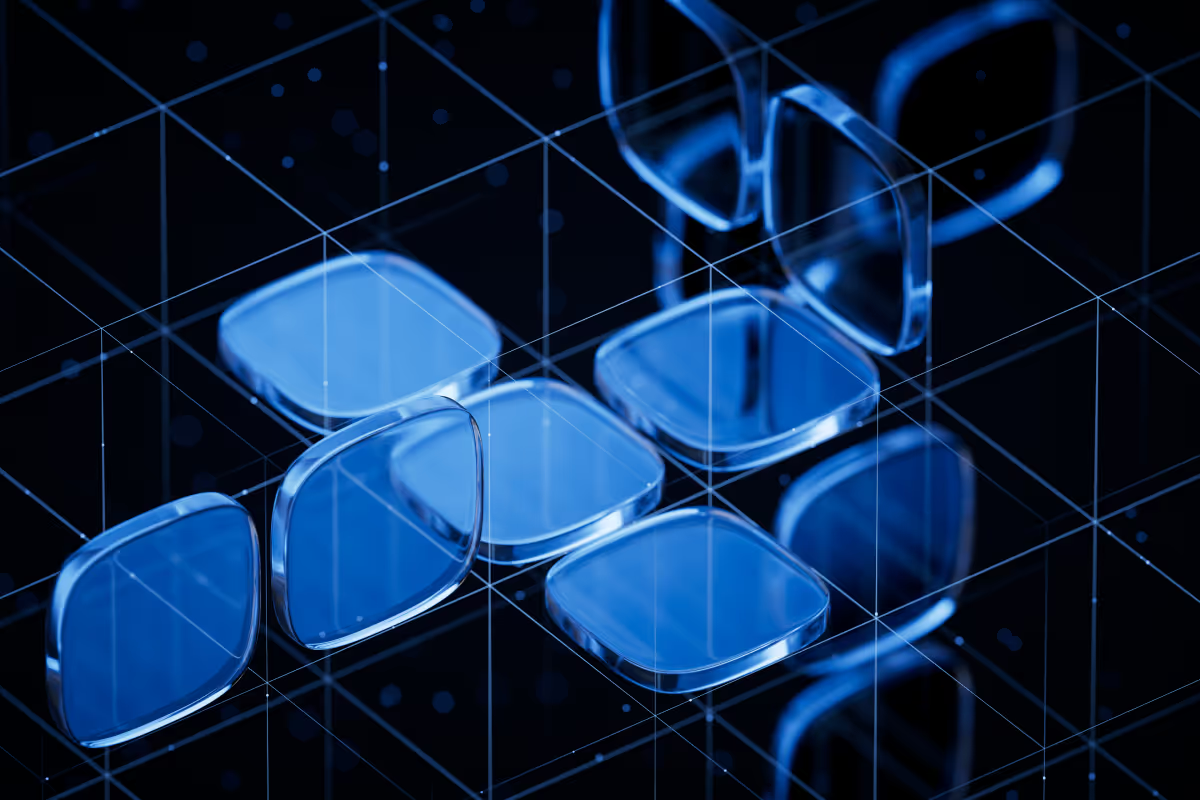






















































































.avif)