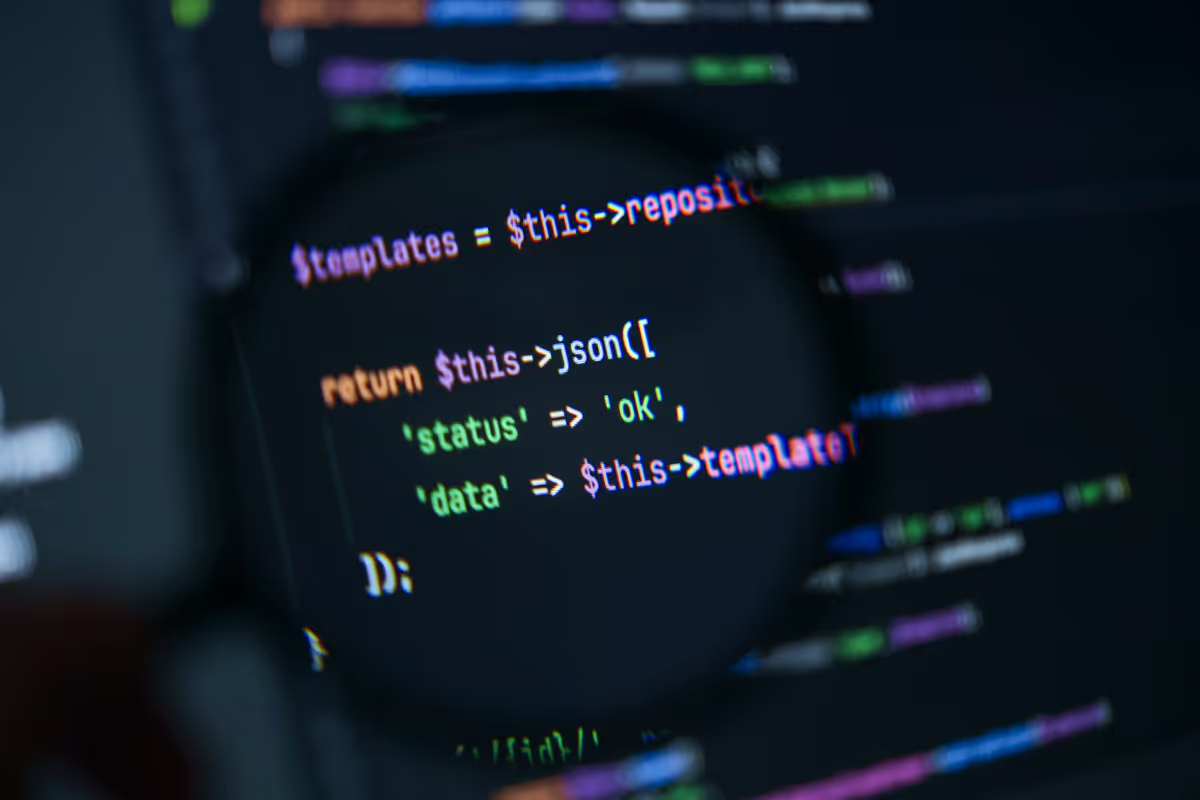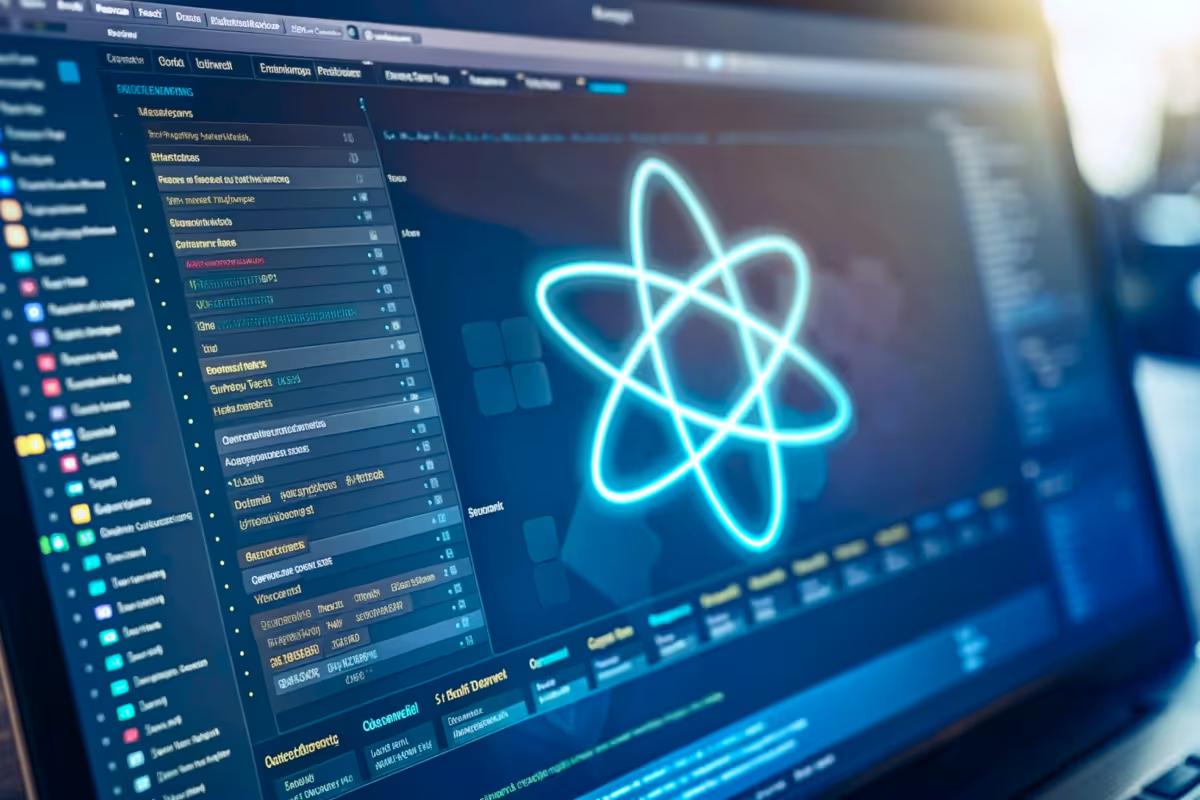Real estate apps are highly influential in the home-buying journey of tech-savvy consumers. According to the US National Association of Realtors, 51% of buyers found the home they eventually purchased on the internet. As home buying goes digital, it is vital to ensure property brokers incorporate good real estate UX design practices into apps.
Uptech has produced real estate apps such as Yaza and Nomad, and we understand the importance of user-friendly interface for this industry. Our experience in UI UX design services shows that good UX practices are crucial for attracting and retaining visitors.
In this case study, we’ll show you what constitutes UX best practices in real estate listing apps and how they can be improved.
Our research methods
Our approach to this UX review is defined by a clear goal, processes, and features.
Goal
We wanted to study existing real-estate apps to avoid UX mistakes and identify opportunities we can adopt in our practices. Our intention is to create a better user experience for our clients and their users to increase Conversion Rates. We believe the digital real estate landscape can be further improved with the appropriate UX design.
Our Process
We’ll show you what our general process of conducting a UX review is. To ensure that our UX case studies are conducted objectively, we identify real-estate platforms of interest and seek first-hand insights from target audience.
Here’s how our process goes:
- Set objective
- Research real estate platforms
- Research target audience
- Prepare for usability testing sessions
- Conduct usability testing sessions
- Analyze our research
We wanted to ensure our research focuses on pain points faced by property management app users in real life. Therefore, we appointed a screener to identify users who fit our persona description. We hoped to hold insightful discussions with people who have bought, rented, or sold properties on real-estate platforms. These first-hand accounts of app experience are pivotal to constructing an objective, bias-free real estate case study.

Our team of designers eventually identified 5 candidates with diverse backgrounds but had bought, sold, or rented properties in the US for the last 12 months.
Features
We then defined the key features to be included in our study. These features have a profound impact on the app experience:
- Navigation
- Filters
- Favorites
- Sign up
While the case study prioritized usability issues, we also hope to understand behavioral information such as
- Influential factors that drive users towards a particular property.
- How do users feel when searching for properties with the app.
- Notable habits when interacting with the app.

Shortlisted Real Estate Platforms For UX Review
We identified 5 relevant real estate apps for our study after canvassing the internet for possible candidates. While these apps are less popular than Zillow, they are decent real estate platforms that could benefit significantly from a few UX improvements.
1. Movoto
Movoto is a real estate app that guides buyers in their home journey with knowledge-driven experience. It connects buyers with top real estate agents personally vetted by the company. They pride themselves for having one of the most updated online listings with frequent updates at every minute throughout the day.
2. Apartments.com
Apartments.com provides renters with an extensive listing of more than 1 million available units across the US. Registered users can sign a lease, pay rent, and list their properties on the platform. The app not only provides renters a broad range of apartment choices, but also helpful information on the surrounding community to improve their rental experience. This makes Apartments.com our top choice in this review.
3. Re/Max
Re/Max is a digital property management solution that empowers agents with data-driven features which simplify customer engagement, lead generation, and listing management. Re/Max differentiates itself from other competitors by offering a rich collection of luxurious property. It attracts buyers who are looking for high-end home or apartment in both the US and international markets.
4. Homes.com
Homes.com connects home buyers with agents on a collaborative real-estate online marketplace. It features innovative listing tools that allow buyers to browse properties on a map. For example, buyers can view the property’s price movement to get a better idea of the neighborhood’s valuation. Homes.com also features Snap & Search, a unique feature where the app provides recommendation based on the user’s snapshot of of their preferred home.
5. Homesnap.com
Homesnap users new mobile technologies to change how property agents run their businesses. It allows home buyers to converse with professional agents and access real-time property information. Property agents use a special version of HomeSnap, called HomeSnap Pro, which features tools useful in engaging their clients. For example, HomeShap Pro allows agents to track transactions, view up-to-date listings and new changes in the property market.
Feature 1: Property list navigation
Navigation is an important and one of the most essential elements for apps. Visitors are likely to browse the listing before registering their interest in a specific property. It is vital that home buyers don’t feel lost when navigating between property pages.
Findings
Our survey participants offered some insightful feedback when presented with the selected real estate apps.
Confusing Visual Elements
Some users found Remax’s choice of background image and text fail to convey a relatable message. Remax’s bold headline, ‘Find your next home’, contrasted with a picture of a modern bathroom. This might send a conflicting message with Remax’s focus as a real estate platform.

Quote ☝ “It’s weird that they decided to put this picture on the homepage, I’d prefer to see a beautiful house with a lawn here instead of a bathroom.” — Usability-test participant
Vague Search Bar Behaviour
However, the selection tab above the search bar has a semi-transparent design, which makes it less obvious to some users. They might not be aware of the default selection and only realized their mistake further down the line.

Property List On Homepage
Some participants expect to see the property list on the home page of the studied apps. Users wanted to browse the properties immediately on the landing page, instead of scrolling or navigating to another page.

Uptech tips for property list navigation
Use precise and appropriate content
First impression is pivotal for engaging and retaining users on a real estate platform. Therefore, paying attention to the choice of photos and text copies used on the web pages is prudent. Users must not feel out of place or confused when browsing the content. If possible, use photos that include real people as they make it easier for home buyers to envision themselves at the scene.
Modernize the app’s UI
People respond favorably to UI that they are familiar with, which underscores the importance of optimizing the app’s UI to suit the targetted demographics. For example, this app has its fair share of usability issues but engages modern home buyers because of its neat, minimalist theme.

Improve property search efficiency
Real estate apps should leverage geo-locational capabilities to provide accurate local search results. Instead of relying on local keywords, apps can use IP addresses or GPS data to show available properties within the user’s vicinity. Besides improving local search results, an autosuggest-capable search bar also helps buyers to perform their searches more intuitively.

Retain search queries
Home buyers are likely to conduct searches over several weeks or months. To facilitate their subsequent search, store their past queries locally on the devices. This helps them revisit past searches for new properties or explore locations they’ve yet to search.

Feature 2: Filter
Filters help home buyers narrow down their property choices based on specific parameters. Whether placed on the sidebar, inline, or as an expandable drop-down, the filter must clearly provide the available options to the users.
Uptech tip ☝ Top filters for real estate
- Price, location, and home type
- Number of bedrooms/bathrooms and the size of square feet or meters
- Amenities: pool, basement, number of parking spaces, air conditioning system, washer/dryer (in a unit or the building)
- Infrastructure: gated community, stores and restaurants nearby, view options
- Pet policy, accessibility options
Findings
We tested the selected real estate apps' filtering functions and received the following feedback.
Confusing filter options
Our participants found Movoto’s implementation of filters quite confusing. For example, the filter has a rental option that excludes leasable properties from the results. However, it overlaps with the Rent on the top menu, which complicates the search process for users.

Unclear keyword filter results
Some of the apps allow users to filter properties by keywords. While this is a time-saving option, our participants were doubtful if the filter worked. For example, the participant entered wheelchair to find disabled-accessible houses, but there were no clear indications that the keyword was applied to the search result. As such, participants had to inspect each listed property to ensure that the filter worked.

Quote ✍️ “I’m not sure if this filter was applied or not, I used the keyword field but nothing changed. I had to check every property page and look at pictures to figure this out” — Usability-test participant.
Non-persistent filtered results
One troubling finding in this UX research case study is how some apps fail to retain the filtered results. Some apps lose the filtered listing when the users reload or navigate to another page. Consequently, users must reconfigure the filter to get the desired property listing.
Lack of critical filters
Our participants tested the filters as if they were about to buy or rent a property in real life. During the study, they discovered that some real estate apps lack critical filters. For example, a pet owner naturally looks for a property with pet-friendly policies, but only some of the apps provide such an option.
Quote ✍️ “Many people have pets, personally, I have a dog and cat. Without this filter, there’s no way to find out their pet policy but to call them. If I weren’t talking to you right now, I’d probably just stop using this app and never come back.” — Usability-test participant
Uptech tips on filters
These tips help real-estate businesses create a useful filtering feature on their apps.
Understand and meet buyer’s needs
When deciding what parameter to include in the filter, businesses must do their due diligence by considering buyers’ priorities. For example, missing out on a critical pet-friendly filter can frustrate users.
Use familiar wordings
Use day-to-day words that your audience is comfortable with. Avoid industry jargon that might sound imposing or confusing to home buyers. To ensure clarity, include additional information on indistinct terms like what Zillow did. :

Organize filters logically
Filters can grow dramatically as businesses attempt to provide more flexibility to home buyers. It is essential to segregate the filters into their respective categories, as this helps home buyers quickly find the filter they want to apply. Place the commonly-used filters on the visible part of the search page and hide less common filters with an expandable More button.
⛔ Bad example. All types of filters are combined in one list.
✅ Good example. Filters are divided into categories by meaning.

Provide filter customization option
Even the most expansive filter cannot cater to all possible search queries. In such scenarios, it’s best to provide an alternative for example a search bar as an addition to regular filters.
Feature 3: Sign up
Signing up is not required for users to start browsing property listings on our selected apps. However, users must sign up to access features like saving properties to favorites or contacting property agents of their choice. When doing so, users are redirected to a sign up page, where they are required to fill in a series of information.
Uptech research ☝ Bonus:
Users must complete the following number of fields to create an email account on these apps. Generally, the fewer registration fields lead to better user experience.
- Movoto.com – 2 (email, password)
- Homes.com - 4 (email, password, first name, last name)
- Homesnap.com - 6 (first name, last name, email, cell phone, password, confirm password)
- Apartments.com - 5 (first name, last name, email, password, confirm password)
- Remax.com - 5 (email, password, first name, last name, phone)

Findings
Lack of sign up interest
Our extensive study reveals that participants are unlikely to sign up on real-estate apps if they only need basic functionalities such as browsing and comparing property prices. Instead of creating an account, users tend to switch between multiple apps to seek information. They are only motivated to do so when they require services offered to registered users.
Additional verification process
While an email verification process helps the app prevent bots from signing up, it might appear cumbersome for some users. Participants do not mind veifiying their profiles, as long as it’s not forced at first steps of the flow.

Missing social login feature
Our participants are accustomed to social login when using online services. Signing up with a Facebook or Google account is secure and ensures the user’s privacy is safeguarded. Participants found the apps' lack of social login options frustrating and discouraging. As such, they forgo additional features by remaining as guests.
P.S. At the moment of posting the research, this issue was fixed.
Quote ✍️ “I always hesitate to sign up when Google/FB sign up option is not available. Mainly due to spam, security concerns and inability to remove app permissions from account” — Usability-test participant
Lack of clarity in required sign up fields
Some real estate apps in our study failed to provide clear requirements on the sign up form. There is no indicator on which field is mandatory and which is not. Users might omit certain fields and realize they are required after hitting the submit button.

Uptech tips for sign up
These valuable tips help real estate apps increase the sign up rate and subscriber experience.
Allow property updates sign up with email only
Users shouldn’t be required to provide full profile information when signing up for newsletters. Instead, they should be allowed to sign up with only an email address and complete the profile later on if they feel they’ll benefit from doing so.
Implement social sign up
Social sign up and log-in are mandatory for real estate apps. Most buyers are social media users and are accustomed to logging in with their Facebook/Google profiles. In 2016, 53.1% of social logins were performed through a Facebook account.
Distinguish sign up with log in forms
Sign up and login forms must be distinctly different to prevent confusion amongst users. Ensure that they use different CTAs, headings, and buttons to prevent users from logging in through the sign up form and vice versa.
Reduce sign up fields
Limit the number of fields on the sign up form to the bard minimum. Excessive fields might overwhelm users and cause them to abandon the sign up process.
Allow ample account verification time
Provide sufficient time for account verification instead of insisting users do so immediately. Allow them to use basic functions and let them confirm their identities when they’re ready to do so.
Feature 4: Favorites
Searching for a home can be arduous, taking weeks or months. In such situations, users welcome a feature that lets them save the shortlisted home as favorites. This allows them to revisit their previous choices at a later date and compare it against current options.
Uptech tip ☝ Usability testing insight! Users also mentioned they used this feature to track actual prices on the market after the house was sold to someone else.
According to our case study participants, favorite is an indispensable option for every real-estate app.
Quote: ✍️ “Favorites feature is really important not to lose a property you found.” — Usability-test participant
Findings
We asked our participants to try saving selected properties to favorites, and these are what they discovered.
Hidden Favorites
While most researched real estate apps did a great job in allowing users to save properties to favorites easily, the same cannot be said about accessing the favorites list. For example, Apartment.com's favorites list is nested two levels deep on its menu. Users can only access the favorites by navigating through Menu -> Renter Tool -> Favorites, and many are unaware of the deeply-entrenced favorite page.
Confusing Favorites Icon
Some apps were guilty of using multiple favorites icon for different purposes. For example, Homes.com features two heart-shaped icons on a property page, and only the bottom icon is for saving the property to favorites. The top icon serves a different function by directing the user to the favorites page. The inconsistency in the changed state and duplicate use of the same icon confuse our participants.

Vague presence of favorites icon
Considering that favorites is one of the essential features of real estate apps, our participants expect the feature to be strategically placed on the layout. However, they found that some apps fail to distinguish the favorites button from other surrounding UI elements. The screenshot below shows how users may struggle to spot an ordinary-looking favorites button.

Uptech tips for favorites
Provide clear indications of favorites saving
Users must receive non-ambiguous feedback when they save a property to the favorites list. Merely changing the icon’s color is not enough to indicate that a property has been saved. Instead, apps should use a combination of text and color to eliminate doubts amongst users when adding a new property to favorites.

Ensure easy access to the favorites page
Customers want easy access to their saved properties. This means placing the links in highly-visible areas on the app. Our research shows that placing a link at the top navigation or including a Favorites submenu on the user’s profile is where users expect to find this type of information.
Place the favorites button at a highly-visible spot
Do not obscure the favorites icon with other UI elements. Instead, place it in areas where it’s hard to miss. For example, place the favorites button on the property card with other important CTAs to capture the buyer’s attention while checking out the property’s information.

Research results
We use the strategy canvas to present our UX study findings objectively. A strategy canvas allows us to differentiate how each real estate apps fare against competitors. The comparison will enable us to deduce what features the apps must focus on and improve to attract, engage and retain home buyers.
To shed light on the competitiveness of each app in UX, we scored each feature based on the following metric:
- Number and severity of mistakes
- Time taken to complete each step and the entire task.
- The success rate of completing each step and the entire task.
For each UX feature, we award a score of 0 to 1, based on the overall experience of our 5 study participants.
- 1 point: the participant completes the task with no difficulties.
- 0.5 point: the participant completes the task with some difficulties.
- 0 point: the participant failed to complete the task or had a negative experience.
With this scoring method, each app is awarded a maximum of 20 points. Homesnap, which scores 15.5, edges out Remax as the winner in this UX research case study.
Here’s the complete list of how the apps rank.
- Homesnap - 15.5
- Remax.com - 14
- Homes. Com - 12.5
- Movoto.com 12
- Apartments. Com - 11
The following is a breakdown of how each app scores for different features.

Best Practices for Custom Real Estate Design
Real estate companies can benefit from these practices, which help them to create apps or apps that impress and engage prospective users more efficiently.
Provide updated information
The property market is subjected to dynamic influences, which cause price, availability, and other indicators to change rapidly. Customers seek real estate apps that deliver the latest and most accurate information. They wanted to know the intricate details when comparing properties, such as:
- Past ownership
- Interest from other buyers
- Total views for a specific property.
Therefore, it’s wise to ensure that the app provides timely updates to visitors.
Improve map UX
Adding a map along the property search result allows buyers a different perspective on the unit’s location. It helps them to compare property pricing and explore nearby amenities like schools, hospitals, cafes, and grocery marts.
Use interactive content
Besides providing descriptive text, property companies can deliver a more immersive and engaging experience by providing interactive content. For example, real estate apps can feature 3D virtual tours, street views maps, and videos depicting the unit’s interior. Customers find such visual content helpful when deciding whether to buy or rent a house.
Optimize search filters
Develop filters that help buyers to find houses that meet their criteria. This includes filter parameters that buyers commonly use to search for a house. Also, apps should cater to less-common filters or have a search bar to provide a more personalized house-searching experience.
Seek feedback from users
Real estate platforms will benefit from actively involving their customers in conversation when optimizing their apps. Customer feedback guides companies in the right direction when introducing new features or improving existing ones. Real estate firms should also leverage data collected from their platform to identify trends or browsing habits to improve the in-app experience.
Summary
We’ve shown how a thorough UX review leads to uncovering actionable insights in promising real-estate apps. Real estate app designs must be user-centric, intuitive, relevant, and precise. It’s also important to optimize UX flows to ensure the property businesses remain competitive.
Contact us to upgrade your design.

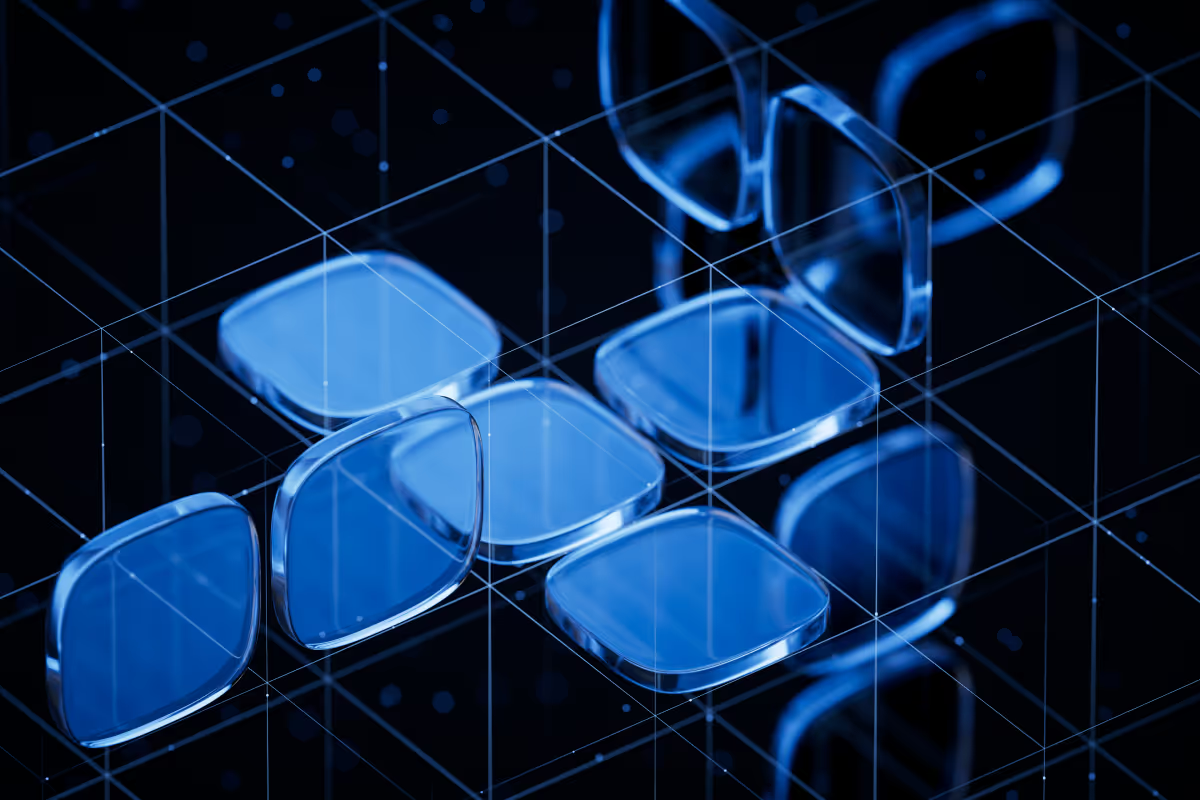






















































































.avif)